What is the difference between "Copy Artifact" and "Duplicate Artifact" in DNG 5.0?
(Duplicate Artifact)
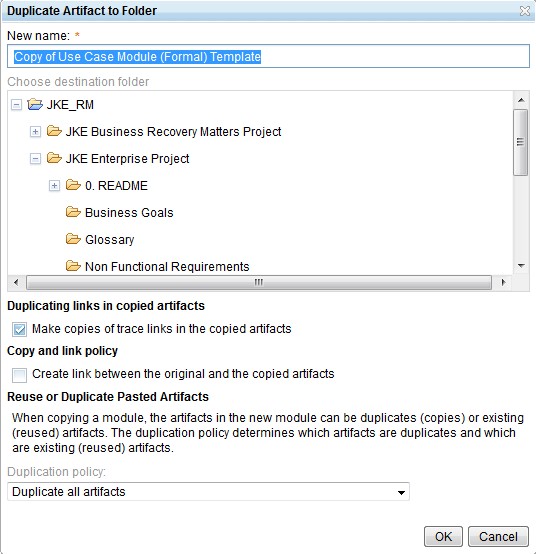
vs
(Copy Artifact)
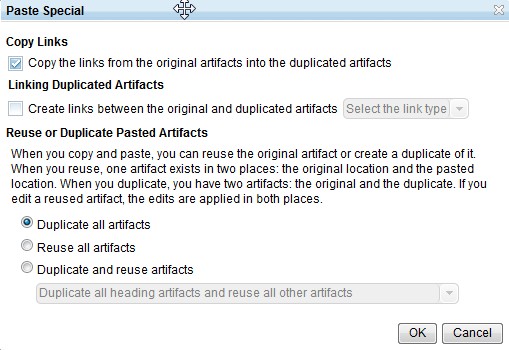
Is one of these two features looking forward to changes coming soon? Such as VVC variant management support? There seems to be a motivation for having two options. How should we differentiate between them?
2 answers
Check out the different use cases for "copy artifact" and "duplicate artifact" in the "New & Noteworthy" section of RRC 4.0.5.
https://jazz.net/downloads/rational-requirements-composer/releases/4.0.5?p=news
Comments
We checked out the New & Noteworthy.. there is one option available for Copy Artifact that is not available for Duplicate Artifact that I can see.. with Copy Artifact you can Paste as Link to link to another artifact without actually creating a new artifact. But we are still confused why both copy and duplicate selections should offer the same reuse and duplication options. We are trying to understand why there are two options.
There are a couple of differences here.
1. "Paste as link" works across project areas, while the "duplicate" function works in a single project area only.
2. "Paste special" works in a module only, while the "duplicate" function works in the artifact view only.
I believe the use cases for these two functions are quite different. Specify the use case and determine which function is the right choice. If you want to duplicate the "content" of an artifact in a project area, you can even use "drag & drop". So the most important thing is what you want to do, not what the function can do.