Does SCM Compare editor works for .ppt, .xls and .doc files?
Hi,
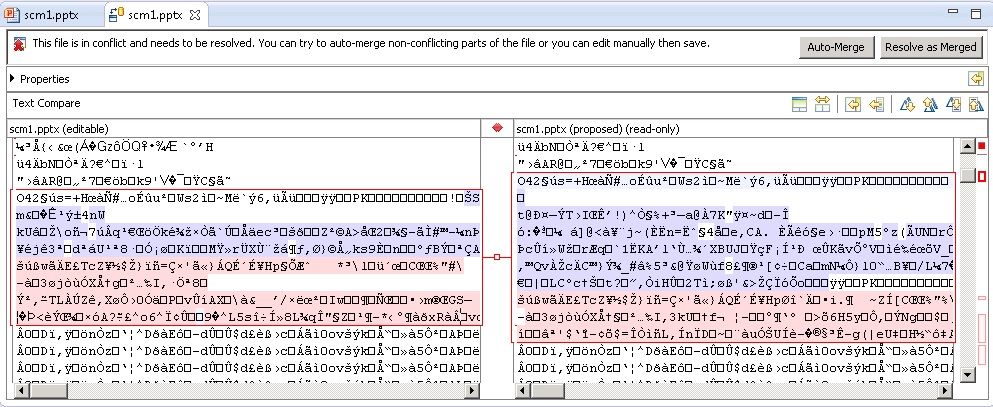



I am trying to test SCM functionality for powerpoint, excel and MS word files. I edited with 2 users so that merge function can be performed using compare editor.
My observations:
Powerpoint:
- Even text of powerpoint cannot be compared in compare editor. It is not coming in human readable form.
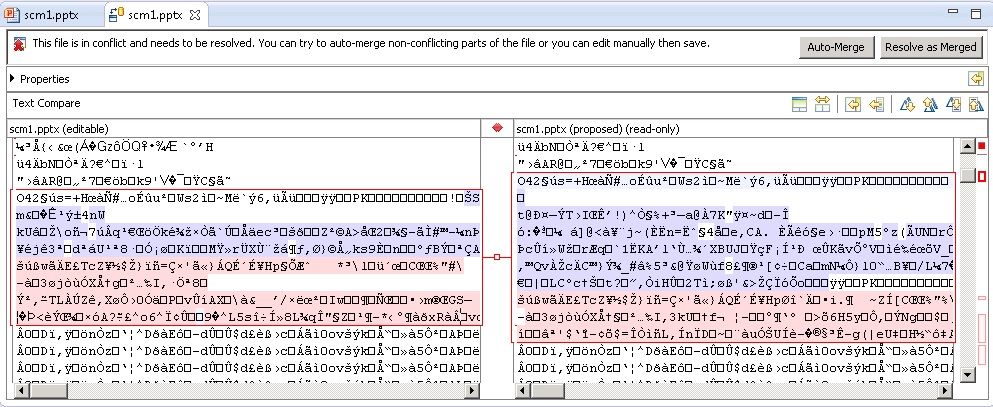
- Same with diagrams drawn in ppt.

.doc format:
- Texts can be compared in compare editor but if the file has diagrams(drawn within the file), it is not comparing them.

- If I am opening doc file in MS Office editor and not in RTC editor, RTC is not taking the changes. Changes are saved but no outgoing folder is coming in Pending changes view (even after refreshing/Show->Pending changes)
Excel:
- Cannot compare text changes also.

Can anyone please guide me if my observations are correct or not and how to achieve SCM functionality for MS Office files.
Accepted answer
Hi Shuchita,
For xls and ppt files they are binary ones. I do not know if there is any implementation of comparing algorithm available.
For doc files - it is implemented using compare documents function embedded into Word. You must have Word installed in order to have it working.
I would suggest you checking whether comparing inside Word works for that files or it is rather comparing algorithm issue. Also <your-workspace>/.metadata/.log file could be useful here. It might have more details.
For xls and ppt files they are binary ones. I do not know if there is any implementation of comparing algorithm available.
For doc files - it is implemented using compare documents function embedded into Word. You must have Word installed in order to have it working.
I would suggest you checking whether comparing inside Word works for that files or it is rather comparing algorithm issue. Also <your-workspace>/.metadata/.log file could be useful here. It might have more details.