Migrating Rational RequisitePro projects that integrate with Rational Quality Manager to the Requirements Management application
Hi,
I need to migrate Rational RequistePro links in RQM to RRC 4.0.6. I followed the following article:
https://jazz.net/help-dev/clm/topic/com.ibm.rational.test.qm.doc/topics/t_migrate_rqmreqpro_rrc.html
However the migration button is not visible in RQM. The document mentions that you need a specific version of Requisite Web (7.1.2.2 or later) I have 7.1.2.14 installed.
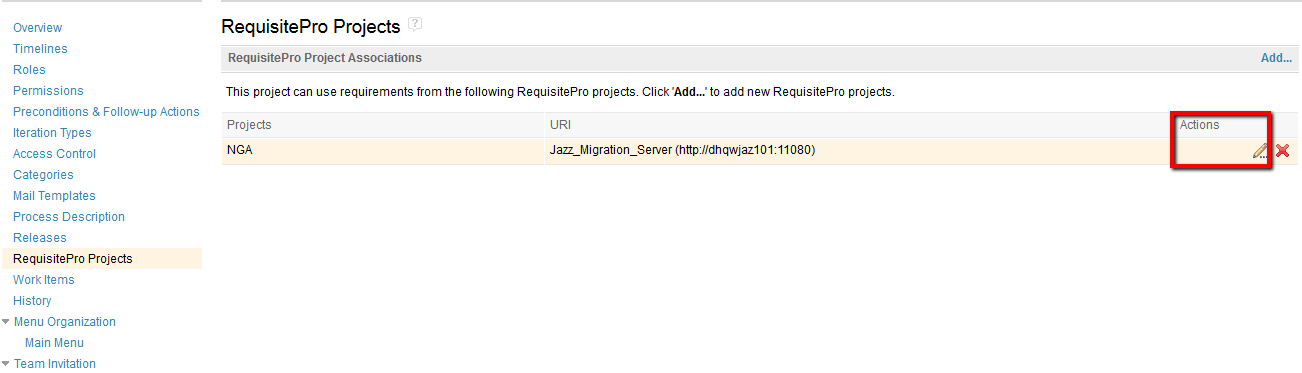
Any help will be appreciated.
I need to migrate Rational RequistePro links in RQM to RRC 4.0.6. I followed the following article:
https://jazz.net/help-dev/clm/topic/com.ibm.rational.test.qm.doc/topics/t_migrate_rqmreqpro_rrc.html
However the migration button is not visible in RQM. The document mentions that you need a specific version of Requisite Web (7.1.2.2 or later) I have 7.1.2.14 installed.
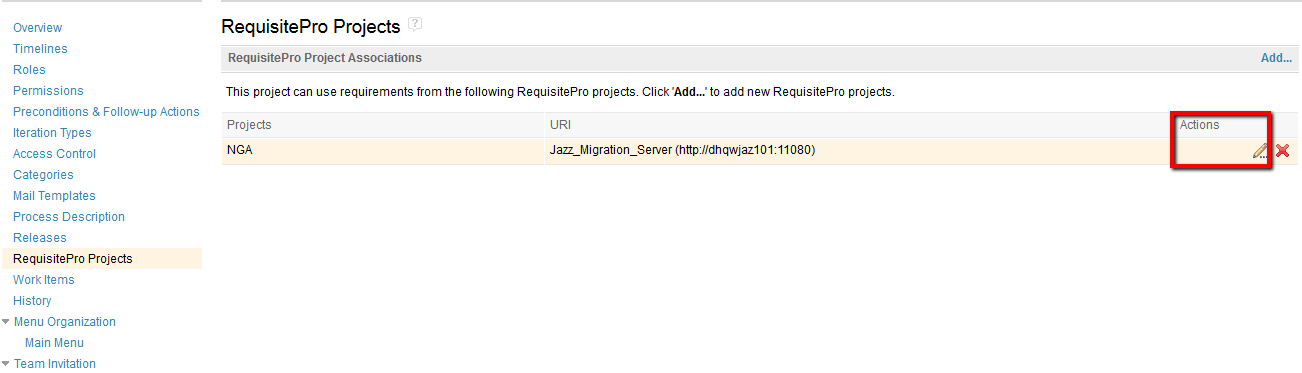
Any help will be appreciated.
One answer
Hi JJ,
I don't know all the causes of this, but here are some I do know:
1. Invalid version of ReqPro (as you noted and not valid in your case).
2. The ReqPro project migrated to RRC has a different GUID than that of the ReqPro Project integrated with RQM. You can see this condition in a Firebug trace. If, for example, you took another baseline, the GUID is now different and when RQM does a check, it will fail.
3. RQM requirement links don't contain the ReqPro external requirement GUID. You could see this in the XML ("GET" with etlmode=true or abbreviate=false). I've only seen this with certain migrations like TM and it's not clear exactly how this happens. Re-synching can fix this. (That can be tough to implement for large projects.)
4. The project has 0 requirements, i.e. getReqProProjRequirementNum returns 0. Not sure under what condition this could do that, unless you indeed don't have any links. This check is for both collections/views and requirements.
5. Permissions - The user logged in must belong to JazzAdmins or JazzProjectAdmins and the user is an admin in the project area
Anything in the qm or rm logs that could give a clue?
Did you go through a migration previously that failed?
If you try adding one more new requirement (perhaps you can delete it after), does this trigger the button to appear?
I don't know all the causes of this, but here are some I do know:
1. Invalid version of ReqPro (as you noted and not valid in your case).
2. The ReqPro project migrated to RRC has a different GUID than that of the ReqPro Project integrated with RQM. You can see this condition in a Firebug trace. If, for example, you took another baseline, the GUID is now different and when RQM does a check, it will fail.
3. RQM requirement links don't contain the ReqPro external requirement GUID. You could see this in the XML ("GET" with etlmode=true or abbreviate=false). I've only seen this with certain migrations like TM and it's not clear exactly how this happens. Re-synching can fix this. (That can be tough to implement for large projects.)
4. The project has 0 requirements, i.e. getReqProProjRequirementNum returns 0. Not sure under what condition this could do that, unless you indeed don't have any links. This check is for both collections/views and requirements.
5. Permissions - The user logged in must belong to JazzAdmins or JazzProjectAdmins and the user is an admin in the project area
Anything in the qm or rm logs that could give a clue?
Did you go through a migration previously that failed?
If you try adding one more new requirement (perhaps you can delete it after), does this trigger the button to appear?
Comments
Hi Antoinette,
Thanks so much for the response. Unfortunately I have not been able to rectify this issue:
1. I further downgraded to the EXACT version on the document so we can be assured that this is not the case.
2. I created a new baseline making sure I use the correct db and when trying to import it notified me that it already exists in RRC, so I am quite certain that it is not the incorrect baseline.
3. I am not quite sure how to check for this, however I did resync the requite web server with no issues.
4. There are definitely links to requisite web and I have also created a sample requirement with links to the qm area.
5. User is Admin on the project area and also a member with full access. The user is also a part of the JazzAdmins group.
6. The logs do not indicate anything out of the ordinary.
7. I did have a failed Test Manager migration with a different project area.
Thanks again for your help.