Invalid Registry Object : Updating CCM properties
I'm trying to enable the process attachments scripts option in the ccm v4.0.6 in the advance properties of the administration options, but I'm getting this error while saving.
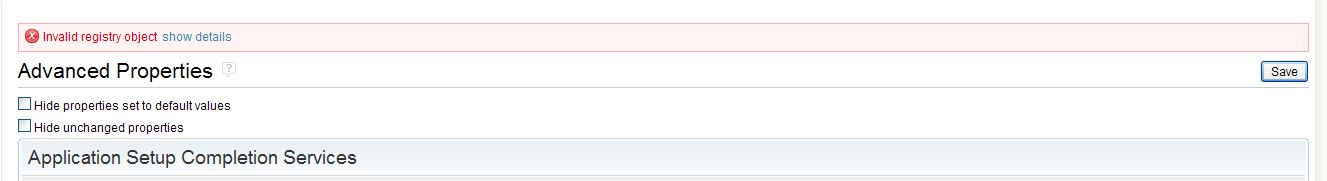
I tried to find the section of the teamserver.propeties file where i can enable this option but I don't find it. The teamserver.properties file is splited in several files and i couldn't find in anyone.
Any suggestion? Can it be a teamserver file error? Can the teamserver.properties file be recreated?
thanks in advance.
Renato.
This are the details that can be found in the error message:
I tried to find the section of the teamserver.propeties file where i can enable this option but I don't find it. The teamserver.properties file is splited in several files and i couldn't find in anyone.
Any suggestion? Can it be a teamserver file error? Can the teamserver.properties file be recreated?
thanks in advance.
Renato.
This are the details that can be found in the error message:
Invalid registry objecthide details
org.eclipse.core.runtime.InvalidRegistryObjectException
org.eclipse.core.internal.registry.RegistryObjectManager.basicGetObject(RegistryObjectManager.java:272)
org.eclipse.core.internal.registry.RegistryObjectManager.getObject(RegistryObjectManager.java:262)
org.eclipse.core.internal.registry.ConfigurationElementHandle.getConfigurationElement(ConfigurationElementHandle.java:26)
org.eclipse.core.internal.registry.ConfigurationElementHandle.getName(ConfigurationElementHandle.java:99)
com.ibm.team.repository.common.transport.AbstractElementDescriptor.safeGetName(AbstractElementDescriptor.java:304)
com.ibm.team.repository.common.transport.AbstractElementDescriptor.getAncestor(AbstractElementDescriptor.java:288)
com.ibm.team.repository.common.transport.AbstractElementDescriptor.getAncestor(AbstractElementDescriptor.java:323)
com.ibm.team.repository.common.transport.internal.registry.ConfigurationPropertyElementDescriptor.getServiceProviderElement(ConfigurationPropertyElementDescriptor.java:172)
com.ibm.team.repository.common.transport.internal.registry.ConfigurationPropertyElementDescriptor.getComponentId(ConfigurationPropertyElementDescriptor.java:113)
com.ibm.team.repository.common.transport.internal.registry.ConfigurationPropertyElementDescriptor.getQualifiedName(ConfigurationPropertyElementDescriptor.java:160)
com.ibm.team.repository.common.transport.internal.registry.ConfigurationManager$ConfigurationPropsRegistry.(ConfigurationManager.java:615)
com.ibm.team.repository.common.transport.internal.registry.ConfigurationManager$1.prePersistHook(ConfigurationManager.java:239)
com.ibm.team.jfs.app.config.internal.ChangeCollection.applyPrePersistHooks(ChangeCollection.java:66)
com.ibm.team.jfs.app.config.internal.OverridablePropertyFileServerConfiguration.persistChanges(OverridablePropertyFileServerConfiguration.java:347)
com.ibm.team.jfs.app.config.internal.ConfigurationPropertyService.persistChangesLocally(ConfigurationPropertyService.java:410)
com.ibm.team.jfs.app.config.internal.ConfigurationPropertyService.applyLocally(ConfigurationPropertyService.java:387)
com.ibm.team.jfs.app.config.internal.ConfigurationPropertyService.applyLocally(ConfigurationPropertyService.java:394)
com.ibm.team.jfs.app.config.internal.ServiceConfigurationUpdate.applyLocally(ServiceConfigurationUpdate.java:47)
com.ibm.team.jfs.app.config.internal.ServiceConfigurationUpdate.apply(ServiceConfigurationUpdate.java:58)
com.ibm.team.repository.common.transport.internal.registry.ServiceConfigurationUpdate.apply(ServiceConfigurationUpdate.java:55)
com.ibm.team.repository.service.internal.ServerConfigurationRestService.postConfigurationUpdates(ServerConfigurationRestService.java:289)
sun.reflect.NativeMethodAccessorImpl.invoke0(Native Method)
sun.reflect.NativeMethodAccessorImpl.invoke(NativeMethodAccessorImpl.java:60)
sun.reflect.DelegatingMethodAccessorImpl.invoke(DelegatingMethodAccessorImpl.java:37)
java.lang.reflect.Method.invoke(Method.java:611)
org.eclipse.soda.sat.core.internal.record.ExportProxyServiceRecord.invoke(ExportProxyServiceRecord.java:361)
org.eclipse.soda.sat.core.internal.record.ExportProxyServiceRecord.access$0(ExportProxyServiceRecord.java:347)
org.eclipse.soda.sat.core.internal.record.ExportProxyServiceRecord$ExportedServiceInvocationHandler.invoke(ExportProxyServiceRecord.java:56)
com.sun.proxy.$Proxy121.postConfigurationUpdates(Unknown Source)
sun.reflect.NativeMethodAccessorImpl.invoke0(Native Method)
sun.reflect.NativeMethodAccessorImpl.invoke(NativeMethodAccessorImpl.java:60)
sun.reflect.DelegatingMethodAccessorImpl.invoke(DelegatingMethodAccessorImpl.java:37)
java.lang.reflect.Method.invoke(Method.java:611)
com.ibm.team.repository.servlet.AbstractTeamServerServlet.doModelledRestService(AbstractTeamServerServlet.java:530)
com.ibm.team.repository.servlet.AbstractTeamServerServlet.handleRequest2(AbstractTeamServerServlet.java:2359)
com.ibm.team.repository.servlet.AbstractTeamServerServlet.handleRequest(AbstractTeamServerServlet.java:2153)
com.ibm.team.repository.servlet.AbstractTeamServerServlet.service(AbstractTeamServerServlet.java:1963)
javax.servlet.http.HttpServlet.service(HttpServlet.java:722)
org.eclipse.equinox.http.registry.internal.ServletManager$ServletWrapper.service(ServletManager.java:180)
org.eclipse.equinox.http.servlet.internal.ServletRegistration.service(ServletRegistration.java:61)
org.eclipse.equinox.http.servlet.internal.ProxyServlet.processAlias(ProxyServlet.java:126)
org.eclipse.equinox.http.servlet.internal.ProxyServlet.service(ProxyServlet.java:76)
javax.servlet.http.HttpServlet.service(HttpServlet.java:722)
org.eclipse.equinox.servletbridge.BridgeServlet.service(BridgeServlet.java:120)
com.ibm.team.repository.server.servletbridge.JazzServlet.service(JazzServlet.java:74)
javax.servlet.http.HttpServlet.service(HttpServlet.java:722)
org.apache.catalina.core.ApplicationFilterChain.internalDoFilter(ApplicationFilterChain.java:305)
org.apache.catalina.core.ApplicationFilterChain.doFilter(ApplicationFilterChain.java:210)
com.ibm.team.repository.server.servletbridge.BridgeFilter.processDelegate(BridgeFilter.java:165)
com.ibm.team.repository.server.servletbridge.BridgeFilter.doFilter(BridgeFilter.java:198)
org.apache.catalina.core.ApplicationFilterChain.internalDoFilter(ApplicationFilterChain.java:243)
org.apache.catalina.core.ApplicationFilterChain.doFilter(ApplicationFilterChain.java:210)
org.apache.catalina.core.StandardWrapperValve.invoke(StandardWrapperValve.java:222)
org.apache.catalina.core.StandardContextValve.invoke(StandardContextValve.java:123)
org.apache.catalina.authenticator.AuthenticatorBase.invoke(AuthenticatorBase.java:581)
org.apache.catalina.core.StandardHostValve.invoke(StandardHostValve.java:168)
org.apache.catalina.valves.ErrorReportValve.invoke(ErrorReportValve.java:99)
org.apache.catalina.authenticator.SingleSignOn.invoke(SingleSignOn.java:336)
org.apache.catalina.core.StandardEngineValve.invoke(StandardEngineValve.java:118)
org.apache.catalina.connector.CoyoteAdapter.service(CoyoteAdapter.java:407)
org.apache.coyote.http11.AbstractHttp11Processor.process(AbstractHttp11Processor.java:1002)
org.apache.coyote.AbstractProtocol$AbstractConnectionHandler.process(AbstractProtocol.java:585)
org.apache.tomcat.util.net.JIoEndpoint$SocketProcessor.run(JIoEndpoint.java:312)
java.util.concurrent.ThreadPoolExecutor$Worker.runTask(ThreadPoolExecutor.java:906)
java.util.concurrent.ThreadPoolExecutor$Worker.run(ThreadPoolExecutor.java:929)
java.lang.Thread.run(Thread.java:761)
Accepted answer
Hi Renato,
For the "Inavlid Registry Object" error, you may hit the known defect https://jazz.net/jazz/web/projects/Jazz%20Foundation#action=com.ibm.team.workitem.viewWorkItem&id=314907.
The workaround is manually modify the teamserver.properties file.
I don't understand what you mean the teamserver.properties file is split into multiple files, but you can edit the "teamserver.properties" in <Jazz>/server/conf/ccm/ and add the following line:
com.ibm.team.workitem.process.scripts.enabled=true
and then restart Jazz server.