BIRT report in Design Manager
2 answers
Instead, it offers a set of REST services that can be used with the Rational Publishing Engine.
There is a very good tutorial available at:
https://jazz.net/wiki/bin/view/Main/DMReportTutorial
If you have the models in Rational Software Architect, then you can use BIRT reports on them, some examples are here:
https://www.ibm.com/developerworks/community/wikis/home?lang=en#!/wiki/BIRT+Reporting+For+Rational+Tooling/page/Welcome
Thank you and regards, Lara
Comments
See also the Design Manager InfoCenter topic on Reporting:
http://pic.dhe.ibm.com/infocenter/rdmhelp/v4/index.jsp?topic=%2Fcom.ibm.dm.reporting.doc%2Ftopics%2Ft_web_over.html
http://pic.dhe.ibm.com/infocenter/rdmhelp/v4/index.jsp?topic=%2Fcom.ibm.dm.reporting.doc%2Ftopics%2Ft_rep_rpe_over.html
Design Manager does not offer a Data Source directly like the Jazz Data Source but the Rational Software Architect Design Manager Client Extension enhance the existing RSA BIRT UML Data Source to allow you to do so.
Once the client extension is installed, the UML Data Source has an additional resource URI option which allows you to browse to Design Manager Repositories as shown in the following screenshot:
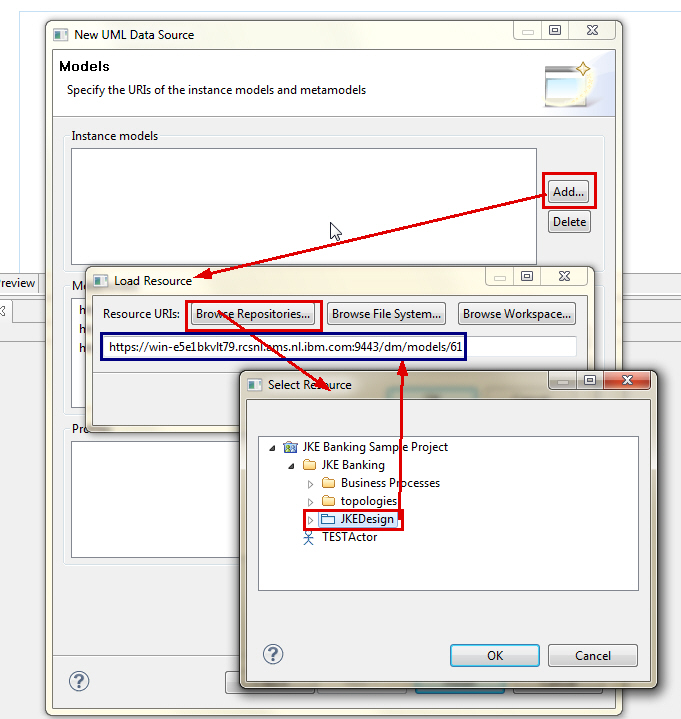
I hope this will help you.
Regards,
François
Comments
Francois,
I created a repositoty connection:
But when I try to recover the models, it appears the message "there are not connected repositories".
What am I doing wrong?
Hi Luiz,
Are you sure your repository connection is a DM connection?
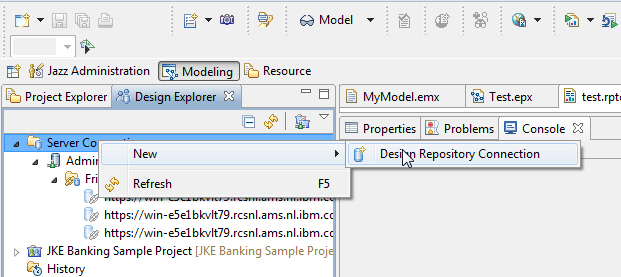
Regards,
François
Additionally, here are the infocenter links about using BIRT and DM
- Adding instance models from a repository to data sets
- Assigning instance models to BIRT reports in collaborative designs
- BIRT reporting in collaborative models
Yes, I am sure.
Thanks a lot for the links...
Ok... Thanks. I seemed so from your screenshot... In English you see a difference: Repository Connections for the RTC one and Server Connections for DM.
As well, the connection is not enough, you must have selected a server project and one of its workspace or snapshot.
Hi Francois,
You're right, I had not create a DM connection. Now that I created, I can not see the model.
My model is showed in DM as follow:
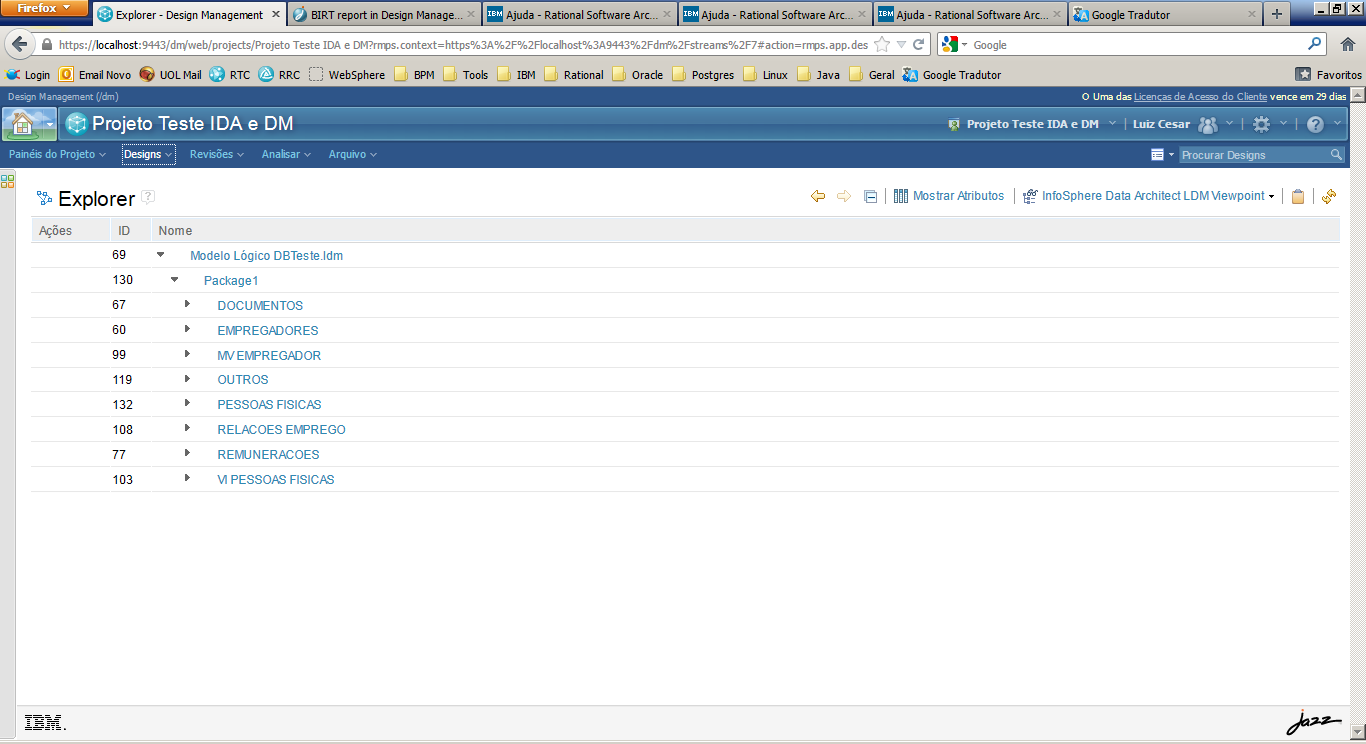
In eclipse, when I try to select a model, only the elements of my model is showed. See it:
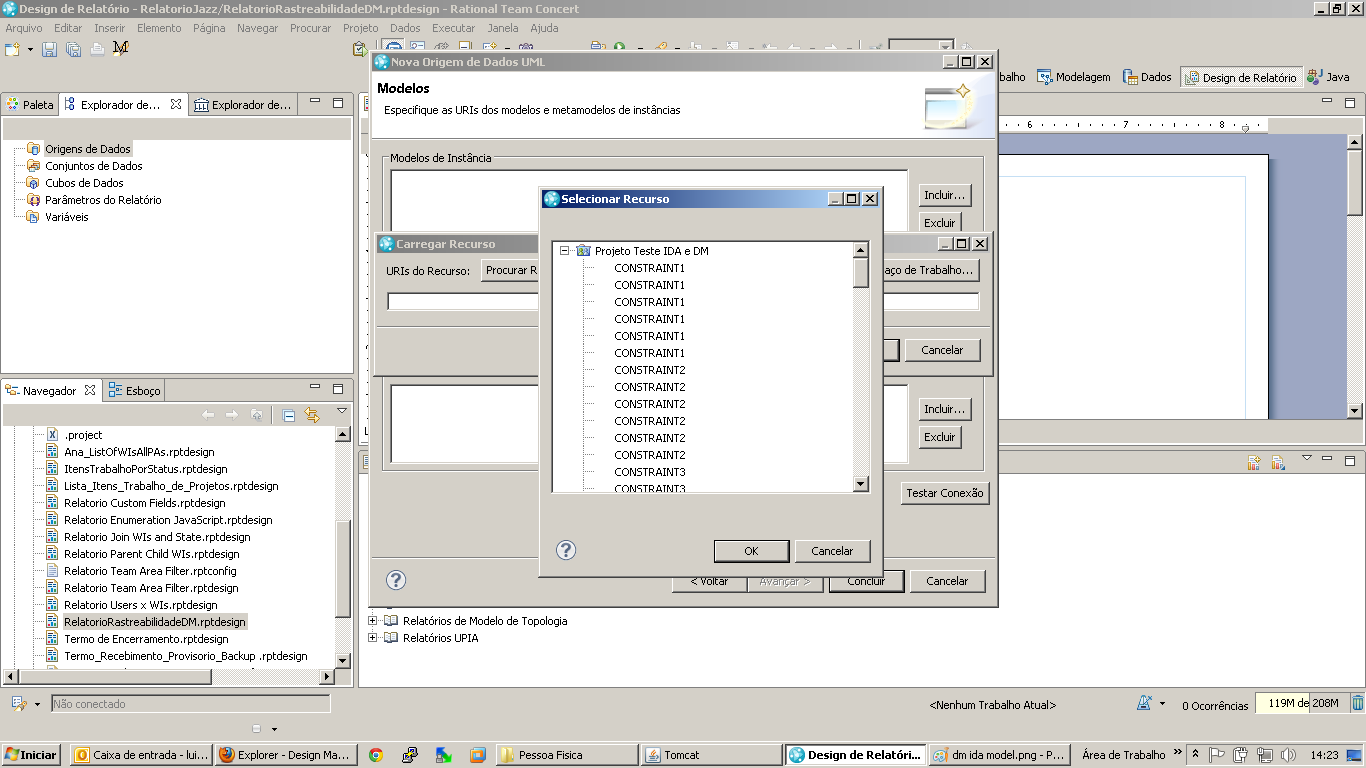
So, I can not recover the elements that I whant to put in my report.
I think the problem must be with IDA domain in Design Manager.