Welcome to the Jazz Community Forum
Import of custom Rational Software Architect profiles into Rational Design Manager
Hello,
we use custom profiles in Rational Software Architect, e.g. custom Stereotypes.
We followed the descriptions here: http://pic.dhe.ibm.com/infocenter/rdmhelp/v3/index.jsp?topic=%2Fcom.ibm.dm.profile.tutorial.doc%2Ftopics%2Fabstract_profiles.html
It says that the profiles are already installed:
In the following texts I will just use placeholders.
CRMPB0303I The profile installation from the file:dm/sites/[bundles] URL started at Wed May 21 16:01:12 CEST 2014.
CRMPB0300I The Design Management Server is installing the [bundles] feature.
CRMPB0275I The [bundle1] is already installed.
CRMPB0275I The [bundle2] is already installed.
CRMPB0275I The [bundle3] is already installed.
CRMPB0275I The [bundle4] is already installed.
CRMPB0275I The [bundle5] is already installed.
CRMPB0275I The [bundle6] is already installed.
But I think that looks normal regarding: https://jazz.net/forum/questions/66239/import-a-custom-profile
When I then do a Re-Import of the projects it states:
Unset Path Map Variables:
[variable 1]
[variable 2]
[variable 3]
So I try to set the path maps on the import page. But there is the problem that the value of path map [variable 3] is set to "System Defined".
I set the [variable 1] and [variable 2] value to the name of the import project. The Unset path map variables error disappears for these two variables. Although I don´t have the feeling that the import have worked for the other profiles.
When I try to display a class or diagram which are applying the own defined stereotypes (included in the profiles) these are not displayed. Just the standard Stereotypes are displayed, like "class" and "interface".
Thaks for any help.
Best regards
Christian
Accepted answer
Hi Christian,
What is the version of RSA DM you are using?
The instructions you are looking at are for version 3.0.
You may preferably want to look at the following page: http://pic.dhe.ibm.com/infocenter/rdmhelp/v4/index.jsp?topic=%2Fcom.ibm.dm.profile.tutorial.doc%2Ftopics%2Flesson1_apply.html
Thanks
François
What is the version of RSA DM you are using?
The instructions you are looking at are for version 3.0.
You may preferably want to look at the following page: http://pic.dhe.ibm.com/infocenter/rdmhelp/v4/index.jsp?topic=%2Fcom.ibm.dm.profile.tutorial.doc%2Ftopics%2Flesson1_apply.html
Thanks
François
One other answer
Hi François,
we are using DM version 4.0.5 and RSA version 8.5.
Your solution worked just fine :-) Thanks for the help.
Actually I have a few notes to the help page. For me it was not possible to change language from german to english. Although I speak german, my application is installed in english, so it is quite hard to keep track. Isn´t there a way to change the language? I have the feeling that there are some steps which are not 100% correct. For example in lesson 2, step 9 and the following ones. It is possible to find what the tutorial asks to do, but there is need of some search. Maybe some more pictures would be very helpful.
Best regards
Christian Kunz
Comments
Hi Christian,
Did you start the help from the DM server installation or just use the link I posted.
The help if normally using the default language of the browser.
So if you have "German" to be the first language in our browser setting, then the help will be displayed in German.
Else, you are right. the help section on importing your custom profiles needs to refresh as the UI as changed over the 4.0.x versions.
I have created the following WI defect for the help:
https://jazz.net/jazz04/web/projects/Design%20Management#action=com.ibm.team.workitem.viewWorkItem&id=47021
Thanks
François
Hello François,
I started it via Webbrowser. I have now installed an englisch version of Firefox to test, but help page is still displayed in german. I also tried to set the language to english on your webpage, but help page is still in german.
Best regards
Christian
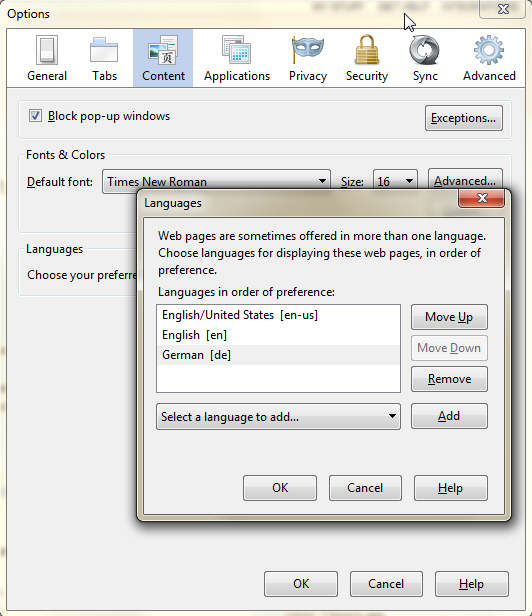
Hi Christian,
On my FireFox installation, I just need to change the language settings as shown in the attached screenshot and the online Infocenter is shown either in German or in English depending on the order I set.
This will of course change the language for all the web sites you visit.
An other option is to add the ?lang=
nl_id
to the link, as follows:
I hope this will help.
Regards,
François
Hi François,
now it is working just fine. I´m not sure why it hasn´t worked yesterday. Language settings were changed to english. Maybe there were some language settings left in the cache.
Thanks for your help.