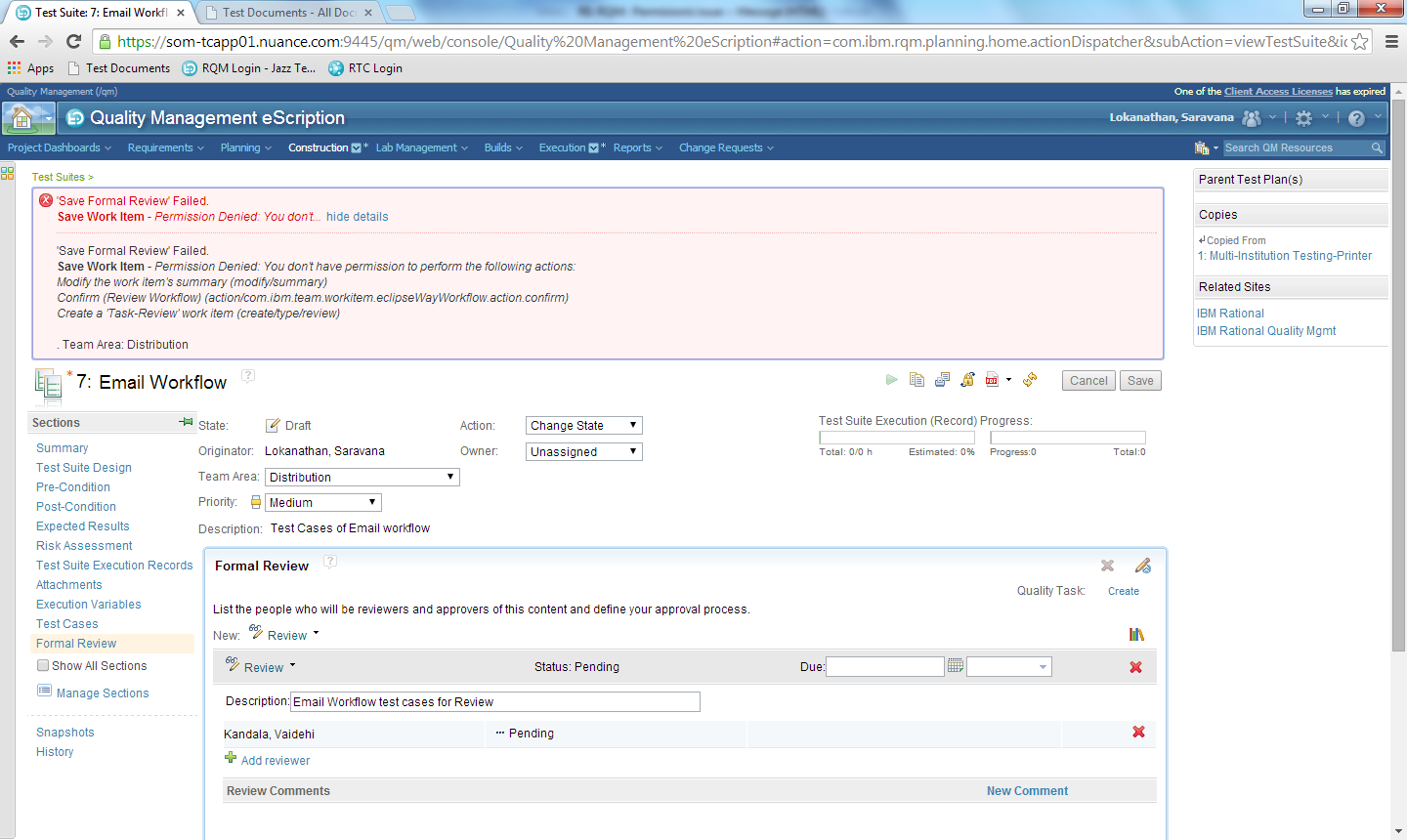Why am I getting permission denied in RQM 4.0.6 when adding a Formal Review?
3 answers
I have resolved this by adding the users as members at the project level. It appears if they are only added at the team level they are unable to execute the formal review process? This does not seem to be correct but it now works.
I actually found out there is a defect in 4.x anyway possibly it is also in 5.0 you cannot modify the permissions for roles in the web if you chose configure for a time period it doesn't write it back to the xml file. You have to make sure that you modify the permissions in the eclipse client otherwise it doesn't work.
Can you elaborate more on the Eclipse Client? I know there is one for RTC but not RQM - are you saying this Formal Review needs to be configured on the RTC side? I'm having a similar issue with RQM Test Case Formal Reviews - can't create them within the Test Case, even after giving the role every permission. We're using 4.0.3, upgraded from 3.0.1.1. Thanks