How can I leverage the Locate Change Sets feature in RTC 4.0.3 to bulk promote change sets associated to a work item?
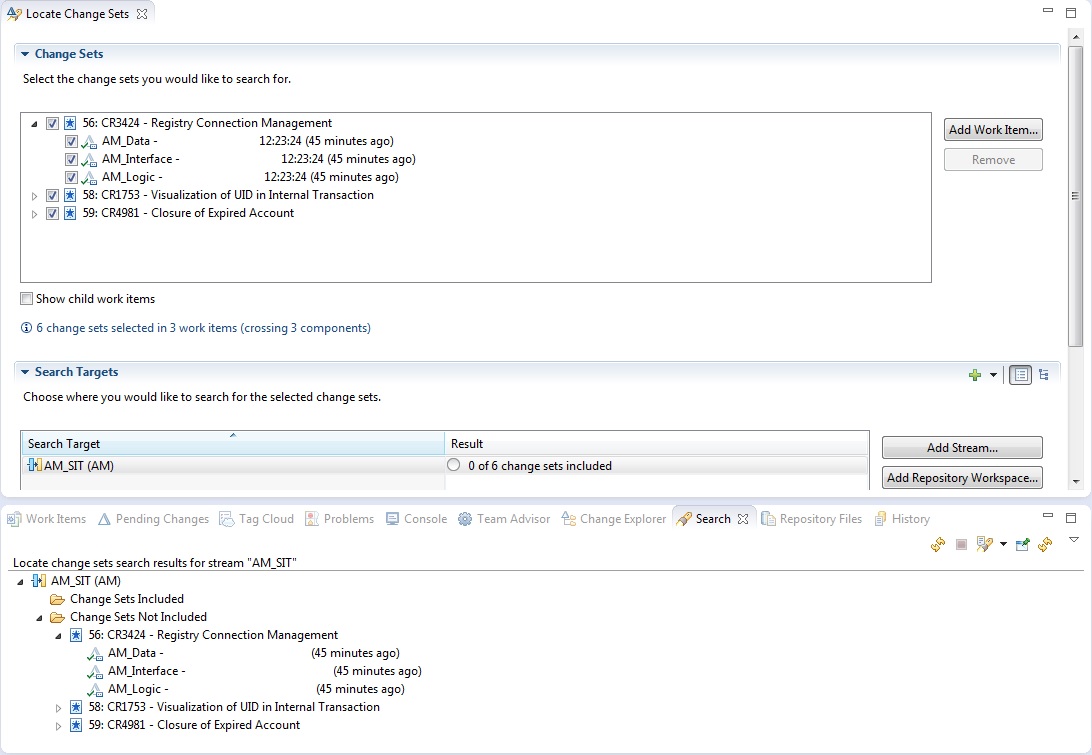
Regards,
Accepted answer
Comments
You can open the work item and accept the change sets from the Links tab. However, it will still only accept into a repository workspace.
Pending Changes can display changes grouped by work items. If you use your SIT repository workspace and flow with the DEV stream, you can switch Pending Changes to the work items grouping and see the change sets grouped by work item. You still have to expand the work item node and select the change sets to accept but it might be easier than opening work items.
Using this method, you could also show the SIT stream in Pending Changes to do the same thing. This bypasses the need for the repository workspace as long as you set the SIT stream flow target to the DEV stream and you only care about changes from the DEV stream. However, you won't be able to resolve any conflicts this way.
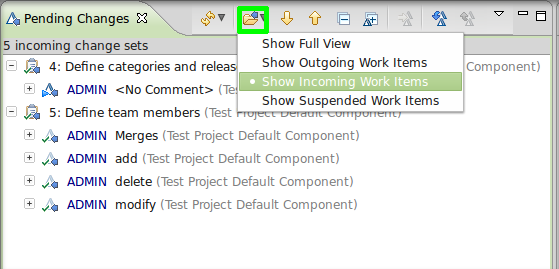
That's what it looks like with the button to press to switch the view mode highlighted in green.