How do you pull data from RRC and RTC into one report using RRDI?
I have a few questions about pulling data from RRC and RTC into one report using RRDI:
1. How does one go about pulling data from multiple Jazz platforms (RRC and RTC) into one report? Using RRDI, we are unable to locate a primary key info or foreign key that relates a requirement in RRC that we’ve linked to a work item in RTC.
2. How do we gain access to the hidden lookup tables operating in the background of RRDI?
3. Does the Jazz Web UI access the data schema through SQL queries or an API?
Thanks for your time!
One answer
Hello Torin,
1) Here an example to get a report with RTC work items and related RRC requirements:
Open Query Studio and add the following data items:
2) Usually there's no need to access the lookup tables (see 1)
3) The report server of RRDI read the data from the data warehouse database through SQL queries.
The data warehouse is populated by the CLM data collection jobs that read from the CLM REST API and write to the data warehouse using SQL statements over a JDBC connection.
For more details see:
Data flow processes overview
http://pic.dhe.ibm.com/infocenter/clmhelp/v4r0m6/topic/com.ibm.rational.reporting.overview.doc/topics/c_ovr_process.html
Best Regards,
Francesco Chiossi
1) Here an example to get a report with RTC work items and related RRC requirements:
Open Query Studio and add the following data items:
- Operational Data Store > Request Area > Request > Reference ID (labeled Work Item ID)
- Operational Data Store > Request Area > Request > Name (labeled Work Item Name)
- Operational Data Store > Request Area > Request Related Requirements > Reference ID (labeled Requirement ID)
- Operational Data Store > Request Area > Request Related Requirements > Name (labeled Requirement Name)
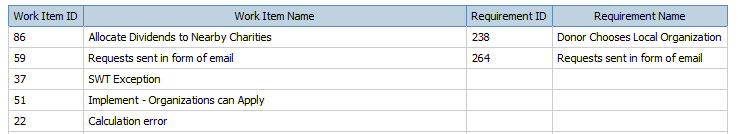
2) Usually there's no need to access the lookup tables (see 1)
3) The report server of RRDI read the data from the data warehouse database through SQL queries.
The data warehouse is populated by the CLM data collection jobs that read from the CLM REST API and write to the data warehouse using SQL statements over a JDBC connection.
For more details see:
Data flow processes overview
http://pic.dhe.ibm.com/infocenter/clmhelp/v4r0m6/topic/com.ibm.rational.reporting.overview.doc/topics/c_ovr_process.html
Best Regards,
Francesco Chiossi