Error Trying to connect to RQM server using RQM adapter and Rational Service Tester
Hi all ,
I installed RTC and RST , I am trying to connect to an RQM server , I configured the tab below with server url , login and password and project area , this reflects in this file C:\Program Files (x86)\IBM\SDP_1\RPT-RST_RQMAdapter\config\adapter.config
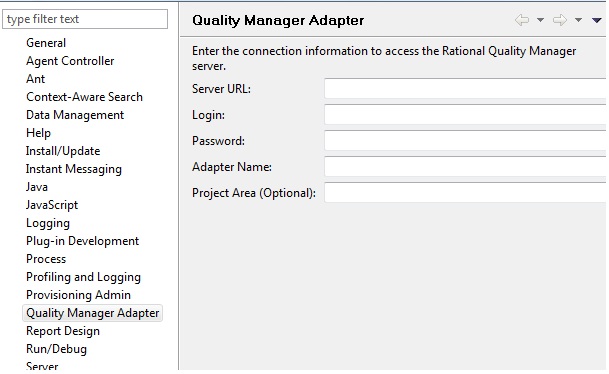
Contents of adapter.config
PROJECT_AREA=
RQM_DISPLAY_NAME=RST on ADMINIB-U9F8MF0
WORKSPACE_DIR=C:\Users\IBM_ADMIN\workspace
I am trying to connect from my workspace to the RQM server , I get the below error , How can i be able to solve this , please advise , thanks
RPTX2017E Failed to login to the server. Reason: %2
java.lang.NullPointerException
java.lang.NullPointerException
at com.ibm.rqm.integration.client.clientlib.JFSHttpsClient.login(JFSHttpsClient.java:118)
at com.ibm.rqm.integration.client.clientlib.JFSHttpsClient.relogin(JFSHttpsClient.java:96)
at com.ibm.rqm.integration.client.clientlib.RQMConnectionHelper.login(RQMConnectionHelper.java:179)
at com.ibm.rqm.adapter.library.data.ServerInformation.login(ServerInformation.java:184)
at com.ibm.rqm.adapter.library.data.NewRequester.<init>(NewRequester.java:106)
at com.ibm.rqm.adapter.library.data.RQMAdapter.<init>(RQMAdapter.java:44)
at com.ibm.rational.test.lt.rqm.adapter.execution.QMRPTAdapter$RPTRQMAdapter.<init>(QMRPTAdapter.java:66)
at com.ibm.rational.test.lt.rqm.adapter.execution.QMRPTAdapter.connect(QMRPTAdapter.java:183)
at com.ibm.rational.test.lt.rqm.adapter.gui.actions.ConnectAction$1.run(ConnectAction.java:85)
at org.eclipse.core.internal.jobs.Worker.run(Worker.java:54)
eclipse.buildId=unknown
java.fullversion=JRE 1.6.0 IBM J9 2.4 Windows 7 x86-32 jvmwi3260sr8-20100401_55940 (JIT enabled, AOT enabled)
J9VM - 20100401_055940
JIT - r9_20100401_15339
GC - 20100308_AA
BootLoader constants: OS=win32, ARCH=x86, WS=win32, NL=en_US
Framework arguments: -product com.ibm.rational.rst.product.ide
Command-line arguments: -os win32 -ws win32 -arch x86 -product com.ibm.rational.rst.product.ide
I installed RTC and RST , I am trying to connect to an RQM server , I configured the tab below with server url , login and password and project area , this reflects in this file C:\Program Files (x86)\IBM\SDP_1\RPT-RST_RQMAdapter\config\adapter.config
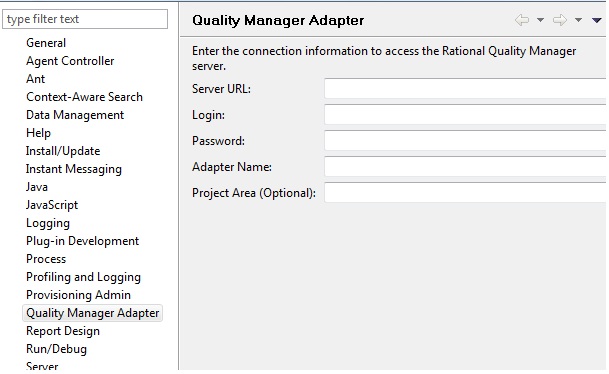
Contents of adapter.config
PROJECT_AREA=
RQM_DISPLAY_NAME=RST on ADMINIB-U9F8MF0
WORKSPACE_DIR=C:\Users\IBM_ADMIN\workspace
I am trying to connect from my workspace to the RQM server , I get the below error , How can i be able to solve this , please advise , thanks
RPTX2017E Failed to login to the server. Reason: %2
java.lang.NullPointerException
java.lang.NullPointerException
at com.ibm.rqm.integration.client.clientlib.JFSHttpsClient.login(JFSHttpsClient.java:118)
at com.ibm.rqm.integration.client.clientlib.JFSHttpsClient.relogin(JFSHttpsClient.java:96)
at com.ibm.rqm.integration.client.clientlib.RQMConnectionHelper.login(RQMConnectionHelper.java:179)
at com.ibm.rqm.adapter.library.data.ServerInformation.login(ServerInformation.java:184)
at com.ibm.rqm.adapter.library.data.NewRequester.<init>(NewRequester.java:106)
at com.ibm.rqm.adapter.library.data.RQMAdapter.<init>(RQMAdapter.java:44)
at com.ibm.rational.test.lt.rqm.adapter.execution.QMRPTAdapter$RPTRQMAdapter.<init>(QMRPTAdapter.java:66)
at com.ibm.rational.test.lt.rqm.adapter.execution.QMRPTAdapter.connect(QMRPTAdapter.java:183)
at com.ibm.rational.test.lt.rqm.adapter.gui.actions.ConnectAction$1.run(ConnectAction.java:85)
at org.eclipse.core.internal.jobs.Worker.run(Worker.java:54)
eclipse.buildId=unknown
java.fullversion=JRE 1.6.0 IBM J9 2.4 Windows 7 x86-32 jvmwi3260sr8-20100401_55940 (JIT enabled, AOT enabled)
J9VM - 20100401_055940
JIT - r9_20100401_15339
GC - 20100308_AA
BootLoader constants: OS=win32, ARCH=x86, WS=win32, NL=en_US
Framework arguments: -product com.ibm.rational.rst.product.ide
Command-line arguments: -os win32 -ws win32 -arch x86 -product com.ibm.rational.rst.product.ide
Accepted answer
Mohamed,
If you are still having issues try the following
Stop the Adapter
Navigate to the \.... \RPT-RST_RQMAdapter\config folder on you system hosting RST
Rename the file 'adapter.config' to 'adapter.config.old'
Go to the Preferences -> Quality Manager Adapter of RST an re-enter you connection details
Go to the Adapter Console of the RQM project you are attempting to connect to and delete any adapter entries that are not running (i.e. their status shows up in Red)
Restart the Adapter from the RST UI
Also, verify that the version of RST you are currently running is support with the version of RQM you are trying to connect to
Comments
Ara Masrof
JAZZ DEVELOPER Mar 20 '14, 1:55 p.m.Mohamed,
mohamed tarief
JAZZ DEVELOPER Mar 20 '14, 1:56 p.m.Hi Ara ,
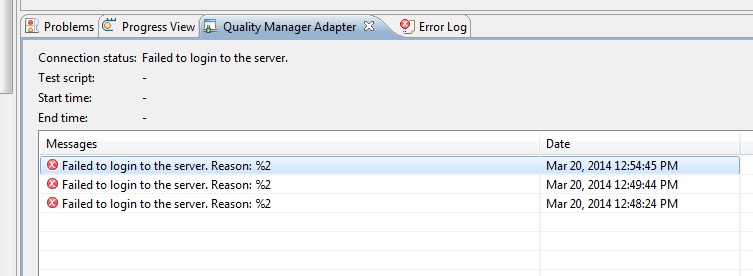
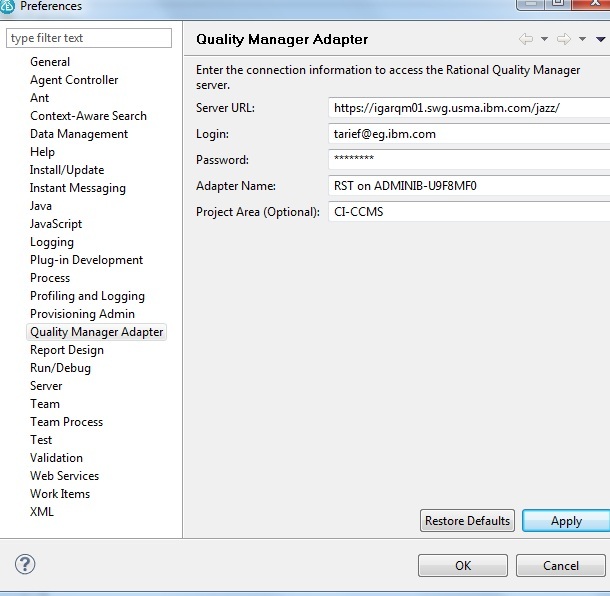
I am trying to connect it from the workbench
Here is the screenshot
and here is the content of the adapter.config
PROJECT_AREA=CI-CCMS
RQM_DISPLAY_NAME=RST on ADMINIB-U9F8MF0
WORKSPACE_DIR=C:\Users\IBM_ADMIN\workspace
I tried to start it from the windows services and it was started , does that mean that I am now connected ? , It doesn't connect from the workbench
thanks for your help
Ara Masrof
JAZZ DEVELOPER Mar 20 '14, 1:56 p.m.Mohamed,
mohamed tarief
JAZZ DEVELOPER Mar 20 '14, 1:57 p.m.No , My adapter is not there , I am not sure what is 2x context , but couple of my colleagues use the same url as mine with /jazz and its working at their sides , and I can see their adapters connected .
Ara Masrof
JAZZ DEVELOPER Mar 20 '14, 1:57 p.m.Mohamed,
mohamed tarief
JAZZ DEVELOPER Mar 20 '14, 1:57 p.m.yes I can connect, its using /jazz , I tried to change the URL in my workspace to /qm but it couldn't connect , it freezed