what permissions needed to the user for register adapter
|
What are the permissions needed to the user for register adapter in the new Project area ?
Actually we have created a new Project area. .CLA is working fine with old project area but not working with new Project area. Showing message like : 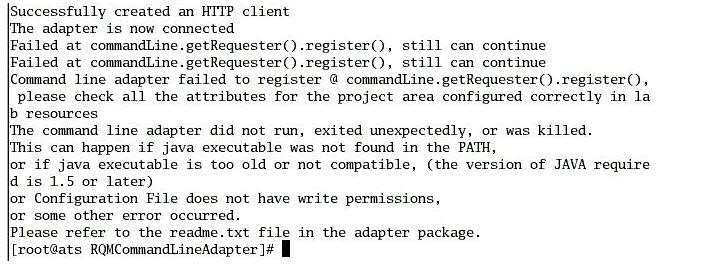
Thanks, Dev. |
2 answers
Your answer
Dashboards and work items are no longer publicly available, so some links may be invalid. We now provide similar information through other means. Learn more here.

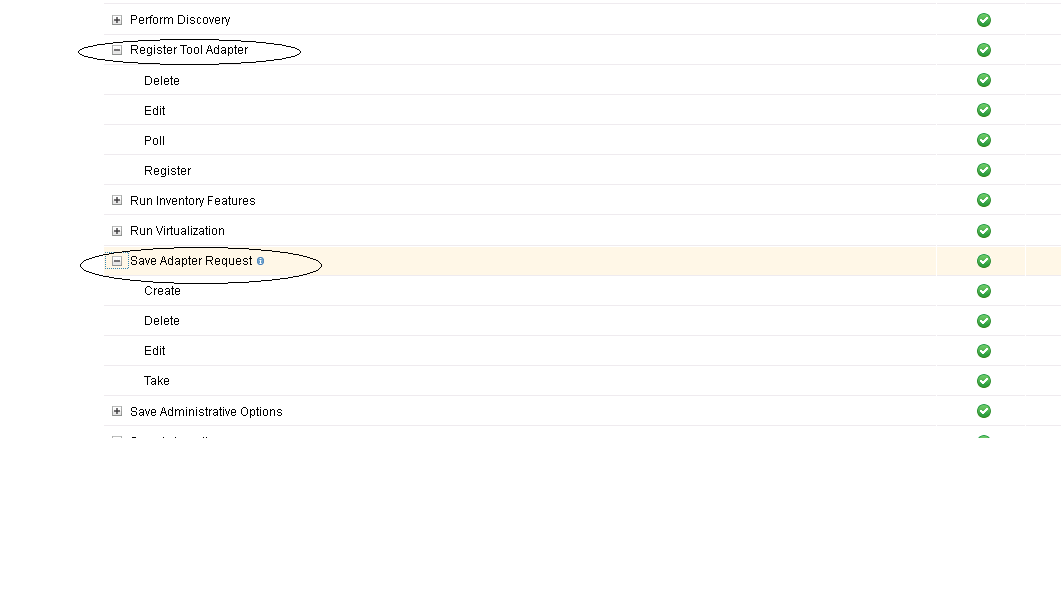
Comments
Dev, did you try providing the user with the same priveleges and roles on the new project area as the old project area? Check if that helps?
Hi Sunil,
Thanks for your reply. There are some difference in the permissions in both the project area. Is Process role for the user might be the issue.
Process role of the user for the Old Project is : Test Team Leader and Test Team Member.
But for the new Project Process role is : Test Team Affiliate.
Please suggest me if it is the cause of the above error message?
Thanks,
Dev..