Exclamation point in ReqPro Server Administration page
One answer
Definitely a defect but I could not find any relevant defects so I would suggest filing a PMR.
Comments
Thanks - I'll submit a PMR. Yes, clicking on "Click here" just repeats the process. The server remains marked yellow.
I also checked this article out: https://jazz.net/library/article/781 but I still have the issue.
Jozef
Turns out the exclamation point can be ignored also.
https://jazz.net/jazz02/web/projects/Rational%20Quality%20Manager#action=com.ibm.team.workitem.viewWorkItem&id=64150
Comments
Paul Slauenwhite
FORUM MODERATOR / JAZZ DEVELOPER Feb 26 '14, 6:49 a.m.It appears the ReqPro username/password are incorrect. Can you confirm?
Jozef Vandenmooter
Feb 26 '14, 10:19 a.m.Hi Paul,
Thanks for the reply. I'd love to confirm that for you, but how do I do that? The Edit button (pencil icon) for that entry is grayed out. See below: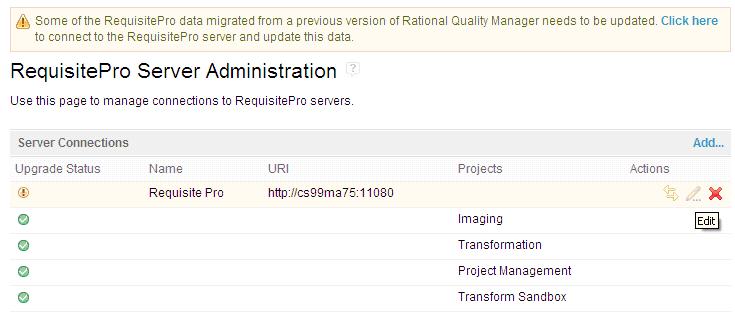
I did a Test Connection on all 4 projects listed and those are successful (as indicated by the green checkmark.)
Thanks,
Jozef
Paul Slauenwhite
FORUM MODERATOR / JAZZ DEVELOPER Feb 26 '14, 9:59 a.m.Hi Jozef,
Correct, you need to edit the ReqPro server connection by clicking the Edit button (pencil icon) but yours is disabled. I am assuming clicking 'Click here' repeats the same process.
What RQM version are you running?
Jozef Vandenmooter
Feb 26 '14, 10:18 a.m.Paul,
We're running 3.0.1.3. And we can't upgrade to 4.0.1 until at least May. And we're having serious reporting issues with linked requirements (which is why I'm looking into this exclamation mark thing).
Thanks,
Jozef