How can we find out the format for writing the configuration file to export test cases from excel to RQM?
I have added some additional categories in my test case template. I want to export these categories from excel to RQM. How do I find out the field names to update in the config file? Some samples for other sections are:
testcase.Section("myns:com.ibm.rqm.planning.editor.section.testCaseDesign","RQM-KEY-TC-DESIGN-TITLE")=Pre(E)
Like this how do I find out the category names?
3 answers
Hello Maria, regarding your questions..
In RQM Categories are defined with the category term=<category name>.value=<category value>
eg : testcase.category term="Function".value=H
Meanwhile, what do you mean by "testcase.jzalm:owner=C" does not work? Does it not update the value?
If yes, please share a snapshot of the excel sheet showing the col 'C' and the config file.
Best Regards, Sunil
Comments
Thanks for your response Sunil.
Got the first part and it works.
Yes, I mean that when I use this bit of code in the config file, it does not update the owner in the test case.
I have tried these 3 lines of code but none of them work.
testcase.jzalm:owner=G
testcase.alm:owner=G
testcase.jzalm:owner=FindColumn(“Test Case Owner”)
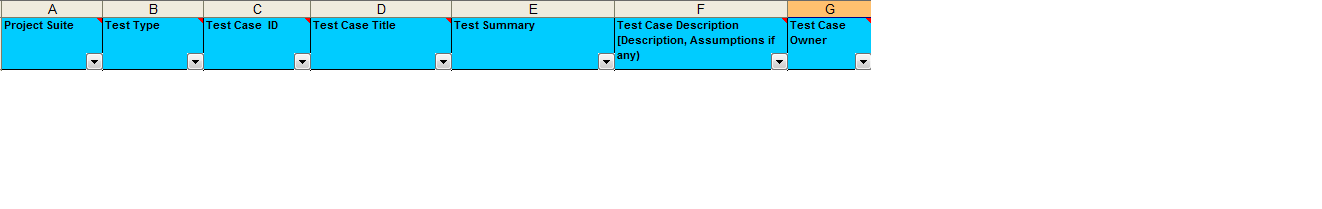
Can you zip the sheet and config file and send it to sunil-email so that I can try it out?