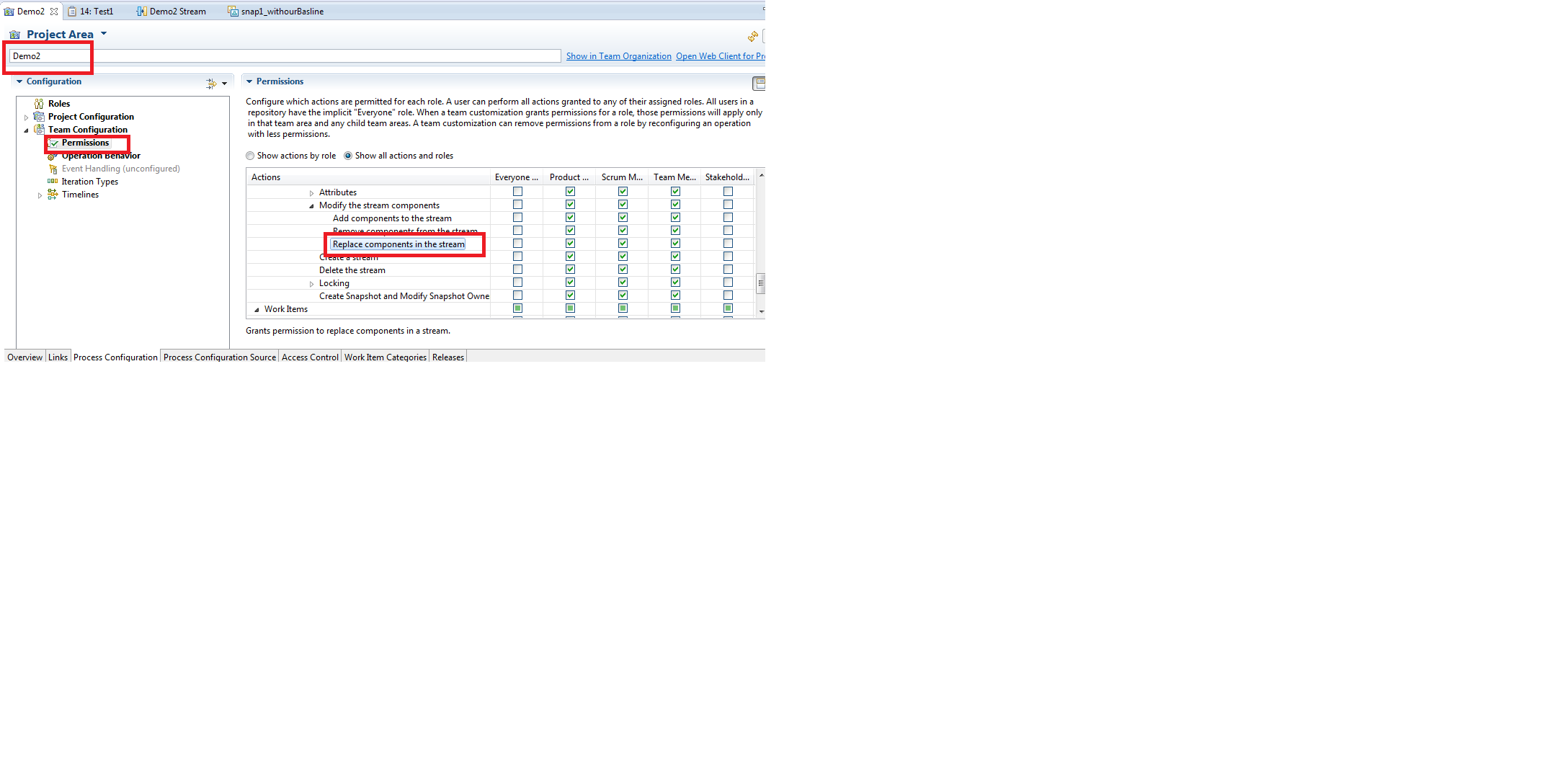Restrict "Replace in stream"
We just had an incident where one of our team members replaced the content of the stream with his local workspace -- I presume by using the "Replace in <name of stream> Stream option on the right-click menu in the Pending Changes view. Is there a way to restrict the option? I couldn't really tell from the process configuration if one of the options covered just that. We are using RTC 4.0.3.
Thanks!
Chris