Integration with Infosphere Data Architect
5 answers
What integration level are you interested in?
What kind of information/artifact from IDA you want to import in DM?
You can integrate DM with IDA through RSA.
There is a LDM to UML transformation available which could be one option to bring into DM UML representations of your Logical Data Models.
PS:
There is a enhancement existing about migrating RSA integrations from file-based models to DM managed models
Regards,
François
http://pic.dhe.ibm.com/infocenter/dataarch/v9r1/topic/com.ibm.datatools.dm.integration.doc/topics/dm_clientadd.html
Please check that you have installed the Design Management Integration optional feature (under Lifecycle and Architecture Tool Integration) as shown in the following screenshot:
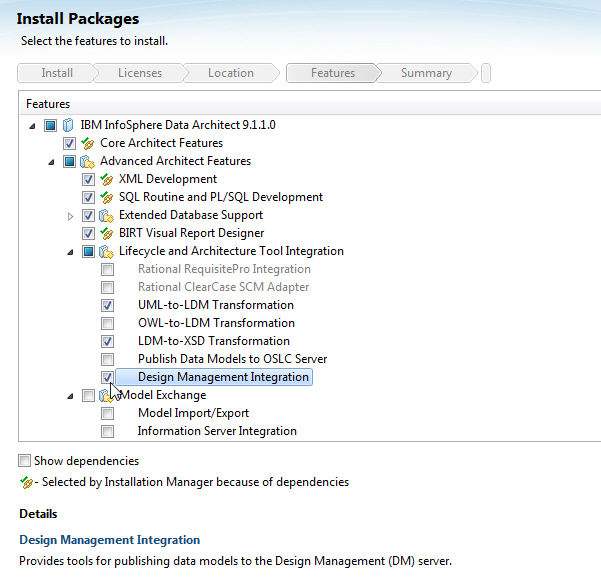
Regards,
François
Comments
Hi Francois,
Yes I have that feature installed, however whenever I test the connection in IDA, message specificy host cannot be reached is returned. I have played around with network connections, e.g. set proxy bypasses etc to no avail. Was thinking it may be a compatibility issue with DM 404. Not sure tho.
I am currently trying to download DM 5.0 to setup on a test server to see if there is any difference.
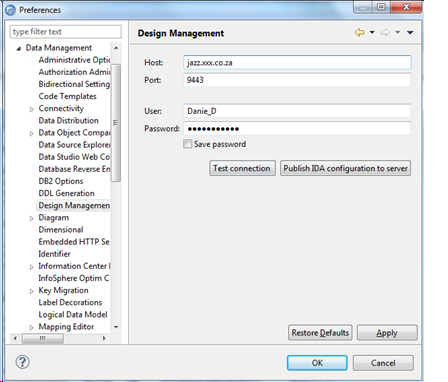
Hi Daniel,
I have tried to connect from IDA 9.1.1 to a 4.0.5 and 5.0 DM server from the preferences page and it was successful.
Regarding the publish option, it should be available at the level of the model file in the Data project Explorer under the "Data Models" virtual folder.
As per the documentation the following models type can be published:
- DB2 for Linux, UNIX, and Windows Physical data models
- DB2 for z/OS Physical data models
- Logical data models
- Domain models
François
Daniel,
Some additional information.
Note there are important steps which are, in my opinion, not very clear in the IDA infocenter.
You need to click on the "Publish IDA configuration to server" in order to be able afterwards to publish your IDA models to DM.
Once this is done, you need to add the IDA domains (present after the push of the IDA configuration) to your project.
Else it will never find a project to connect to and upload the models.
Finally, if the connection problem persist, you may want to engage the IDA support team.
Regards,
François
I am trying to solve the same problem where the "Test Connection" or "Publish IDA configuration" options result in "The specified host can not be reached." There is a team of people trying many different approaches like disabling firewall, managing ssh certificates, network connections and so on, but the problem seems to be more persistent than us. It's been a very frustrating process because it is consuming many many hours of work.
It seems to me that the call never leaves the local machine because the message comes up instantly.
Did any of you have any progress with this publishing?
Thanx in advance and best regards!