Rational Requirement Composer app is not working after CLM 4.0.5 installation and configuration.
OS: Windows 2008 R2
DB : DB2 9.7 Enterprise 64 bit
Application Server: WAS 8.0.7 64 bit
CLM: 4.0.5
I have successfully installed and configured the CLM 4.0.5 server, but when I started the server and open the RM application in browser. I found the following issue.
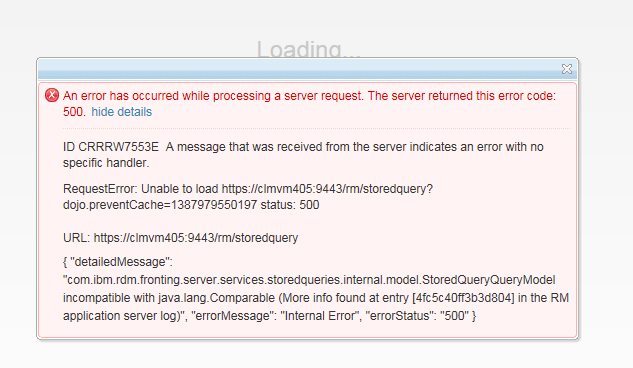
RTC and RQM applications are working fine but the problem is with Rational Requirement Composer app.
I have restarted the server but no luck. Does anybody knows what could be the problem?
Thanks & Regards,
Tariq Ashraf
One answer
I have found the solution for this issue.
Issue:
This issue will arise after installing a recent iFix released for WebSphere Application Server. When you try to access IBM Rational Requirements Composer or IBM Rational DOORS Next Generation, you see an error message similar to this.
An error has occurred while processing a server request. The server returned this error code: 500
.
When you expand the details section of the error message you will see the following Java exception:
com.ibm.rdm.fronting.server.services.storedqueries.internal.model.StoredQueryQueryModel incompatible with java.lang.Comparable
Workaround:
i) Stop the application server.
ii) Uninstall the WAS updates iFix IFPM98576 (Java SDK) using IBM installation manager because RRC and DNG are not yet compatible with that version of Java.
iii) Start the application server. Problem resolved.
Reference URL: http://www-01.ibm.com/support/docview.wss?uid=swg21657605
Regards,
Tariq Ashraf
Comments
Bas Bekker
JAZZ DEVELOPER Dec 26 '13, 11:17 a.m.Hi Tariq, please look at the RM log file searching for the entry mentioned in the error message. You can find the log file at /server/logs/rm.log
Tariq Ashraf
Dec 31 '13, 9:22 a.m.Hi Bas,
Thanks for your support. I have checked the log file but couldn't trace out the issue.
Thanks & Regards,
Tariq Ashraf