RRC Reports
|
melissa barthel (1●1●1)
| asked Dec 09 '13, 12:29 p.m.
edited Dec 14 '13, 11:08 a.m. by Bruce Korn (191●2) When you generate a report, can it be generated in "excel" format?
The options in the drop down menu are-
|
5 answers
|
Here are some steps:
Hopefully that will help you!
|
|
Hi Melissa,
Excel is not supported for report generation, but you can create a custom view and export it to CSV which you can import later with MS Excel
|
|
Thanks Edgar-I know there is a CSV option in RTC but I can't find in RRC. Do you have any additional information you can share with me on creating a custom view? Thank you |
|
Ok I found the CSV functionality but I am only able to download the first 20 requirements even though I have "select all". Is there a work around?
|
|
Hi Melissa,
You can create a view that contains all of the artifacts that you wish to export. Hover over the view name and click the pencil next to the view name. There should be an export option there, this will export all of the artifacts within that view.
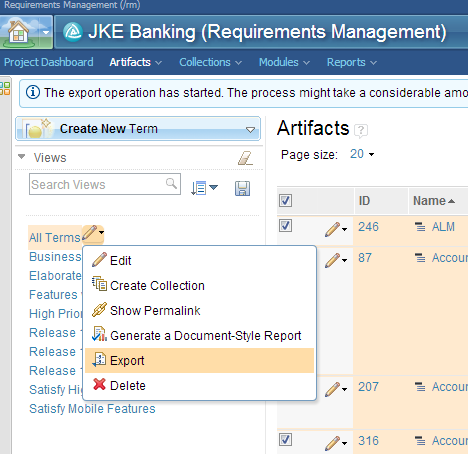
|
Your answer
Dashboards and work items are no longer publicly available, so some links may be invalid. We now provide similar information through other means. Learn more here.
