Plan details dialog for Test Plan Test Schedule is empty
I'm trying to set my plan data for my test plan.
Using the Test Schedule section I set my parent iteration, then try to enter the plan details. But when I click on the Plan Details icon, the Plan Details dialog appears empty with only an Ok and Cancel button.
Is this a bug or am I missing a step?
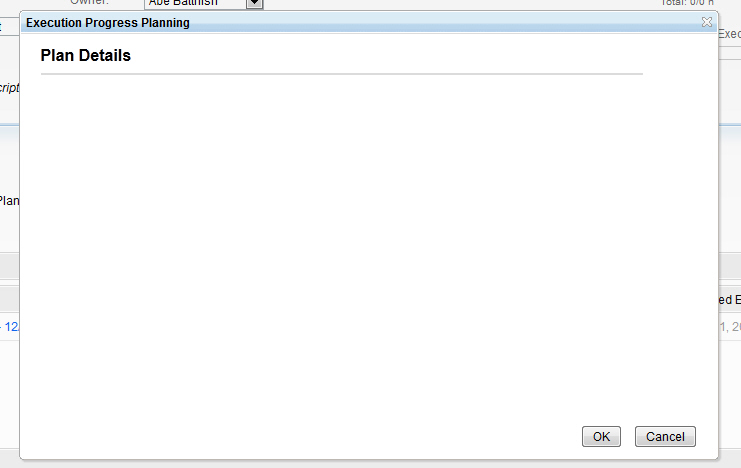
Using the Test Schedule section I set my parent iteration, then try to enter the plan details. But when I click on the Plan Details icon, the Plan Details dialog appears empty with only an Ok and Cancel button.
Is this a bug or am I missing a step?
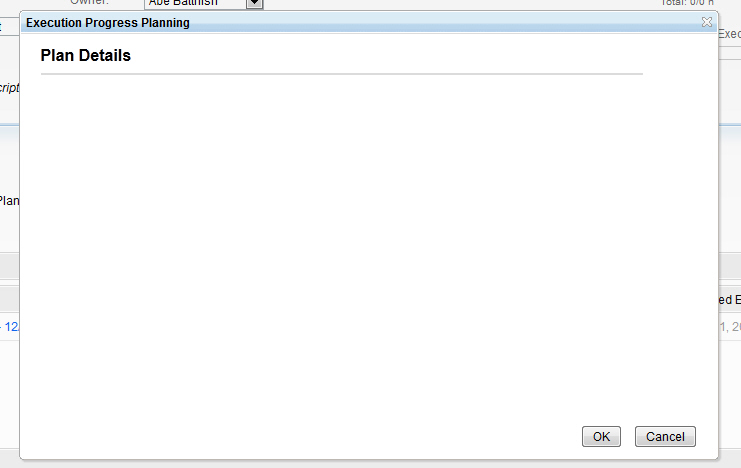
2 answers
Hi Abe,
Check that the Iteration "First Project Phase" has the property "A release is scheduled for this iteration" checked in "Manager Project Properties > Timelines > Edit Properties > Edit the Iteration. Only those iterations checked will show up in the Test Schedule "Browse" pick list.
Toni
Toni

Comments
Abe Batthish
JAZZ DEVELOPER Dec 02 '13, 11:15 a.m.Note this is not particular to one specific test plan. Appears to be prevalent across all.