RQM Excel Importer : Unable to populate Custom Attribute for Test Script
I have a custom attribute called 'Pre-Condition' for a Test Script in RQM 4.0.3.
I am using the RQM Excel Importer and the excel sheet has the Pre-Condition field populated with data. After running the Importer the Pre-Condition field is not being populated in RQM.
I am using the syntax as follows in the CFG file.
testscript.alm:Pre-Condition=G
Is this the correct syntax for Custom attribute for a Testscript? Please let me know.
Regards
Niranjan
2 answers
Hi Niranjan,
Here is the code which I have used while importing pre-condition from excel and it worked. ( highlighted in Bold)
// test case defined with definite cell locations
testcase.dc:title=B1
testcase.dc:description=B3
testcase.alm:state xmlns:alm="http://jazz.net/xmlns/alm/v0.1/"=A5
testcase.category term="Class".value=D5
testcase.category term="Module".value=A3
testcase.category term="Level".value=D7
testcase.category term="Phase".value=B5
testcase.category term="Designer".value=A7
testcase.category term="Creation Date".value=B7
testcase.Section("myns:com.ibm.rqm.planning.editor.section.testCasePreCondition","RQM-KEY-TC-PRE-COND-TITLE")=D3
testcase.XLSLink=testscript
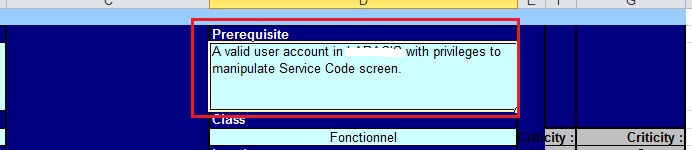
if we have 2 customAttributes testcaseCustomAttribute1 , and testcaseCustomAttribute1 in one testcase, the customAttributes testcaseCustomAttribute1 and testcaseCustomAttribute2 should be created in RQM UI before running the RQM Excel Importer.
we can config the .cfg file like
//for
testcaseCustomAttribute1
put identifier in Excel Cell M3 and name in Cell N3 and type in Cell M4.
testcase.customAttributes identifier=M3.name=N3.type=M4.value=O
or using
testcase.customAttributes identifier="
Custom_attribute_0_"
.name="
testcaseCustomAttribute1"
.type="
SMALL_STRING"
.value=O
//for
testcaseCustomAttribute2
put identifier in Excel Cell Q3 and name in Cell R3
, if type isn't specified, the "SMALL_STRING" is by default.
testcase.customAttributes identifier=Q3.name=R3.value=Q
you can find a example in the RQM Importer installation directory.For example:
C:\Program Files\IBM\RQMExcelImporterX64\Samples
sample TestCases 001 with custom attributes.xls and TestCases 001 with custom attributes.cfg will show you how to format it.