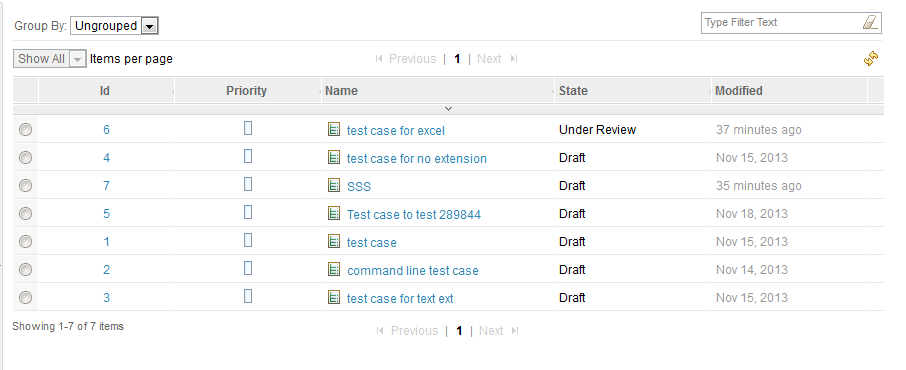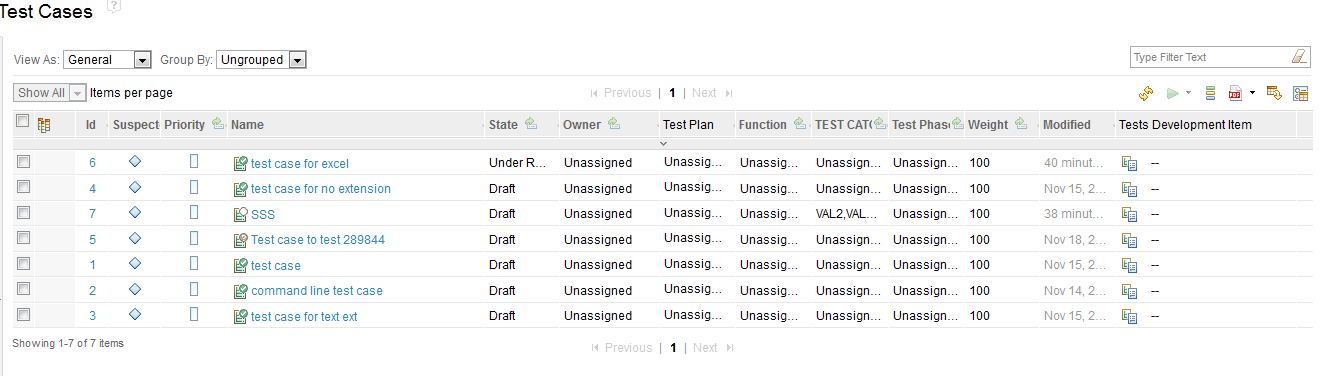Why no ability to change column display settings when adding test case to test case execution records?
Our team is currently using RQM 4.0.1. Currently when creating a TCER (Construction > Create Case Execution Record) and attempt to add a test case in overview section, there isn't the ability to change the column change display settings nor add/remove columns for test cases. This is a problem because there is plenty of categories/custom attributes created for our test cases. This leads to all of these fields being bunched together. I notice when adding test plans to the test case execution record, there lies the ability to change the display columns for test plans.