[closed] ETL jobs (Reports) fail with "javax.net.ssl.SSLException: Invalid padding"
at the moment we have again one curious problem.
We have 2 Jazz server. One server for our productive development and one server as "quality assurance server" on which the development can do some internal tests if they want.
Let's name these server jazzprod and jazzqual.
On jazzqual all data collection jobs are running fine. I can start them and get a fine overview of them:
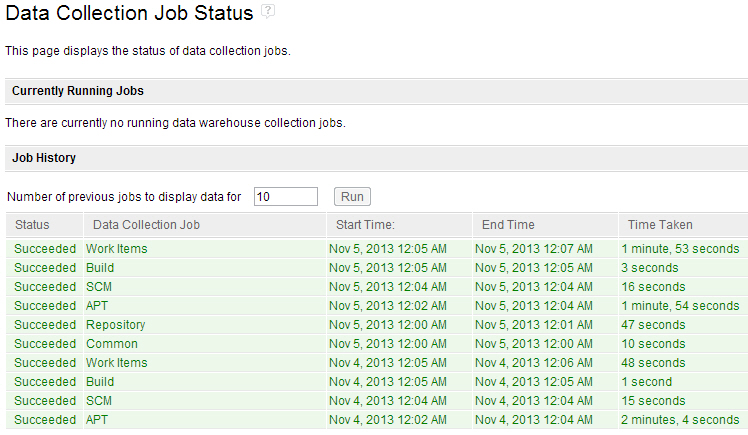
On our productive jazzprod server those ETL jobs fail all the time:
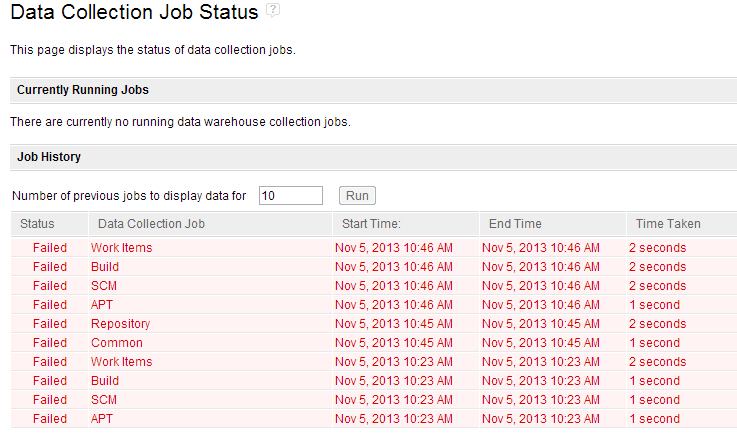
The curious thing is, that there is no obvious difference between both server.
The problem seems to occur since update from 4.0.3 to 4.0.4. But on jazzqual this problem did not occur.
The etl.log shows the following problem:


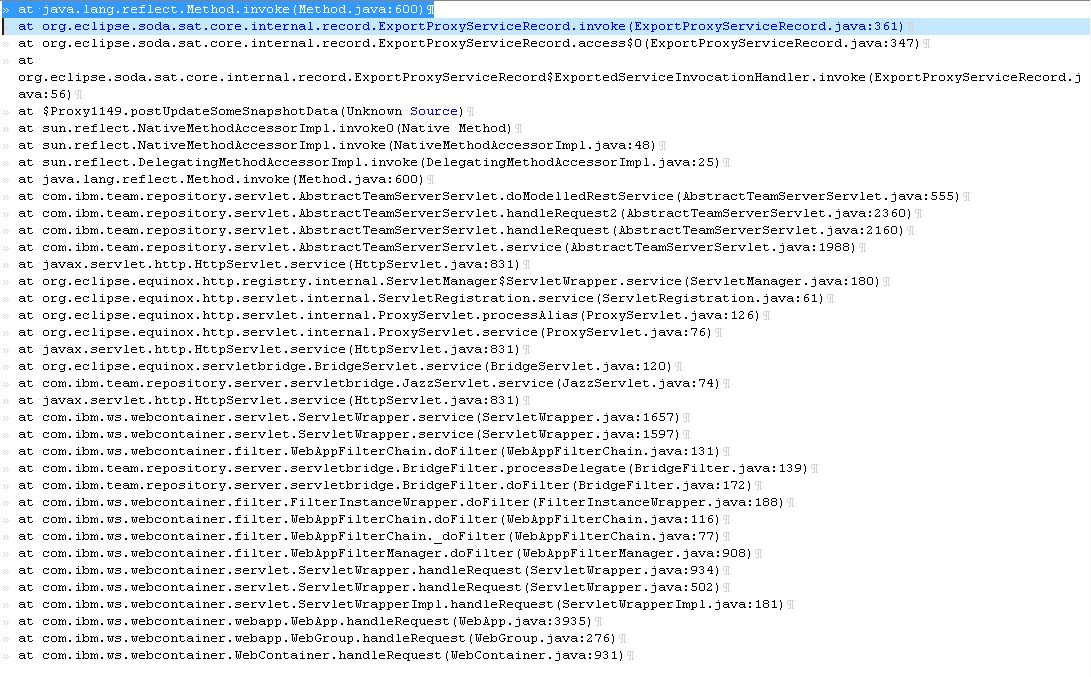
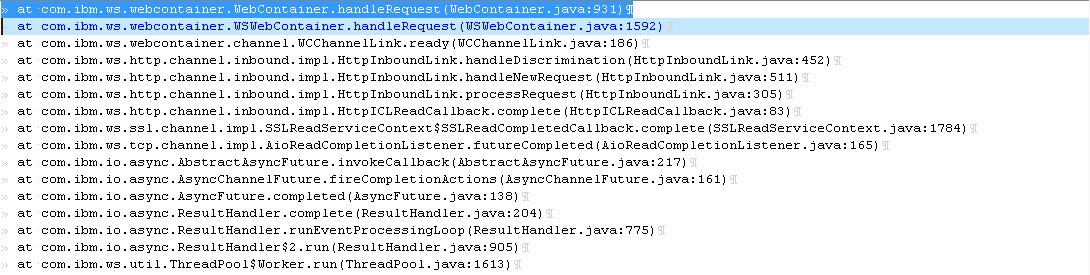
This causes our reports to be stuck.
Does anybody has any idea how to fix this? Or whats going wrong there?
I checked usernames and passwords for the datawarehouse manager and the database manager but all are the same as on jazzqual.
Greetings,
Simon
The question has been closed for the following reason: "question is answered but the right answer cannot be accepted as I answered my own question" by eickel Nov 25 '13, 6:46 a.m.
3 answers
What was the problem? Some curios part and I think it's not really understandable why this error appears in this situation.
Nevertheless this was the point:
The IHS (proxy) was available with patch level "19".
The system requirements for 4.0.3 and 4.0.4 speak of patch level of the proxy has to be "23".
So I did an update on the IHS this weekend to "23".
The interesting part is that with 4.0.3 this was still working on path level "19".
Hope this helps any other guys having this problem,
Simon
Comments
Hi ankur,
thanks for your answer - I fear the same :) to your questions:
1. yes - all jobs fail. No ... this is not correct. The job called "Star" succeds:

2. yes - both are pointing at different databases and datawarehouses.
3. all components succeed - have a green snag.
4. one different between the 'Consumer (Inbound)' entries: On jazzprod there is no user entered for com.ibm.rational.reporting:

The rest seems to be the same.
But even after adding the functional user id to the reporting consumer (same as in jazzqual) all the jobs still fail.
Any other idea?
Greetings,
Simon
Don't worry about 'com.ibm.rational.reporting' for now. That is needed for RRDI. I really need to see the etl logs before we can proceed in right direction. If you don't hear on PMR in another day, please share the number here, I will have it looked into right away.
I would also say a PMR is the best option to move forward as Ankur suggested. There are many other things to be checked as well for example,
. each component's data warehouse connection page and its settings
. each components teamserver.properties files in which data warehouse related info is correct or not(we see the cases in upgrade that the setting there is not matching to the UI configuration).
.When XDC authentication type uses Form type, sometimes it is easy to do the troubleshooting as you only need to have ETL user for each component during set up as well as having the correct user id and password in [Data Collection Jobs] page for each component. Surely if you use LDAP, this user need to be in LDAP and assigned JazzAdmin permission though.
.Also we may turn on ETL trace if a further investigation is necessary.
Don