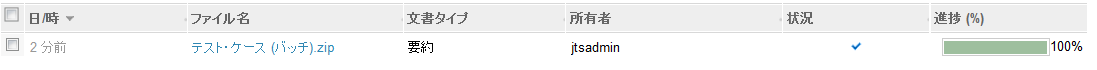extracted file name is corrupt, when I export multiple testcases as zip via RQM 4.0.3
|
Hi, When I export multiple testcases as zip via RQM 4.0.3, extracted files' name are corrupt. File name contains Japanese character. My environment is Firefox on Japanese Windows7. I use 7zip or Winzip to extract a zip.
Thank you in advance.
Natsumi ----------------------------
1. select multi test cases and right click -> export 3 testcase as PDF
2. export job is completed without error
3. download zip
4. extract zip via Winzip
5. file name is corrupt
6. file contents are fine (not corrupt)
|
Accepted answer
|
This is a known issue due to JDK limitation.
Not only Japanese but also French etc are also have the similar problem. See the discussion in https://jazz.net/jazz02/web/projects/Rational%20Quality%20Manager#action=com.ibm.team.workitem.viewWorkItem&id=68083 The workaround is to set the "ID only filenames in batch export jobs" property in qm/admin > application > advanced properties to True so that you can get an ID of testcase instead of the title in the zipped batch file. The change will only affect on batch file. Don Natsumi Yokoyama selected this answer as the correct answer
Comments Hi, Don Thank you for your answer. :-) I might have found a bug about this feature. When I changed this advanced property, extension name of extracted file became .ZIP. It must be .PDF. extracted file
What I changed is below.
Thanks for the info and I think you are right that this should be a defect. I am escalating to confirm this now.
1
Defect workitem created:
|
Your answer
Dashboards and work items are no longer publicly available, so some links may be invalid. We now provide similar information through other means. Learn more here.