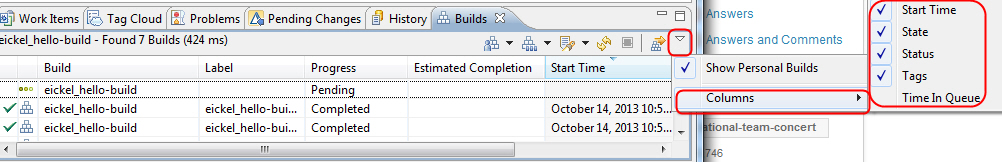On RTC Web client - Is there a way to control which build column will be displayed like on the Eclipse client?
On RTC Eclipse client, when you look on build results, you can control which columns you see. For example build requester, builder engine and so.
How do I see these columns on the Web "client"? or How do I control which columns to see (for example I'm not interested in the tags column).
In addition - is there a simple way to export builds list to excel?