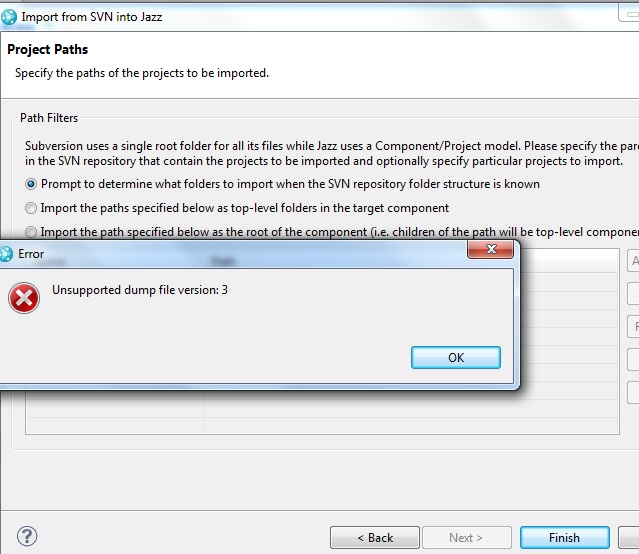Welcome to the Jazz Community Forum
Issues while creating SVN dumps for importing into RTC
Hi,
We are in the process of creating SVN dump to perform the import activity.
We have an SVN project by name svn_test
Got to see the syntax for svn dump file creation is
C:\csvn\bin>svnadmin dump --help
dump: usage: svnadmin dump REPOS_PATH [-r LOWER[:UPPER] [--incremental]]
Getting the below syntax error.
Repository Path - C:\svn_test
C:\csvn\bin>svnadmin dump c:\svn_test\
svnadmin: E720002: Can't open file 'C:\svn_test\format': The system cannot find
the file specified.
3 answers
Hi Team,
The solution go as below >>> SVN Version Used : svn, version 1.8.17 (r1770682) [collabnet SVN]
- Create an empty folder for storing your SVN Dump (here we have used SVN-dump)
- Navigate to SVN repository and type the command svn info which gives the repository information. (C:\svn_test>svn info)
- Make a note of your repository root - http://<svn_server>/svn/snv_test
- Navigate to the new SVN Dump folder and issue the below command for creating dump. (C:\SVN-dump)
- C:\SVN-dump>svnrdump dump -r0:HEAD http://<svn_server>/svn/snv_test >test2.dmp
After creating the SVN dumps and when trying to import into RTC it is giving the below error
unsupported dump file version:3
Referring to the below articles : It says import version:2
https://jazz.net/forum/questions/105779/import-from-svn-into-jazz
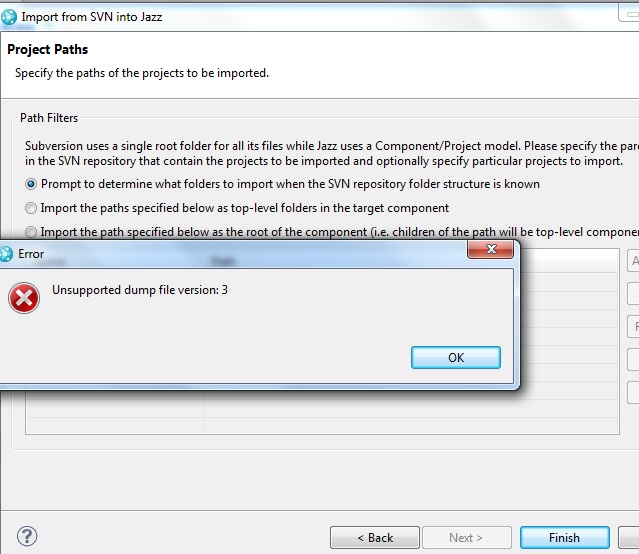
can someone help us understand what has gone wrong here