Existing artefacts added to module don't display the "satisfied" link
Hi,
I'm actually using _maybe miss-using the module artefact... up to you to tell me_ in order to extract as report (Word/PDF) a list of features where each feature "satisfies" one ore more needs. Unfortunately, once I add all my features to the new module and then adapt the list of attributes to be displayed (and include the "Satisfies" attribute), no of the "Satisifies" links set at level of the features are displayed.
Btw. I use a RTC instance 4.0.3
Is this a normal behaviour?
If yes, what is the logic.
If not, is this problem addressed (resolved) in release 4.0.4?
Regards,
Olivier
Accepted answer
Hello Olivier,
The links that you see when in a module are only in the context of a module.
So if the "base" requirement had a link to another artifact, you will not see this in the "module link" section of the information bar. In the example below, you can see that test case 35 is a link from the "base" requirement. And the test case 36 is a link that is in the context of the module. If the "satisfies" links were not added in the context of the module, they will not be visible in the module.
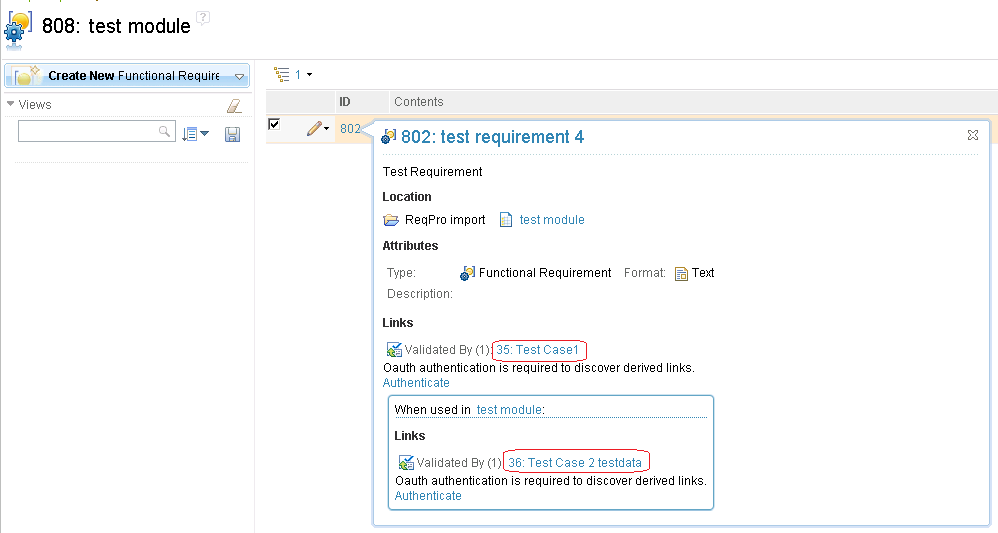
The links that you see when in a module are only in the context of a module.
So if the "base" requirement had a link to another artifact, you will not see this in the "module link" section of the information bar. In the example below, you can see that test case 35 is a link from the "base" requirement. And the test case 36 is a link that is in the context of the module. If the "satisfies" links were not added in the context of the module, they will not be visible in the module.
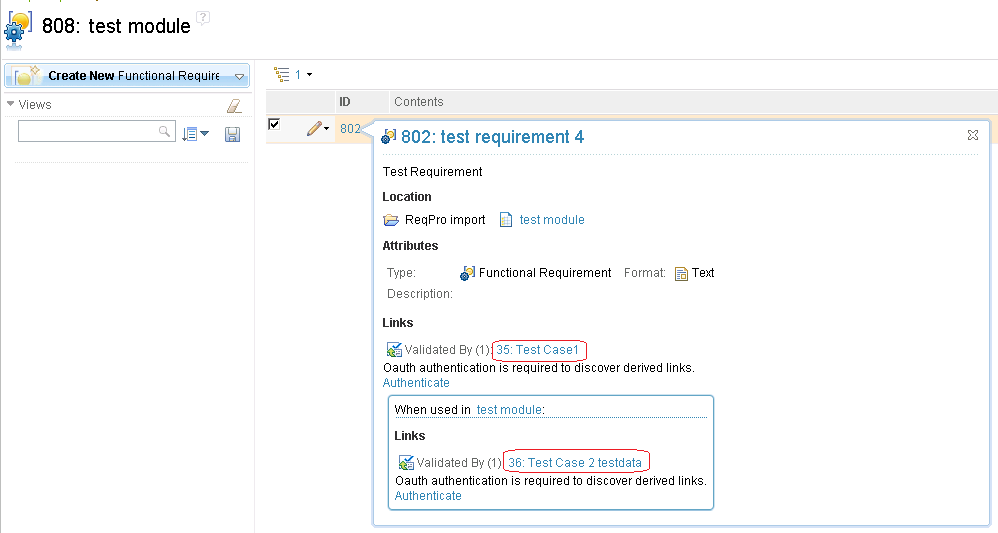
Comments
Interesting behaviour! Thx.
Is there a simple way to compare the "base" requirement versus the module" requirement in terms of differences of links? If I well understood, I could have a requirement artefact like a use case that initially is linked to several other requirements artefacts and then have the same use case in a module within which I can define a new set of links. If this is correct, could be useful for impact analysis tasks (review the impact of a requested change).
-Olivier.
Hi Olivier,
I know you can see them both (base links and module links) in the rich hover like in the screenshot from my last post. In the module if you hover over the ID, I can see them both. But I'm not sure how to compare many artifacts at a time.
One other answer
While you're in a module, if you add a links column to see the links, it will by default only show links to/from the artifacts in the context of that module. However, there is a button in the top toolbar (far left from the Edit button) that will include links (and tags and comments) from the base artifacts. These links will be shown a little differently, so you can differentiate them. Not sure if that's exactly what you're looking for, but hope it helps.