Can't poll SCM accept changes from a stream?
Accepted answer
Assuming you're using the Team Concert plugin for Jenkins, the job needs to be configured to use RTC SCM, then you need to point it at either a build workspace (SCM only) or a build definition (SCM + Build integration). In the latter case, it's the build definition that points to which build workspace to use. The build workspace should be configured to flow to the stream from which changes are to be built. You can then set the frequency with which to poll for changes in the Jenkins job.
2 other answers
Hi Rainy,
For doing something everytime changes get delivered to a stream you need a follow up action on "deliver".
This follow up action should be placed to this stream and should start a build.
In a build definition you have to define a workspace - this cannot be changed (as I know).
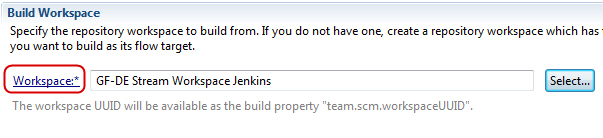
This means you are connected to the Stream with your workspace.
All changes which are delivered to your stream are not incoming changes within this workspace in need only to be accepted before the build begins.
This can be configured within the build definition:
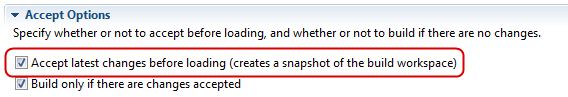
Combined with the follow-up action this would build the latest changes on the stream each time a change appears.
Hope this helps,
Simon
For doing something everytime changes get delivered to a stream you need a follow up action on "deliver".
This follow up action should be placed to this stream and should start a build.
In a build definition you have to define a workspace - this cannot be changed (as I know).
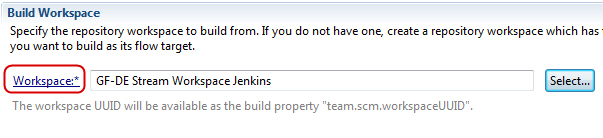
This means you are connected to the Stream with your workspace.
All changes which are delivered to your stream are not incoming changes within this workspace in need only to be accepted before the build begins.
This can be configured within the build definition:
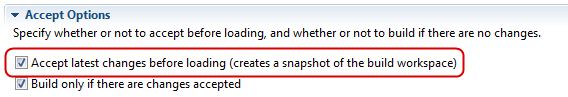
Combined with the follow-up action this would build the latest changes on the stream each time a change appears.
Hope this helps,
Simon
Comments
Piotr Aniola
Oct 09 '13, 4:13 a.m.can you please share the way you are triggering the build, and also the exact error message?