RTC Eclipse client query results limitted to 1,000 rows - how to retrieve rows after 1,000?
In the RTC Eclipse client when query results are over 1,000 rows, the first 1,000 rows are displayed. The counts at the bottom of the window are also correct (Showing 1,000 of 3,254). Scrolling to the bottom does not seem to cause the query to page. How can the remaining rows be viewed or retrieved?
Accepted answer
Maximum Query result set size is set to 1000 by default. You may increase this number. However, there might be performance issues when the value is increased too much. Please carefully monitor database activity.
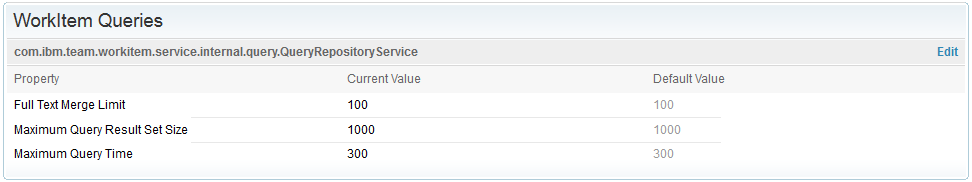
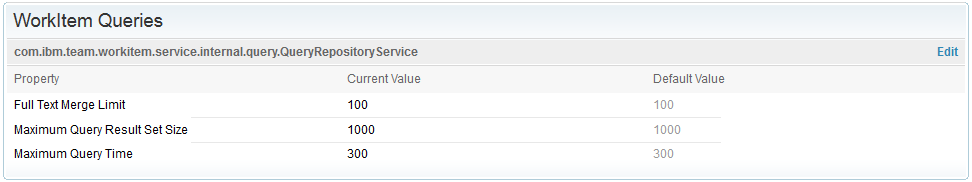
Comments
Thank you. How do we access and change the Max Query Result Set Size (through RTC Web UI, Eclipse UI, which screen, etc.)?
How would we run the query com.ibm.team.workitem.service.internal.query.QueryRepositoryService?
Web UI, CCM Admin, Advanced Properties in the Web UI: https://[server]:[port]/ccm/admin#action=com.ibm.team.repository.admin.configureAdvanced
Not sure about what the second question is asking for.
2 other answers
If you want to manipulate so many work items, you might want to think about automation. For examples, see: http://rsjazz.wordpress.com/2012/11/19/using-expressions-for-automation/ and http://rsjazz.wordpress.com/2012/10/29/using-work-item-queris-for-automation/
Please be aware that the limit mentioned above is a server limit. It is there for a reason: inexperienced users creating work item queries could put a lot of load on the system if they test and return huge amounts of data. The limit prevents that. And on the other hand, who would browse or scroll through more than 1000 items?
Please be aware that the limit mentioned above is a server limit. It is there for a reason: inexperienced users creating work item queries could put a lot of load on the system if they test and return huge amounts of data. The limit prevents that. And on the other hand, who would browse or scroll through more than 1000 items?
One of the scenarios where this limit has to be increased is when you need to take a data dump in the pdf format where you use "View Full Result Set in Printable Format" and then click on Print and select Print To PDF from there.
By doing this, you will be able to navigate through 1000 results (500 results per page) but if you wish to print the results after 1000, we will not be able to navigate to the third page due to the limit set on the server side.
So, it all depends on the scenarios..