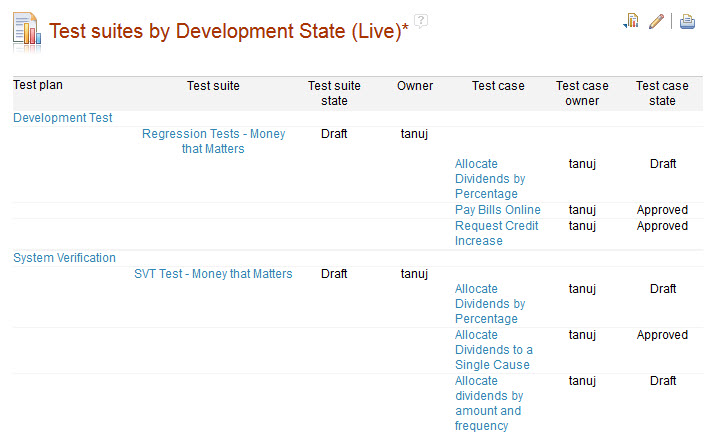How to see the test plans and test suites for a list of test cases in RQM?
We're using RQM 4.0.2. If we click on a single test case, we can see (in the upper right corner of the browser window) which test plan(s) and test suite(s) the test case is part of. However, we would like to see a list of all test cases with a column for the associated test plan(s) and associated test suite(s). We want verify that we've properly assigned a large group of test cases, but we don't want to have to open each individual test case to do that -- we want to scroll through a list.
The "browse test cases" feature in RQM gives me a list of test cases, but I could not find a column that shows the associated test plan or test suite. I couldn't find any other way inside the RQM user interface that allows me to see such a list.
So I turned my attention to RPE, thinking I could build the table of test cases with the desired test plan and test suite columns. However, after examining the XML at the following data source URI, its not clear to me how how to get from a test case to the parent test plan or suite using RPE.
https://myserver:9443/qm/service/com.ibm.rqm.integration.service.IIntegrationService/resources/myproject/testcase?abbreviate=false&calmlinks=true
So my question is two-fold...
1) Is there a way to get at such a view using the RQM web-based UI?
2) If not, what is the data source URI and related XML fields that I can query using RPE to build such a view myself?
The "browse test cases" feature in RQM gives me a list of test cases, but I could not find a column that shows the associated test plan or test suite. I couldn't find any other way inside the RQM user interface that allows me to see such a list.
So I turned my attention to RPE, thinking I could build the table of test cases with the desired test plan and test suite columns. However, after examining the XML at the following data source URI, its not clear to me how how to get from a test case to the parent test plan or suite using RPE.
https://myserver:9443/qm/service/com.ibm.rqm.integration.service.IIntegrationService/resources/myproject/testcase?abbreviate=false&calmlinks=true
So my question is two-fold...
1) Is there a way to get at such a view using the RQM web-based UI?
2) If not, what is the data source URI and related XML fields that I can query using RPE to build such a view myself?