RQM execution results startTime and endTime is not updated as provided in excel
Snapshot below shows the startTime and endTime values in execution results created using excel export into RQM. As you notice, irrespective of the dateString format used the value of the time string is consistent.
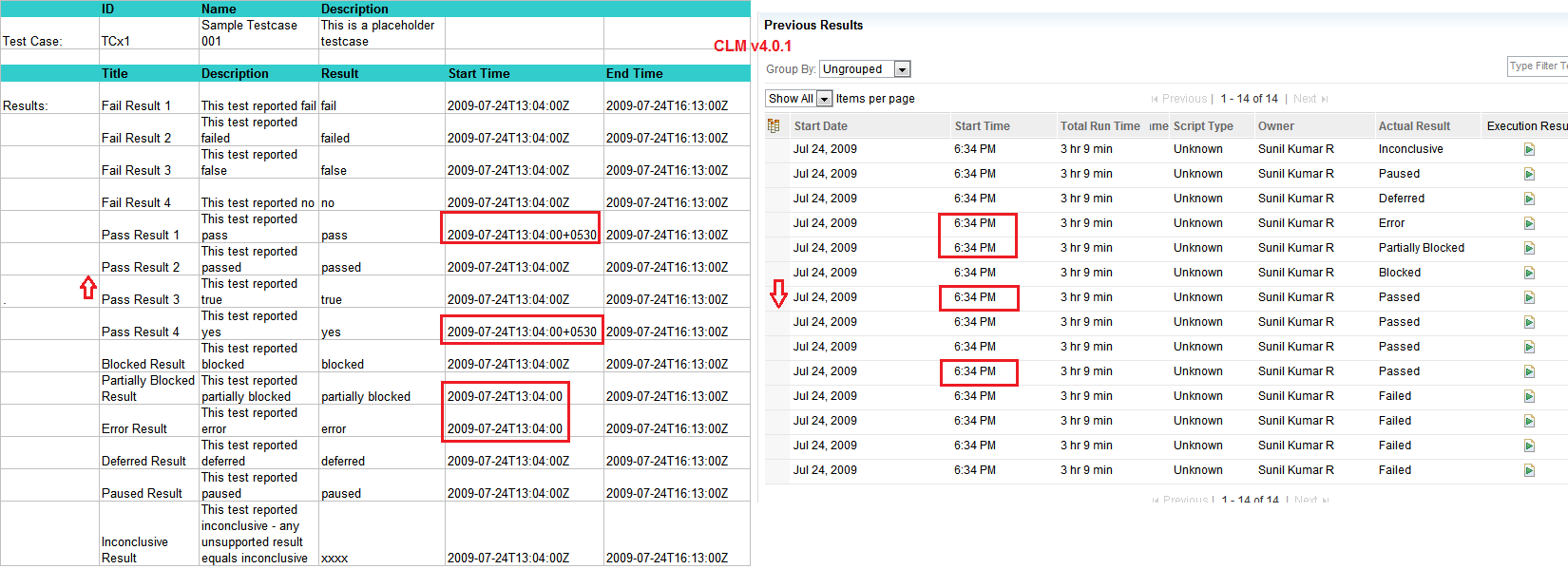
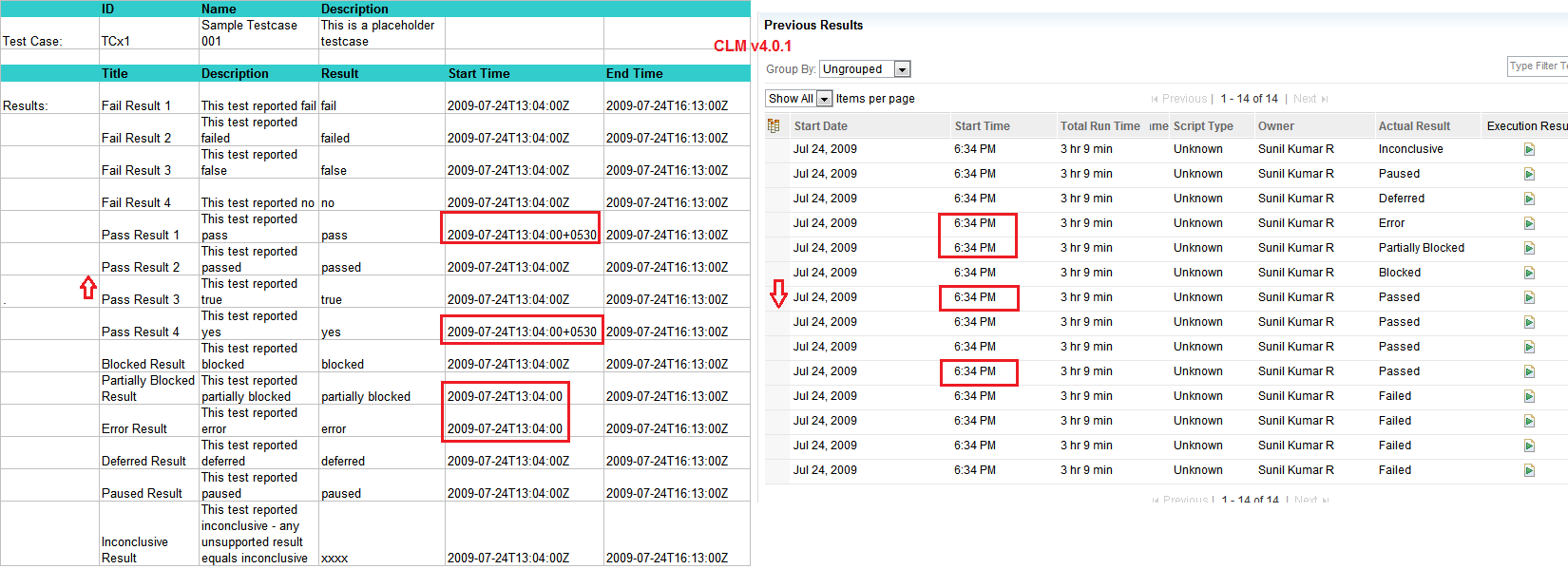
Impact : The dateStrings are not used as-is. i.e., the time values provided by the sheet and value updated in the artifacts in RQM are different.
The same scenario if tried for custom "date/Timestamp" attributes for eg: A Test Script created with custom date/TimeStamp attribute through excel, it supports the following behavior.
Any pointers?
Accepted answer
Hi Sunil,
The time in the on the left which has the Z at the end is Zulu time. Which is same as GMT time. The right shows the time values that are imported.
Based on the time difference, is the user and or the RQM server in IST time?
13:04 Z = 6:34 PM IST
I'm not sure what the +0530 is at the end of some of the cells in the Excel spreadsheet, but if the server is in IST, then the time imported is correct.
I hope this helps.
The time in the on the left which has the Z at the end is Zulu time. Which is same as GMT time. The right shows the time values that are imported.
Based on the time difference, is the user and or the RQM server in IST time?
13:04 Z = 6:34 PM IST
I'm not sure what the +0530 is at the end of some of the cells in the Excel spreadsheet, but if the server is in IST, then the time imported is correct.
I hope this helps.
Comments
Is there an option to specify the server timezone as a part of the dateString in the excel sheet. So that the value in RQM field appears as in excel sheet?
Best Regards, Sunil
Hi Sunil,
The import should always be done on server time. I just ran a quick test. With the Z removed, There is no conversion in time. The format is displayed a little differently in the Web, but the date/time is the same.
Example:
Excel file:
Start time: 2009-07-24T13:04:00
Web UI:
Start time: 7/24/2009, 1:04 PM
Does this answer your question?
1 vote
Comments
Don Yang
Mar 25 '15, 10:54 p.m.Hi, Sunil
Are you able to make it work as what Erica suggested
==
Example:
Excel file:
Start time: 2009-07-24T13:04:00
Web UI:
Start time: 7/24/2009, 1:04 PM
==
In my test with ExcelIporter 4.0.5 and 5.0.1 here, if I specify 20014-07-24T11:04:00 as starttime in Excel and then import, it will show the execution start time as 20014-07-24T10:04:00pm (which is 20014-07-24T11:04:00 + 11 and it is UTC+11 for my local time) and the result is the same as having Z at the end or removing it.
The user wants to specify the exact local time as starttime for execution result, but it seems to work like specified time+xx after the import which is not the expected timestamp.
Thanks
Don