Unable to login for JTS setup after installation
Accepted answer
Look at your Tomcat console window and look for file paths in it that show where it is running from. I attached an image. You can see that my server is running from C:\temp\Servers\JTS_RM.
6 other answers
Is there any chance you have another instance of RTC running on this system.
How are you starting the server? If you are just clicking on server.startup do you see "INFO: server startup in ### ms" in the tomcat command window?
Are there any other messages\errors in that window?
Comments
wanna know one thing..... i am doing fresh installation on Windows 7 x86 pc with tomcat. After installing JTS from Installation manager you start Tomcat server (start tomcat server) and after this u will go for "https://localhost:9443/jts/setup" for configuring your server...... till this time are there any logs has been generated in logs directory????
or Logs directory will be empty till this pont of time????
For a tomcat install, does the log in page come up? and when logging in with user=ADMIN and password=ADMIN, are there any errors on the log in page?
I am using Tomcat (default one) as server. This is the fresh installation on PC. I had tried to edit tomcat-user.xml file too but still not able to login for setup my JTS.
Comments
Hi Shruti,
Providing your tomcat-users.xml file and screen snapshot with error message will be useful here.
hi,
tome-user.xml file content:
"<?xml version="1.0" encoding="UTF-8"?>
<!-- Licensed Materials - Property of IBM (c) Copyright IBM Corporation 2011. All Rights Reserved. Note to U.S. Government Users Restricted Rights: Use, duplication or disclosure restricted by GSA ADP Schedule Contract with IBM Corp. -->
-<tomcat-users> <role rolename="JazzUsers"/> <role rolename="JazzAdmins"/> <role rolename="JazzDWAdmins"/> <role rolename="JazzGuests"/> <role rolename="JazzProjectAdmins"/> <role rolename="manager"/> <user roles="JazzUsers,JazzAdmins,JazzProjectAdmins" password="b521caa6e1db82e5a01c924a419870cb72b81635" username="ADMIN"/> </tomcat-users>
and SCREENSHOT of the login page:
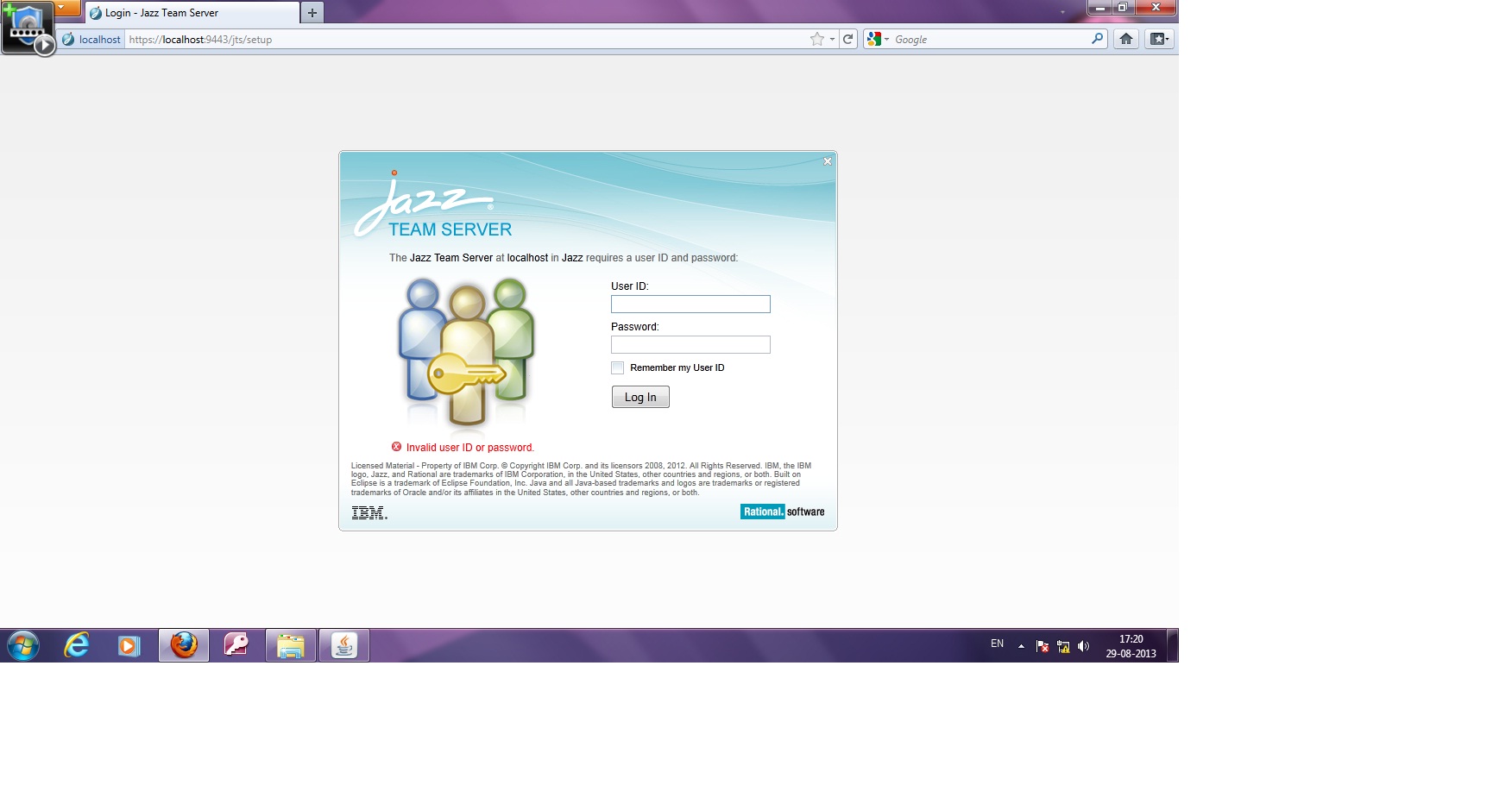
umm tomcat-users seems ok.
Do you have any errors in catalina.log in <your-install>/server/tomcat/logs directory?
server/tomcat/logs directory is empty..... no logs in it....
<user username="ADMIN" password="b521caa6e1db82e5a01c924a419870cb72b81635"/>
NOTE: I took this from my install. restart Tomcat and try to log in.
If it still fails, then replace the password in the above line with ADMIN. then restart and attempt to log in.
If it still fails, i would think something went wrong with the install, and would uninstall and then reinstall and see if that helps.
1. Look in the windows task manager to see if there are any running java or tomcat processes
2. If there are then kill them
3. Go to the <CLM_Install_Root>\servers directory
4. Double click the startserver script. This should bring up a command window where you can see the startup progress of the server
5. Once the server is started, then access the following url: https://127.0.0.1/jts/setup
Comments
Krzysztof Kaźmierczyk
Aug 29 '13, 6:40 a.m.Hi Shruti,
It could be great you to provide the output of <your-server>/server/logs/jts.log file. Do you have any errors there?
Also can you provide the screen shot what you see on the screen when attempting to log in?
shruti joshi
Aug 29 '13, 7:37 a.m.Hi,
can you please tell me about the file path for "<your-server>/server/logs/jts.log file"
I am not able to find this file. Are you talking about log4j file?????