CC RTC Synchronization fails: case sensitive username?
I'm facing the error, that the synchronizer fails because there is some kind of login case sensitivity.
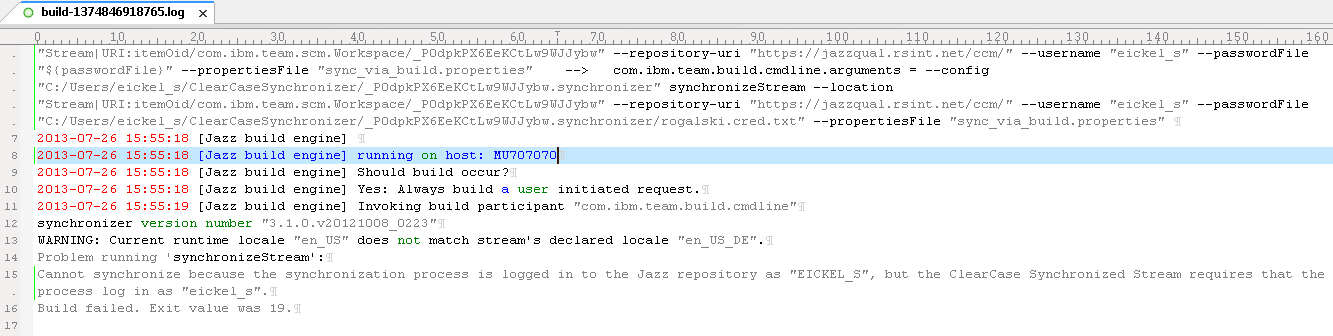
Is there any possibility to prevent the synchronizer to fail?
Or ... other question ... is there any possibility to get this matched? When I log into jazz.net he takes a special case, e.g. upper case, even when typing the username in lower case.
This seems to be something like the user is created in AD ...
Greetings,
Simon
2 answers
This needs to match the case sensitivity setting of your LDAP (or whatever you use).
It seems that you are using case insensitive matching, and the user is stored in LDAP as uppercase, hence, this is what is sent to the synchronizer. The case in which you type the username when logging in is not relevant, as the username is not forwarded directly from your login form to the synchronizer.
Comments
Hi simon,
When modifying the case sensativity in CLM, I believe this will need to be done for each application.
and there is one gotcha: If case sensativity is set to be enabled from disabled, then there is the risk of creating duplicate users in CLM. If this occurs, these duplicate users will need to be manually changed and archived.
1 vote
Hi Piotr,
thanks for this information but this was done long ago:
jts advanced props:

ccm advanced props:
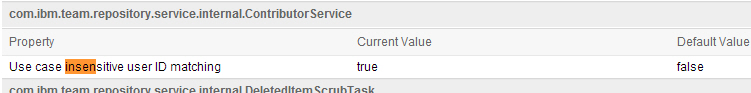
The problem is not that I have to connect to the Jazz repository in this case the user is synchronized from AD.
I think the problem is that when I connect to the Jazz repository the connection will be established in either case. BUT the connected string looks similar to the kind the user is created in AD.
E.g. I log in using lower case taking a look for the connection later on it's written in Eclipse in upper case ... why? I did the logon in lower case ...
So the connect to the Jazz repository is working in both cases. This means the property is working fine
Hi Abraham,
pls see my comment on Piotr's answer
Can you simply change the synchronization user ID to the upper case, and resync? This page may help you figure out how to change the user ID:
https://pic.dhe.ibm.com/infocenter/clmhelp/v4r0m3/topic/com.ibm.team.connector.scm.cc.doc/topics/t_sync_edit_stream.html
Comments
Hi Masabumi,
thanks for this link - it looks familiar to me ;)
Unfortunately this page does not describe how to change the user ID:

There are two parts:
This is the screen of the synchronizer which user the synch user is:
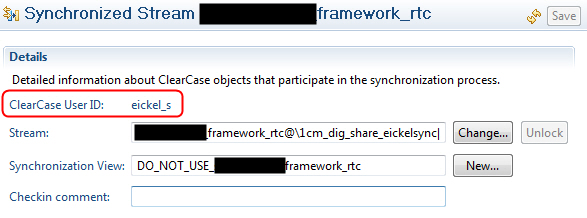
And this is the user who is logged on in Jazz:
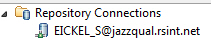
The user id is always written in upper letters even when connecting using lower laters.
The only parts where I found user ids inside of the Synchronization props are those parts:
Jazz Provider Properties:
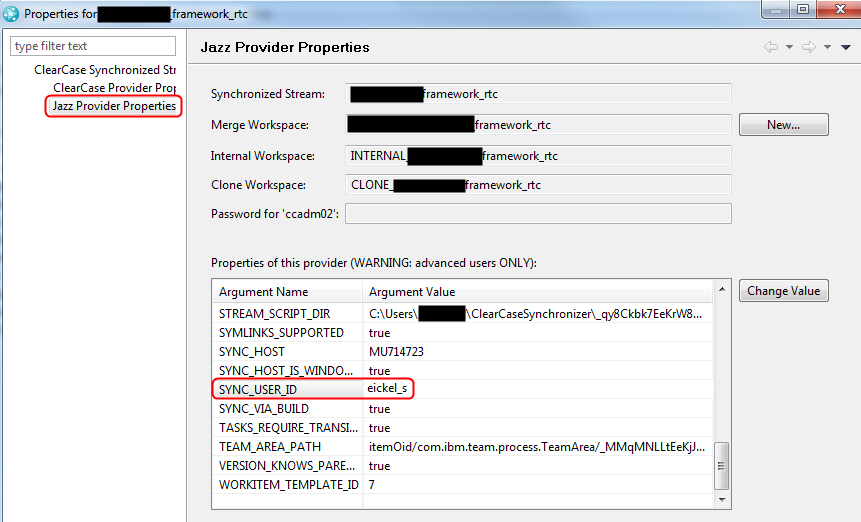
ClearCase Provider Properties:

Even when changing the "ClearCase Login Name" of the ClearCase Provider Properties it doesn't change the "ClearCase User ID" of the Details screen (first snipped).
Changing the "Sync User ID" to upper case fixes the problem - sometimes.
My opinion is that this should work anyway as the case sensitivity should do nothing if the synchronizer whould match it correctly.
Oh, apologies I wasn't clear enough. I meant to change the synchronization user ID on the Team Concert tab of the Synchronized Stream editor. You probably have already changed it from the Properties panel, anyway.
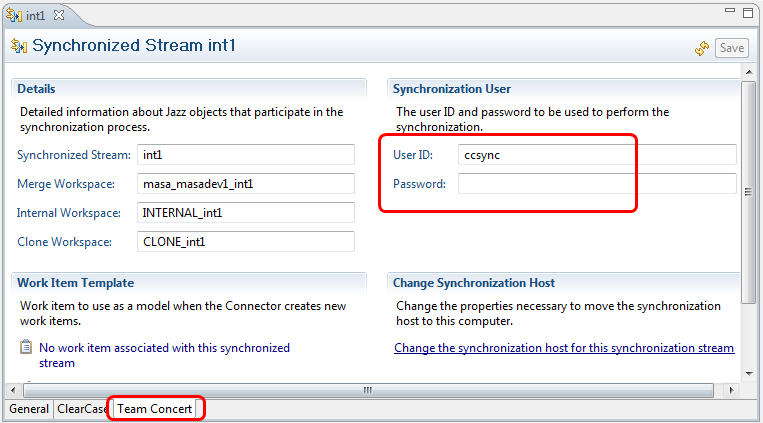
Hi Masabumi,
I think for this there is no solution at the moment, am I right?
In such a case I have opened an Enhancement Request on Jazz.net (CC RTC Synchronizer should allow case insensitivity) to support the structure that the RTC synchronization ID and the ClearCase usrt ID are not in the same notation.
Thanks for your help!
Greetings,
Simon