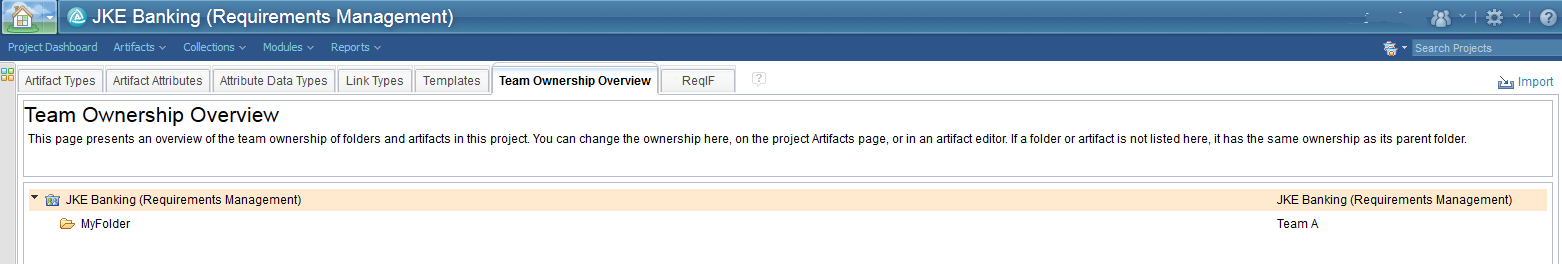RRC: Is it possible to set permission on a per folder basis ?
Accepted answer
Hi
Tom's right - if you setup some team areas in your project area, then you can assign ownership of folders by selecting them in the artefacts view, and assigning ownership.
You can then control who can do what on the requirements inside those folders by using the roles/permissions at the team level.
So you can, for instance, prevent people outside the team from modifying the requirements in those folders.
Steve
Tom's right - if you setup some team areas in your project area, then you can assign ownership of folders by selecting them in the artefacts view, and assigning ownership.
You can then control who can do what on the requirements inside those folders by using the roles/permissions at the team level.
So you can, for instance, prevent people outside the team from modifying the requirements in those folders.
Steve
Comments
Hi Tom and Steve
Thats great info.
How do i go about creating a team and a team area?
I Know how to create a project and assign users but cant see how to work with teams other than from the dialog Tom indicated above?
Hi Guys
Disregard the above comment I found the details under QM project admin
Thanks again for the help
2 other answers
This help topic might help with setting up permissions on RM Team Areas
https://jazz.net/help-dev/clm/index.jsp?re=1&topic=/com.ibm.rational.rrm.help.doc/topics/c_permissions.html&scope=null
Please also be aware that if you give a user a role at the project level they have that role for all teams. For example if you make somebody an Author at the project level they have that role for all folders in a project, and can author in any folder, irrespective of their team area role.
So typically when I add somebody to a project that has team areas assigned to folders, I leave the role as blank so it defaults to the Everybody "commenter" role set on the server for the project area, and assign the author role in the various team areas
An example of this can be found here, on jazz.net:
https://jazz.net/jts/applicationAdmin?owningApplicationKey=1e26195b-6bcc-4915-80bd-00ab272fdaff&displayBanner=true#action=com.ibm.team.process.editProjectArea&itemId=_LL9OcqF3EeCz_bMhxaF3Fw
You will note that some project administrators and team leads have author role at the project level, this is so that they can always work in any folder.
https://jazz.net/help-dev/clm/index.jsp?re=1&topic=/com.ibm.rational.rrm.help.doc/topics/c_permissions.html&scope=null
Please also be aware that if you give a user a role at the project level they have that role for all teams. For example if you make somebody an Author at the project level they have that role for all folders in a project, and can author in any folder, irrespective of their team area role.
So typically when I add somebody to a project that has team areas assigned to folders, I leave the role as blank so it defaults to the Everybody "commenter" role set on the server for the project area, and assign the author role in the various team areas
An example of this can be found here, on jazz.net:
https://jazz.net/jts/applicationAdmin?owningApplicationKey=1e26195b-6bcc-4915-80bd-00ab272fdaff&displayBanner=true#action=com.ibm.team.process.editProjectArea&itemId=_LL9OcqF3EeCz_bMhxaF3Fw
You will note that some project administrators and team leads have author role at the project level, this is so that they can always work in any folder.