Why when selecting Local Resources for pointing to Command Line Test Scripts does it get stuck on Loading?
I'm creating a Command Line test script and selected Use Test Resources that are local to a test machine and then clicked Select Adapter. On the next screen I selected the machine that's running the Command Line Adapter and has the test script.
Under Project Path I tried both the C:\ path and the UNC path but when I click the Go button it just sits on Loading.... forever. I verified I could access the directory from any other machine and I'm even accessing the RQM web client from the same machine as the batch file.
Any idea why I'm stuck on the Loading message or how I can debug this? Thanks,
5 answers
Did you provide the complete path to the scripts in the project path? Is the adapter green? For e.g c:\temp\scripts if the scripts are residing in that folder?
Do you see any exceptions in the RQM Log file?
Thanks,
Deepa
Comments
Hi, yes I am listing the complete path and even made it real simple to try and get it to work, c:\temp.
I did find an error in the qm.log below.
2013-07-22 02:26:10,178 [ http-bio-9448-exec-1399] ERROR com.ibm.rqm.execution.service - InstructionsGetHandler:marshal AQXEX5046E An execution adapter was unable to receive instructions. The adapter ID as seen in the Quality Manager Adapter Console: "4" Internal Adapter ID: "_cmEBQPIzEeKd8-KHNohKBQ"
2013-07-22 02:26:10,194 [ http-bio-9448-exec-1399] ERROR com.ibm.rqm.integration.service - AbstractGetHandler$1:processItems AQXIN5022E Error creating feed entry. This entry has not been included in the feed: instructions UUID: _cpMNsPIzEeKd8-KHNohKBQ
It looks like the adapter is not running. If that is the case, instead of clicking on Select adapter and then Go, you can paste the complete path including the script name in the text box next to "Command " and hit save.
If the adapter is running (it will have a green icon instead of red), you can click on Go to get a listing of the scripts.
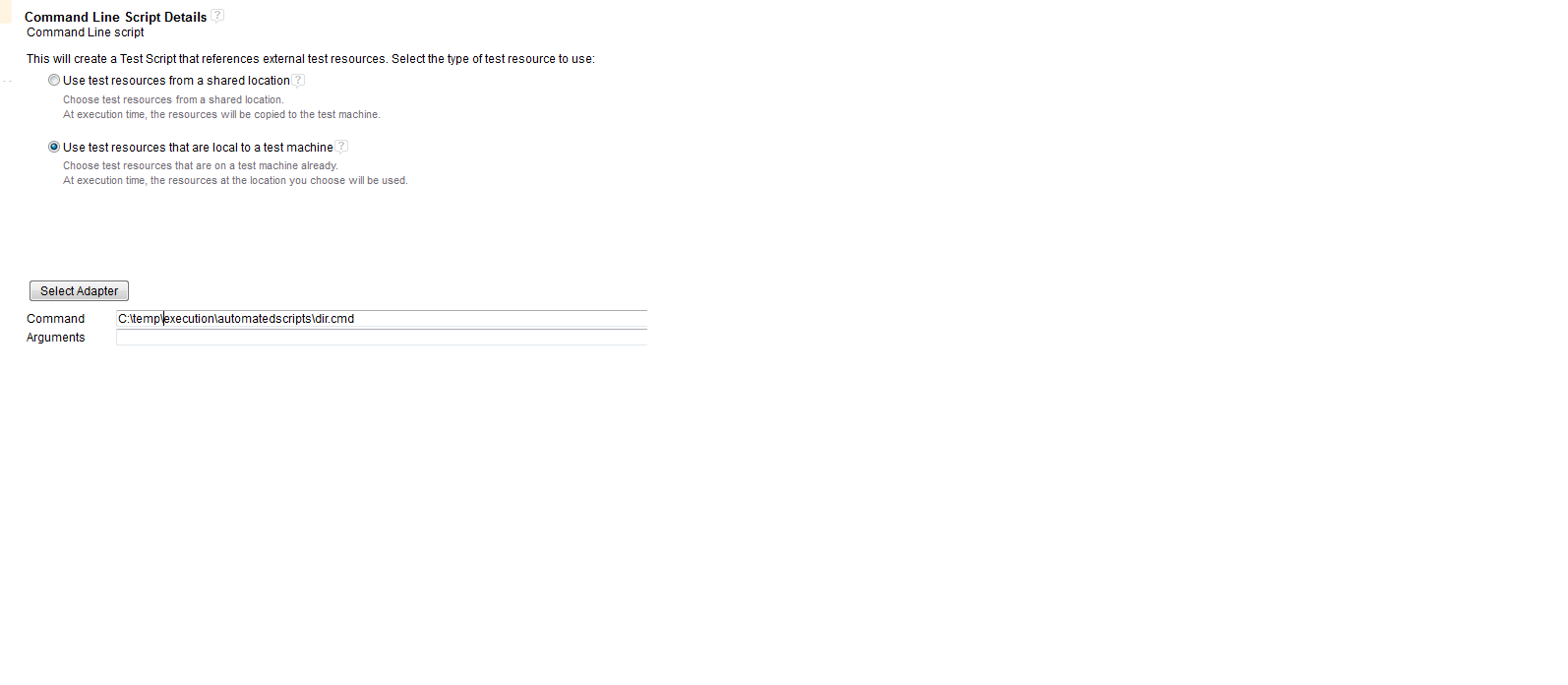
Comments
Deepa,
I verified that machine has the green icon next to it. I also had tried yesterday to put the full path with batch file name in the Command field but that still didn't work. When I tried to run the script it just sat at 50% complete and nothing happened on the test machine. Could this be a firewall issue?
Deepa,
I checked the Adapter on the test machine tonight and I see the messages below. I restarted the adapter and ran the script again from RQM but it still stuck on 50%.
Adapter is reconnecting. Using saved configuration information from Config2.ini
Successfully created an HTTP client
The adapter is now connected
Resolved project area named "SDI Lifecycle Project (Quality Management)" to alia
s: SDI+Lifecycle+Project+%28Quality+Management%29.
Created Commandline Adapter
Stored configuration is out of sync. Adapter is re-registering.
Stored configuration is out of sync. Adapter is re-registering.
Stored configuration is out of sync. Adapter is re-registering.
Stored configuration is out of sync. Adapter is re-registering.
Stored configuration is out of sync. Adapter is re-registering.
Please verify the checklist at http://pic.dhe.ibm.com/infocenter/clmhelp/v4r0m2/index.jsp?topic=%2Fcom.ibm.rational.test.qm.doc%2Ftopics%2Fc_adapter_connection_issues.html
1) Is there a firewall on the adapter machine that would block outbound HTTPS connections? If so that could be a problem.
2) From the adapter machine open the browser and make sure you can log into the RQM server.
3) Make sure the java version that the adapter is using is 1.5 or higher. Just type "java -version" on the command line where you are starting the adapter.
4) Try deleting the Config2.ini file that is in your adapter directory and restart adapter.
Thanks,
Deepa
https://jazz.net/forum/questions/57777/rft-8201-adapter-fails-to-remain-connected-to-rqm-301?redirect=%2Fforum%2Fquestions%2F57777%2Frft-8201-adapter-fails-to-remain-connected-to-rqm-301
If you are still facing issues, please open a PMR as it would require some more investigation.
Thanks and regards,
Deepa
Comments
Michael Walker
Jul 22 '13, 4:53 a.m.I'm using CLM 4.0.1 on Windows 2008 Server, Tomcat as web server, and DB2 v9.7 on AIX as the back-end db.