Accessing project source code from JazzHub via browser
Questions are:
- How can users browse the code directly from the web?
- How can users download the code directly from the web?
I haven't found such info in FAQ or Help.
Is it anything that is coming in next Beta of JazzHub?
Thanks in advance,
Chemi.
2 answers
To down load the codes, Use "Actions" menu available in "Code" feature.
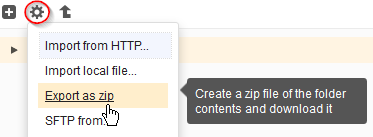
Comments
Hi Takehiko, when I go to code option I don't see anything.
BTW, I have uploaded the code via RTC Client delivering to a stream. I haven't used the create folder or file options from the web.
Do I need to setup anything to be able to see the streams, components and code generated with the RTC Client from the web in my project?
When you say RTC Client, are you talking about the RTC Client for Eclipse?
To view code in the web client that you delivered in the Eclipse client, you'll want to click on Code. Then click on Activities > Jazz SCM Changes. Based on the state of your workspace, the new code may be listed here for you to accept into your workspace. In my case, I had previously loaded the component, and I needed to unload the component and then load the component. Then I went back to Activities > Editor, and my code was displayed.
Once you have the code loaded, @amano's answer about exporting as a zip should work for you.
Comments
Right, I was referring to RTC Client for Eclipse.
I had already tried to go to Activities -> Jazz SCM Changes but I always get this error message:
If I go to Tools -> Jazz SCM Artifacts I just see Repository and Project items. I don't see any Repository Workspace, Stream, Component...
Ups! I created a second Repository Workspace from RTC Client for Eclipse and then I now see both: the automatic default one and the new one.
Is it possible you need to create a second Repository Workspace to get web aware of changes in SCM?
In order to keep things from getting messy, I believe you'll want one repository workspace for the web client and one for the Eclipse client. I just browsed your project Eclipse-games and clicked on Code, and I'm able to see all of your code in the "Code" component.
@sbrandys do you know why he is getting the error "The view does not contain workspaces. See the Project view."
Lauren, totally agree with no mess with the same Repository Workspace from both type of clients. I was just trying to understand the way it works.
After I created from RTC Client for Eclipse a second Repository Workspace I started to see the Stream and Repository Workpspaces in the web. But other users who are trying to see the same still seeing the error "The view does not contain workspaces. See the Project view.
So I haven't a clear idea about the steps an end user should follow to start browsing the code of a public project.
Ok. I have more info. That error message appears when you try to "See Changes" or "Edit the Code" without creating a Repository Workspace first, which makes sense.
The problem is, that below those options the user should be able to see the defined streams so he can create a Repository Workspace. And there is where we are having difficulties. Is there any important step to follow so a new user who come into a project can see the existing streams?
Hi,
I will try to answer in order:
1) We should use separate repo workspaces for each client to avoid mess.
2) If the user creates a new project at JazzHub and he clicks Code, a new repository workspace will be created for the user automatically. If it is not, this is a bug.
3) If there is only one Stream and the user has just one repo workspace in the project, the user will not see any streams or workspaces in Orion Project view. This is to simplify life for Jazz/JazzHub beginners. However if second WS is created, the project and the user is considered as advanced and he will see all streams and worksapces.
I see Szymon. Thanks for the clarifications.
It is clear to me now, that the user shouldn't see streams and repWks in case there is a single one. Ok.
But we still having the issue. A new user come to JazzHub. He browses projects and get into one of it. He goes to code section and if I understood correctly a repWks should be automatically created and loaded for him under the covers. Then he can browse the code and download it if desired. Is this use case correct? Because it is not working for us.
I was able to follow the steps you described for your Eclipse-Games project. Which project are your users having trouble with? Can you describe what steps they are taking, where they are hitting errors/issues, and and what those errors/issues are?
Hi Lauren, that's interesting.
Our scenario is:
- A new user goes to: https://hub.jazz.net/project/chemi/Eclipse-games
- Select Code option from top.
- A second login is requested. done successfully.
- A message with green background about searching repository workspace or something like that appears on the top (its fast).
- See nothing. Zero code.
Is there any way to force load/unload of that automatic generated repository workspace?
Can you check internally the state of such automatic repository workspace? It is happening for user oscarcordon.
I just tried with a new user id, and I was able to successfully load the code using the steps you described. I then when to Activities > Jazz SCM Changes and unloaded the "Code" component. I went back to the editor, and no code was displayed. I then went to Activities > Jazz SCM Changes and loaded the "Code" component. I went back to the editor, and the code was successfully displayed. Can you have your user try loading and unloading the component? Is the name of his workspace "Default chemi | Eclipse-games Workspace" or did he create his own?
I don't have a way to check the state of someone else's repository workspace.
@sbrandys Do you have any ideas?
When he tries to go to that option he gets following error message on the top of the screen: "The view does not contain workspaces. See the Project view".
He hasn't created anything. Just browsed the project via web.
Is it possible for any reason the first time he got into the project, an issue happened creating the automatic default repository workspace and now it is in an inconsistent state? Problem is that as he can't see listed the SCM stuff as commented before by Szymon he can't debug anything (and we would like to avoid using RTC Client for Eclipse because we were exploring/testing the web interface for a potential customer).
BTW, should we follow this issue directly as a WI in RTC? Or the forum is Ok for this?