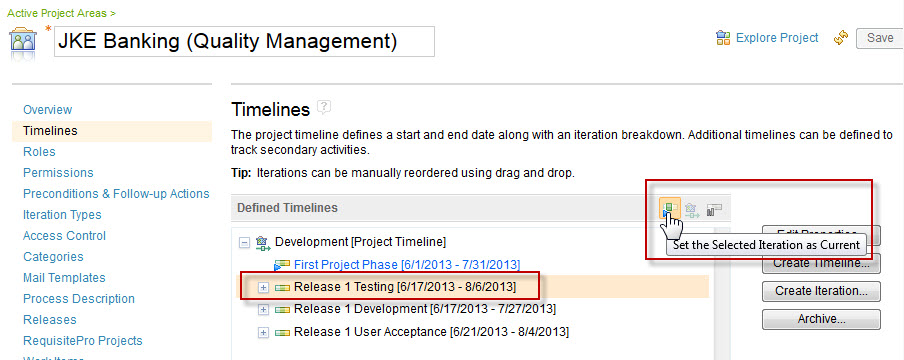How can I associate my Test Plan with my Test Release ( set in the timelines ) ?
Accepted answer
I'm assuming you're using V4.0.1 or later.
You need to flag your Iteration as having a release by selecting the checkbox for A release is scheduled for this iteration. in your iteration definition.
Then in your Test Plan, navigate to the Test Schedules section and "Select Parent Iteration:"
Hope this helps.
3 other answers
Hello Sudesh,
Just in addition to Brad here the help link related to QM timelines
http://pic.dhe.ibm.com/infocenter/clmhelp/v4r0m3/index.jsp?re=1&topic=/com.ibm.rational.test.qm.doc/topics/t_run_offline.html&scope=null
Timeline usage for definition and create for QM is the same as for CCM.
It seams you can set current iteration in the web client like Lisa Caten said , other option is need the rtc client.
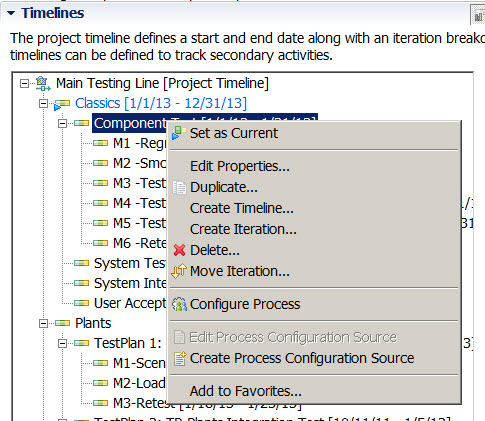
I hope this helps.
Regards,
Thomas
Just in addition to Brad here the help link related to QM timelines
http://pic.dhe.ibm.com/infocenter/clmhelp/v4r0m3/index.jsp?re=1&topic=/com.ibm.rational.test.qm.doc/topics/t_run_offline.html&scope=null
Timeline usage for definition and create for QM is the same as for CCM.
It seams you can set current iteration in the web client like Lisa Caten said , other option is need the rtc client.
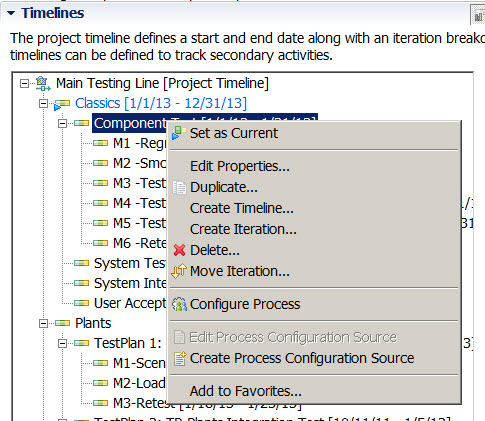
I hope this helps.
Regards,
Thomas