How to use the shared project are's customized attributes?
5 answers
The Definition of Processes, Attributes, Categories is always for one Project Area for a discipline area:
RM Requirements Management (RRC),
QM Quality Management (RQM) ,
CMM Change and Configuration Management (RTC) and DM Design Management.
Each configuration is discipline oriented. These areas together are a life cycle project but with independed managed processes related to the discipline.
But in the dash board you can combine information and in life cycle queries you can combine different information. CLM provides a very good traceability.
Based on your question, for me it is currently not clear to me which concrete objective you have in mind, behind that question.
Based for my current understanding , the best would be you take a look in the help section for administration of Life Cycle projects http://pic.dhe.ibm.com/infocenter/clmhelp/v4r0m3/nav/0_8
I hope this helps.
Comments
Hi Michael Jaworski, I am using CLM403, and have not seen your mentioned "Import" button in Manage Project Properties page. Do you mind to provide me a screen shot? Thanks very much!
Sure thing, 2 steps:
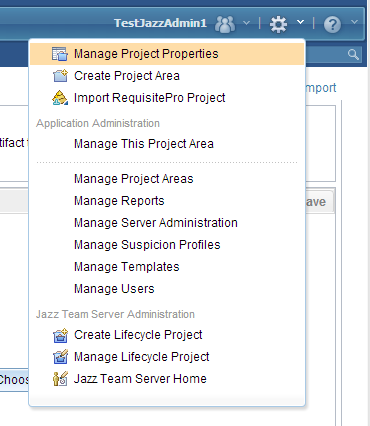
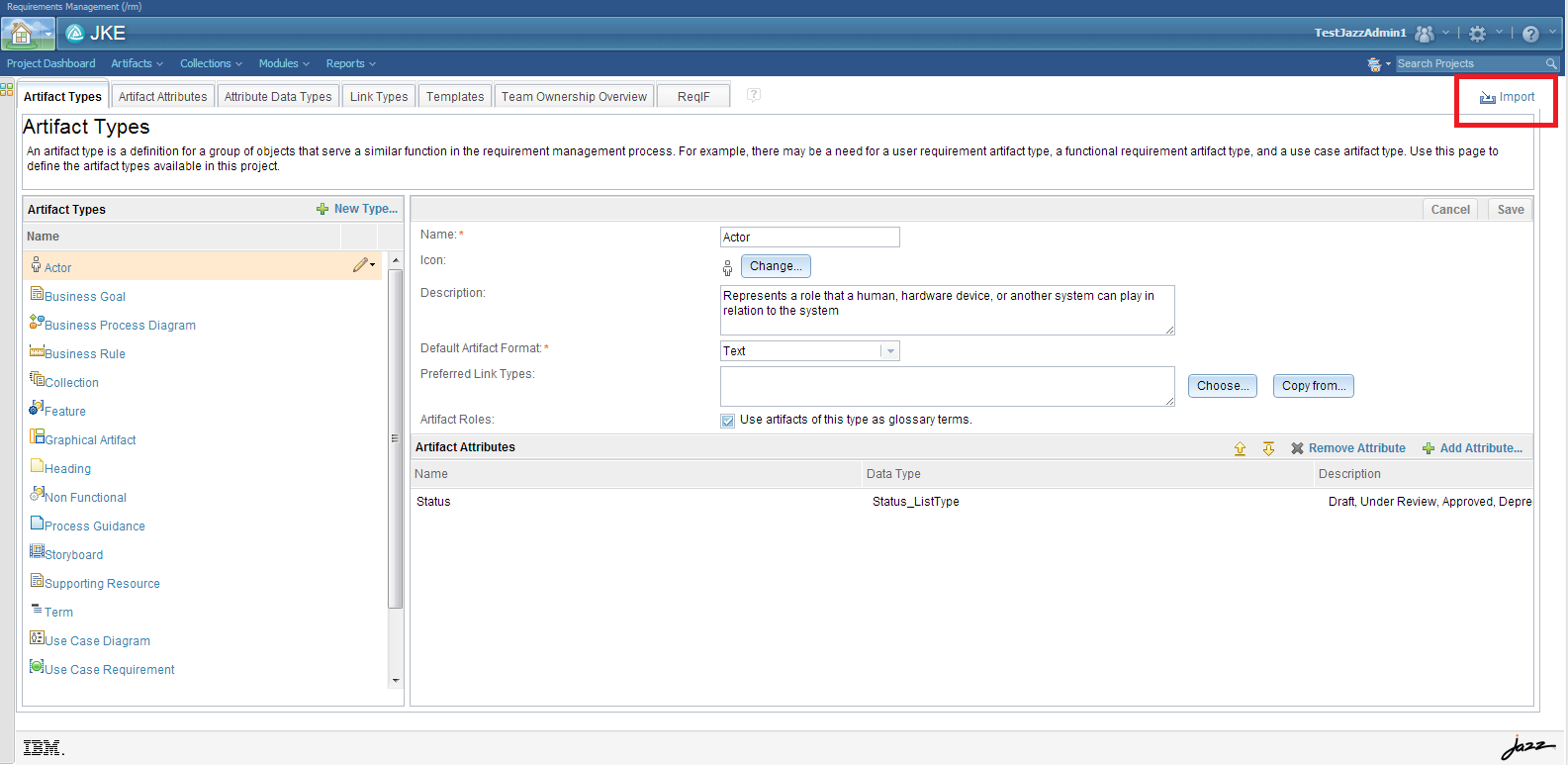
Thanks! I find RQM does not have this import function. I plan to submit one enhancement~
Sorry for the confusion, I may have forgotten to mention that the Import functionality was for RRC only ...