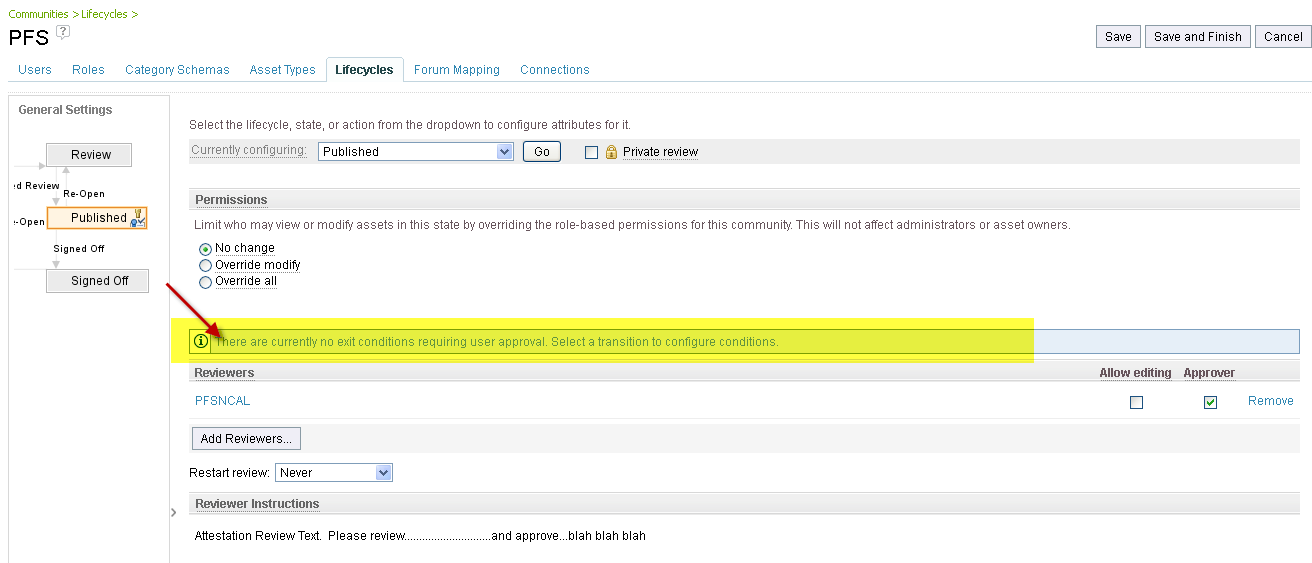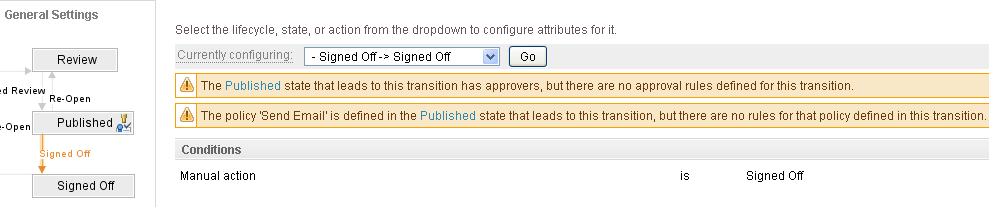RAM Workflow Transitions
One answer
A transition is the action to take an asset from one state to the next. They are shown as lines with an arrow on them in the workflow diagram above (e.g. Signed Off or Reopen).
An exit condition is the condition set on the transition and how it is configured determines when the transition will occur. For example above the Signed Off transition shows the condition called Manual Action (i.e. someone chose the action on the asset from the drop down list on the asset page) of Signed Off is sufficient to transition to the Signed Off state.
Some other conditions are it must pass a certain policy (the policy must return success) or a certain number of approvals are required. These conditions must be added by the lifecycle manager to the transition conditions. They are not added by default.
For further info please see step 12 in the help -> Lifecycle help
An exit condition is the condition set on the transition and how it is configured determines when the transition will occur. For example above the Signed Off transition shows the condition called Manual Action (i.e. someone chose the action on the asset from the drop down list on the asset page) of Signed Off is sufficient to transition to the Signed Off state.
Some other conditions are it must pass a certain policy (the policy must return success) or a certain number of approvals are required. These conditions must be added by the lifecycle manager to the transition conditions. They are not added by default.
For further info please see step 12 in the help -> Lifecycle help