BuildToolKit4.0.1:starting JBE from command prompt endless repeating error:java.lang.NoClassDefFoundError
as well on XP.
CCM 4.0.1 , Websphere 8.0.0.3 , DB2 9.7 on 2008 server SP1
When starting JBE engine from command line:
jbe -repository https://xx:9443/ccm -userid myusername -pass mypassword -engineID vsbuildengine
There is endless repeating error:
java.lang.NoClassDefFoundError: org.eclipse.emf.ecore.util.EcoreUtil
If trying with -VM parameter pointing to TeamConcert Eclipse client 4.0.1,
the same result received.
JAVA_HOME points to local team concert client's JDK bin as well.
The version of JRE is:
C:\Program Files\IBM\TeamConcert\jdk\bin>java -version
java version "1.6.0"
Java(TM) SE Runtime Environment (build pwi3260sr11-20120806_01(SR11))
IBM J9 VM (build 2.4, JRE 1.6.0 IBM J9 2.4 Windows XP x86-32 jvmwi3260sr11-20120
801_118201 (JIT enabled, AOT enabled)
J9VM - 20120801_118201
JIT - r9_20120608_24176ifx1
GC - 20120516_AA)
JCL - 20120713_01
It does not seem that XP is supported for Eclipse client and etc but system requirement does not mention whether buildtoolkit is supported or not.
What else we can check here to workaround this error in JBE start up?
Appreciate if you can provide any ideas.
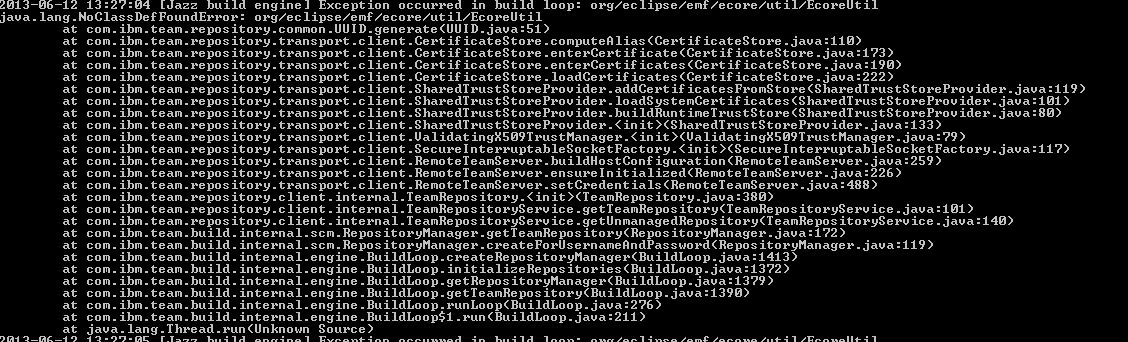
2 answers
Regarding "could not create the java virtual machine" when install Eclipse 4.0.1 IDE, please see more discussions in another forum entry from me and there is useful info you can try with:
https://jazz.net/forum/questions/110840/could-not-create-the-java-virtual-machine-when-install-eclipse-401-ide
Hopefully this helps.
Comments
Hi, King
You are right. there are suggestions in
https://jazz.net/forum/questions/110840/could-not-create-the-java-virtual-machine-when-install-eclipse-401-ide
1) using plain zip Eclipse client. Using this, you don't need to use Installation Manager to install. Then the unzipped client has eclipse.ini and you can point VM to the right one.
2) Installation Manager itself is actually Eclipse client and you can try with some suggestion in the above forum entry in using other approach from Installation Manager.(see the details in the above forum entry) Thanks