Updating a lifecycle in RAM
I created a custom workflow in RTC that I could use as part of my community RAM. I imported it as a master lifecycle in RAM. This new custom Master Lifecycle is called "ABC". I created four assets in RAM that use this lifecycle. I wanted to change the lifecycle so I went back into the RTC "RAM Lifecycle" project and modified the workflow. I saved these changes. In RAM I reset the server cache but I can not see my new workflow diagram when I click on the master lifecycle
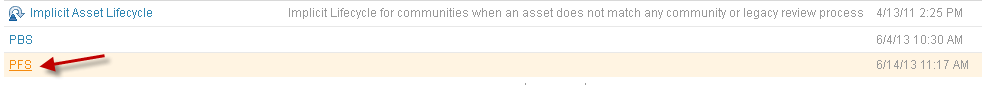
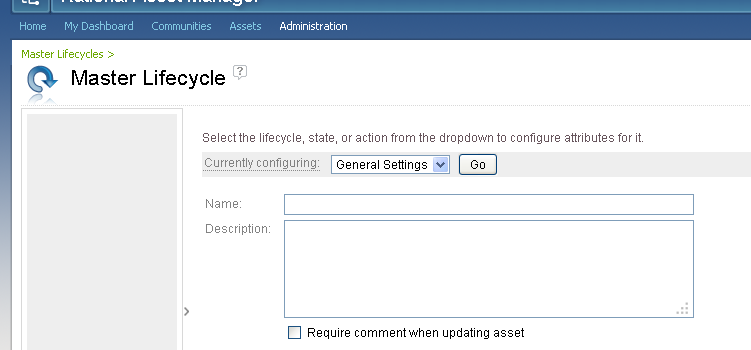
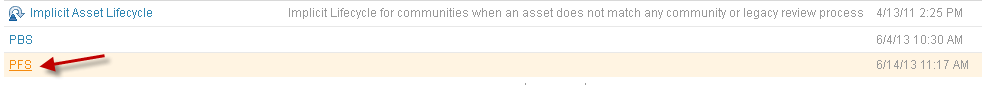
When I click on this I don't see the workflow in the diagram.
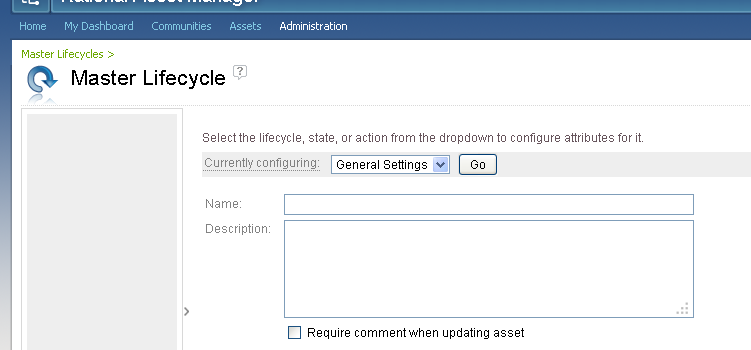
If I try to delete the master lifecycle it says it is used by a community. If I try to delete if from the community it says it is used by 4 assets.
How do I change a workflow in RTC and have the lifecycle be updated in RAM so I can configure it.