[jazzhub] Can not create a timeline, how do I do ?
Accepted answer
You can create or edit your project's timeline by going to hub.jazz.net, clicking Explore Projects, and clicking on your project. Note that you must be authenticated in order to edit or update the timeline. If you are not authenticated and the timeline has not been created, the timeline section will not be displayed.
JazzHub users do not have permission to edit the process for their projects. JazzHub users do have permission to do many things in the web interface including creating/editing the timeline, creating work items, creating plans, inviting members, creating queries, and updating the dashboard.
One other answer
For example, today is June/13. I have set it to June/1st (past time), then the timeline was not created.
If I set it to July/1st, then timeline was created.
This is just a note when some one see the same issue with mine. :)
Comments
I'm not able to reproduce the issue you are describing. I tried creating a new timeline for a project that didn't have one; I set the start date to June 1, and I was able to create the timeline. Then I edited the timeline and moved the start date to the future (June 15), and I was able to save it. Then I set the start date back to June 1, and I was able to save it.
Can you describe what steps you took, what error messages you saw, and/or what buttons were disabled?
I think we don't have to worry about too much. Let's do it by Lean approach. That is, defer commitment until there is real issue.
I found the problem. It is related to time format. When I try on English OS it does not happen. Here is a sample step of reproducing the issue. Probably, setting browser locale to Japanese should re-produce the issue.
1. Initial status.
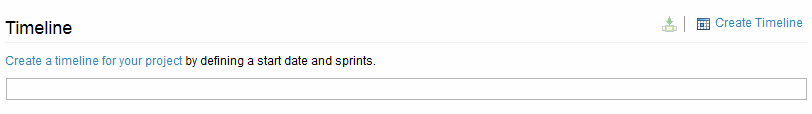
2. Create a timeline. Note about the calendar it is shown in native language.
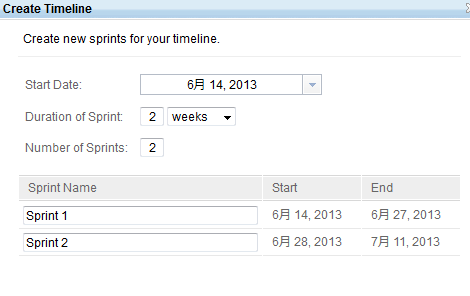
3. Click save to see what happens. It is empty.
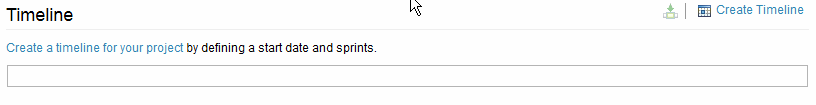
Thanks for following up! I'll file a defect.