RTC Client failing to connect to server
Trying to connect the RTC client to jazz and I'm getting this error message.
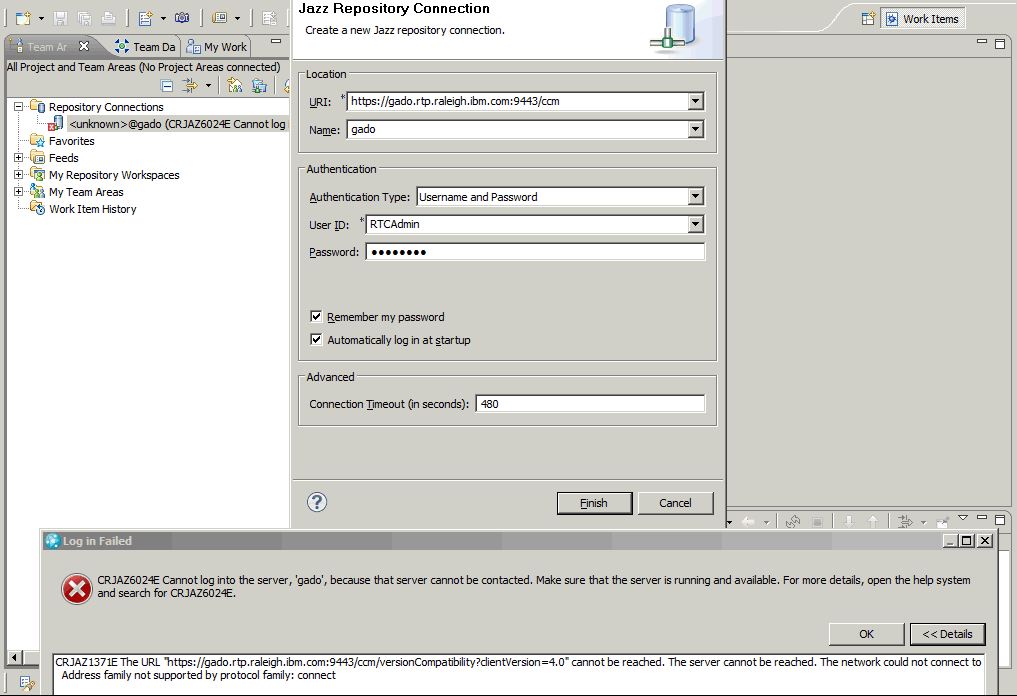
The server is running and I am logged in as that user in the web so they have the right credentials. The client is the exact same version as the server (4.0) and I have rebooted everything plus reinstalled the RTC client.
I have had this working in a different copy of the same VM previously, which is now having the same problem.
Any ideas?
The server is running and I am logged in as that user in the web so they have the right credentials. The client is the exact same version as the server (4.0) and I have rebooted everything plus reinstalled the RTC client.
I have had this working in a different copy of the same VM previously, which is now having the same problem.
Any ideas?
Accepted answer
Found the following forum topic on the similar error due to the certificates
Click Window>Preferences>General>Security>Secure Storage>Content > expand "Default Decure Storage"and delete the com.ibm.team.auth.info
Try connecting again
Comments
Thanks, after reading the error log i was pointed to i cleared everything in the stored passwords, turned it off and reconnected perfectly.
Thanks!!
This is odd, I wonder how the keystore was able to made RTC unable to contact the server. Also, I just now noticed the text in your error dialog. It says something like
Address family not supported by protocol family: connect
Comments
Karl Weinert
JAZZ DEVELOPER Jun 06 '13, 11:10 a.m.What version of Java are you using?
If you are not sure open the eclipse.ini in the install directory
Look for the -vm argument
run java.exe -version against the java.exe in that directory.
Shubjit Naik
Jun 06 '13, 11:21 a.m.To confirm, are you logging in through the web on the same machine as the RTC Client?
Matthew Bradshaw
Jun 06 '13, 11:33 a.m.It is all on the same machine, apache, web browser and eclipse client. The host file is configured so gado.rtp.raleigh.ibm.com points to localhost.
Java version for the eclipse instance is in
C:\IBM\TeamConcert\jdk\jre and it is version 1.6.0
Piotr Aniola
Jun 06 '13, 11:38 a.m.Is there an error message/stack trace generated in <workspace>/.metadata/.log file when you are attempting to connect?
Matthew Bradshaw
Jun 07 '13, 4:11 a.m.!ENTRY com.ibm.team.repository.client.login.KeyStoreLoginInfo 1 800 2013-06-06 16:21:40.056
!MESSAGE CRJAZ1887I The list of certificates available in the Windows-MY KeyStore could not be read. If you'd like to access the certificates from that key store, make sure that you are running with a JVM that supports reading from that key store.
!STACK 0
com.ibm.team.repository.transport.client.AuthenticationException: Error initializing the key store.
at com.ibm.team.repository.client.login.KeyStoreLoginInfo.loadKeyStore(KeyStoreLoginInfo.java:212)
at com.ibm.team.repository.client.login.KeyStoreLoginInfo.initializeKeyStore(KeyStoreLoginInfo.java:166)
at com.ibm.team.repository.client.login.KeyStoreLoginInfo.getKeyStore(KeyStoreLoginInfo.java:123)
at com.ibm.team.repository.client.login.KeyStoreLoginInfo.collectAliases(KeyStoreLoginInfo.java:80)
at com.ibm.team.repository.client.login.KeyStoreLoginInfo.getAliases(KeyStoreLoginInfo.java:96)