RTC 4.0.2 eclipse client
|
Hi Team,
We have deployed RTC 4.0.2 server and 4.0.2 eclipse. When ever we are trying to reopen the eclipse it is giving us error..The same work space is not able to reuse
Regards,
|
3 answers
|
Hi Smitha, Are you seeing this problem on other PCs? or only your PC? I tried below and could fix when I have had a similar problem before. I am not sure it helps you, however I will share this information. http://www-01.ibm.com/support/docview.wss?uid=swg21303648 Regards, Koji |
|
its quite likely that you are either looking at a corrupted work space or a low memory issue here...
if you are seeing this error after you select a workspace from the workspace selection dialog, then I recommend switching to a new workspace. if you do not see the "workspace selection dialog", look in your Eclipse configuration settings directory (C:\Program Files\IBM\TeamConcert\configuration\.settings) for the file named "org.eclipse.ui.ide.prefs" which has a property to control the prompt for workspace selection named : SHOW_WORKSPACE_SELECTION_DIALOG set SHOW_WORKSPACE_SELECTION_DIALOG=true with a new value in RECENT_WORKSPACES property. If still you don't succeed, check if you have enough memory on the machine and increase the heap for the eclipse instance by modifying the eclipse.ini file xmx and xms values in a step wise manner. for memory issues, you might find core files generated in the eclipse installation directory. these core files will help identify cause and next actions... hope it helps. |
|
I have worked around a similar issue by changing the -vm argument in the eclipse.ini file
from -vm C:\Program Files\IBM\TeamConcert\jdk\bin\javaw.exe to -vm C:\Program Files\IBM\TeamConcert\jdk\bin\ eclipse.ini should be in the C:\Program Files\IBM\TeamConcert directory with eclipse.exe. |
Your answer
Dashboards and work items are no longer publicly available, so some links may be invalid. We now provide similar information through other means. Learn more here.

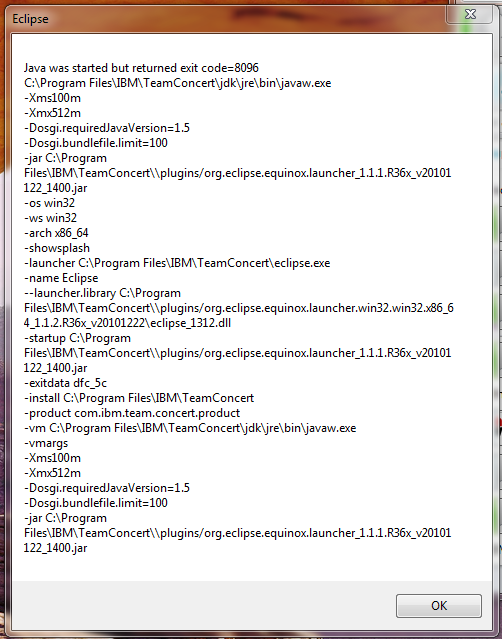
Comments
Hi Smita,
Could you provide a bit more details?
What is your operating system?
Are you using pure Eclipse or you have any additional plugins installed?
Have you tried with ootb client: https://jazz.net/downloads/rational-team-concert/releases/4.0.2/JTS-CCM-keys-Win64_4.0.2.zip ?
What is the last action you are performing before the issue happens on your new workspace first time?