Restricting access to Streams and Component for RTC Project Teams
|
I have a project and it has a "Documentation Team" (this is a test project). I want only members of the documentation team to be able to see a certain stream and no other streams. I created the "documentation team" and added one member to the team. The stream says it is project scooped and I can't change that as a project admin so it looks like I can't give access on to the team. At the component level I make the component team scoped, it now says "Team Private" But users who are not part of the team can see the stream and the component and load and deliver changes to the stream. What did I miss here? Thanks....
|
Accepted answer
|
Hi Sean, you should be able to change the ownership of the stream to a team. When you changed the owner of the component to the team, did you select the radio button to 'restrict to members of this team area and it's child team areas'? Using this configuration below a user with JazzUsers permissions doesn't see the BL1 stream if he isn't a member of the scm team.
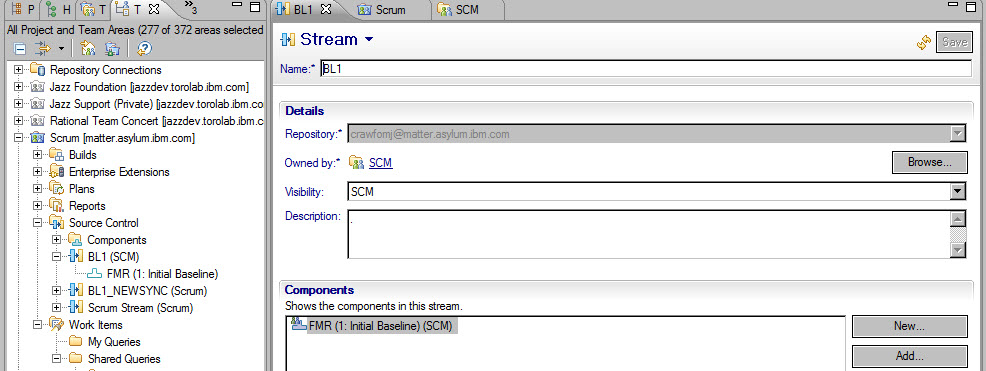
Sean Burke selected this answer as the correct answer
|
Your answer
Dashboards and work items are no longer publicly available, so some links may be invalid. We now provide similar information through other means. Learn more here.
