RRDI 2.0.1 and reverse proxy
We've upgraded RRDI from 1.0.2 to 2.0.1 in enterprise topology with reverse proxy. WAS 7.0 is ised as application server and IHS 7.0.0.27 as reverse proxy (mod_plugin method). Configuration is done according to this page:
But when we go to http://proxyserver.domain.com/reporting , after successfull login it redirects to http://reportserver.domain.com:9088/reporting which is physical RRDI host. Expected URL is http://proxyserver.domain.com:9088/reporting.
Are there any RRDI\WAS settings we should look to avoid redirection and hide RRDI behind reverse proxy completely?
Accepted answer
for example:
https://myreverseproxy:10443/jts
in other words, when first starting the setup application, when you need to specify the public URI, the URI specified was going through the reverse proxy instead of accessing directly the report server.
This resulted in some of the URLs used for internal Cognos communication to go also through the reverse proxy and caused issues.
If you need to use RRDI through a reverse proxy, you should first configure wit a public URI that will use the fully qualified domain name
for example:
https://myRRDIsetupserver.example.com:10443/jts
then once verified that everything is working, make the changes to go through the reverse proxy as described for example in:
http://pic.dhe.ibm.com/infocenter/clmhelp/v4r0m3/topic/com.ibm.rational.rrdi.admin.doc/topics/t_postinstall_deploy_clmcluster.html
One other answer
I suspect that connecting to http://proxyserver.domain.com/reporting/ (with the trailing / ) will not cause the redirection
if this is indeed the case, update the httpd.conf file to take in account both URLs to access RRDI, with and without a trailing "/",
as in:
ProxyPass /reporting https://<RRDIserver:port>/reporting
ProxyPass /reporting/ https://<RRDIserver:port>/reporting
<Location /reporting>
AllowOverride None
ProxyPassReverse /reporting
</Location>
<Location /reporting/>
AllowOverride None
ProxyPassReverse /reporting/
</Location>
I hope this helps
Matthieu
Comments
Thanks for tip, Matthieu. But both URLs redirect in same way. And when I try http://localhost/reporting/ from RRDI host (to bypass proxy) it also redirects. Thst's why I think I miss some setting in RRDI or WAS
Hi Vladimir, please share your reverse proxy configuration, as for using localhost.
Matthieu
Just to be correct user is redirected to https://reportserver.domain.com:9088/reporting (HTTPS not HTTP). httpd.conf looks like this now:
...
ProxyPass /reporting http://reportserver.domain.com:9080/reporting
ProxyPassreverse /reporting http://reportserver.domain.com:9080/reporting
<Location /reporting>
AllowOverride None
ProxyPassreverse /reporting
</Location>
...
<VirtualHost *:9088>
ServerName proxyserver.domain.com
SSLEnable
#SSLProtocolDisable SSLv2
KeyFile C:/IBM/HTTPServer/bin/ihskeys.kdb
<IfModule mod_proxy.c>
ProxyRequests Off
ProxyPreserveHost On
<Proxy *>
Order deny,allow
Allow from all
</Proxy>
ProxyVia On
</IfModule>
SSLProxyEngine On
ProxyPass /reporting https://reportserver.domain.com:9088/reporting
ProxyPassreverse /reporting https://reportserver.domain.com:9088/reporting
</VirtualHost>
...
RRDI listens both 80 and 9080 ports, CLM is configured to use 80 port and proxy is configured for 9080 only. Looks like it could be the reason.
in the config above, there is http and https urls both with the same port 9088, I am not sure how this is supposed to behave
how is RRDI configured? with http or https?
*why are we blue today*
No, port for http is 9080 not 9088. During RRDI setup we configured 9080 port. But it listens at 80 as well(by design or exported from 1.0.2).
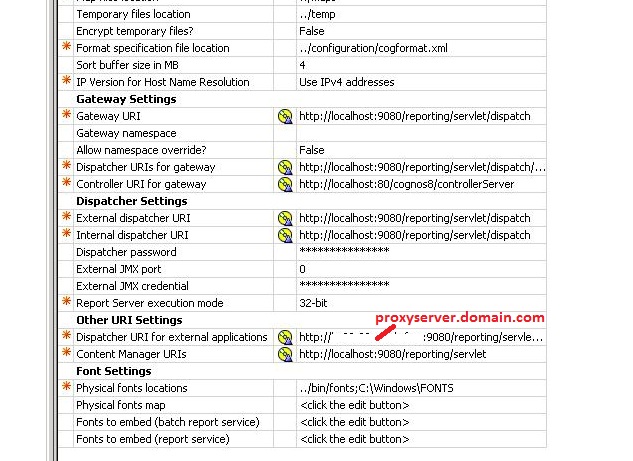
Just can't see more comments( Link is redirecting to topic top.