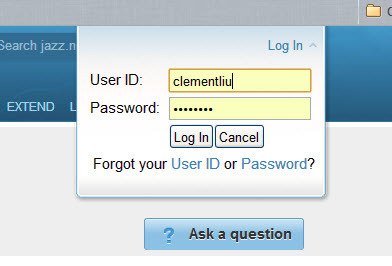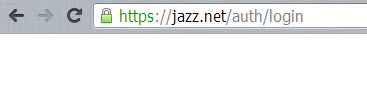Could't log in to Jazz.net Forum on Google Chrome
Accepted answer
Try clearing browser cookies. It's possible a network issue caused your browser to get into a bad state.
Comments
I saw the same behavior today (May 10), and this fix worked perfectly. Thanks Rob.
I had the same issue with FF, so it's not browser dependent. Also for me, the solution worked.
Same problem here but this time in IE8.
It looks to me like the website is getting confused about whether we are already logged in or not as on the Jazz homepage it still had my username on screen.
The solution works, although in my case I had to untick 'Preserve Favorites website data' as well, see below:
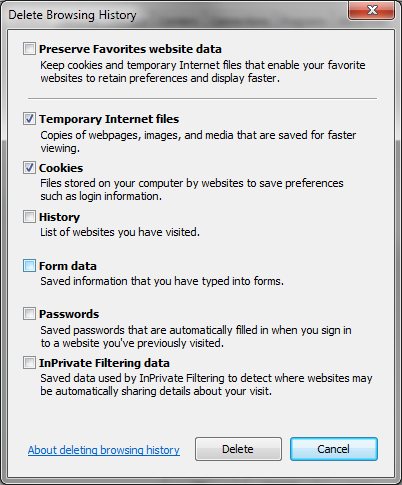
Ali
One other answer
I can login fine. Using Chrome version Version 26.0.1410.64 m. It could have been an intermittent issue with your network or Jazz.net site....or Is it still not working for you? I have noticed recently if there are too many tabs opened in Chrome than certain sites do not open properly. but it could be with just my system.