RQM Scripts with Variable Data
RQM V3.
We want to be able to test something using the same test script on our application a number of times using different variables.
For example we have one script which tests that a car displays correctly on a screen however, we have 9 different cars to test this on and want to make sure that it happens correctly in each of our 17 languages. As you can see that multiplies up to a good number. We only want to have to write the script once and also don't see much value in copying the script (linked to the test case) each time with different values. However, we want to be able to see which cars have been tested with which languages etc,
We have created a test script with test data in it. However, when I run the script the column name still shows and the test data is not inserted in its place.
The links we have found are only for V2 so that could explain and things have changed for V3 however.
I have been using this tutorial (http://publib.boulder.ibm.com/infocenter/rqmhelp/v2r0/index.jsp?topic=/com.ibm.rational.test.qm.tutorial.doc/topics/a_gs_qm_lesson42.html) and every step works except step 4.d. (no confirmation window displays after I choose the test data to be included) and obviously the sentence at the bottom of the tutorial 'During test execution, the literals are replaced with the test data.'
On(http://publib.boulder.ibm.com/infocenter/rqmhelp/v2r0/index.jsp?topic=/com.ibm.rational.test.qm.doc/topics/c_datapool_overview.html) the tutorial states that "By replacing literal values with variable data, you can use a single script to test multiple data records" and that is exactly what we want to do.
I have followed the correct procedure to load test data and include it in the test script, see below - this all work fine.
However, when I run the script the word 'Cars' (which I used the variable data to input) stays as 'Cars' and is not variable and does not change as it is supposed to. See below:
We have also tried https://jazz.net/help-dev/clm/index.jsp?re=1&topic=/com.ibm.rational.test.qm.doc/topics/t_using_datapool.html&scope=null but still have issues. Can anyone assist please.
One answer
Comments
Also, can you provide an example of the test data that you're trying to use?
A simple csv file as per below is used. The Column header being "Cars:STRING"
Cars:STRING
Jaguar XF
Jaguar XF-R
Jaguar XF-RS
Jaguar XF Sportbrake
Range Rover Evoque 3-door
Range Rover Evoque 5-door
Land Rover Freelander
Land Rover Discovery
Jaguar XJ
Jaguar XJ L
Thank you! I was able to import that test data and run a script successfully:
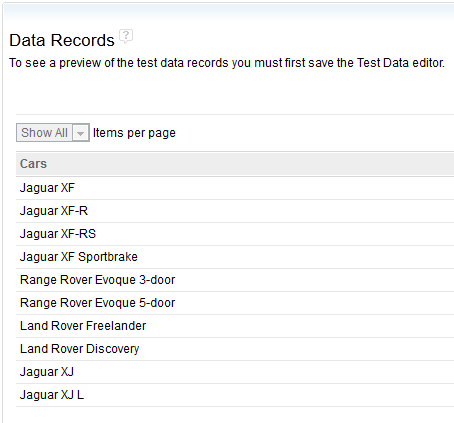
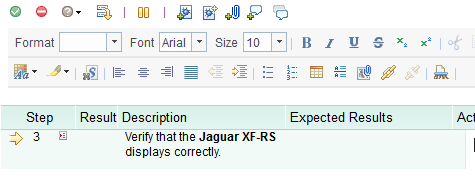
After I passed the first step, the data was replaced by the next car name, until the end of the data.
Sorry to ask you for more info, but can you attach another image of what you're seeing when you run the script? The first one was hard to read. Thanks!