How can I change Create new choice list in RTC Add Link: Related Change Request Dialog
When using OSLC linking in RTC, we find that the Create new choice list in the Add Link: Related Change Request Dialog doesn't list the work item types in the target project area, but rather contains Defect, Plan Item, Requirement Change Request, and Task:
BTW, I used RTC 4.0.2 for my testing, though we've seen the same behavior in previous RTC releases as well.
Each of the choices brings the same dialog for creating a work item in the target project area. The work item creation dialog does contain a Type field that allows other work types to be created. My question is where is the Create new choice list defined? Is it possible to change this list to more appropriately show the work item types of the target project area and for for each choice to bring up the creation dialog for the corresponding work item type?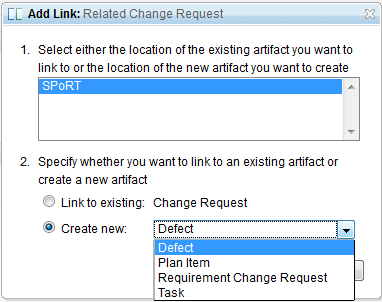
BTW, I used RTC 4.0.2 for my testing, though we've seen the same behavior in previous RTC releases as well.
One answer
The conceptual types for CM artifacts are defined by the OSLC CM standard. The list of available artifact types is obtained via discovery mechanisms from the service provider's service document. The article "Consuming Rational Team Concert's OSLC Change Management V2 Services" explains the technology behind and how it can be consumed.
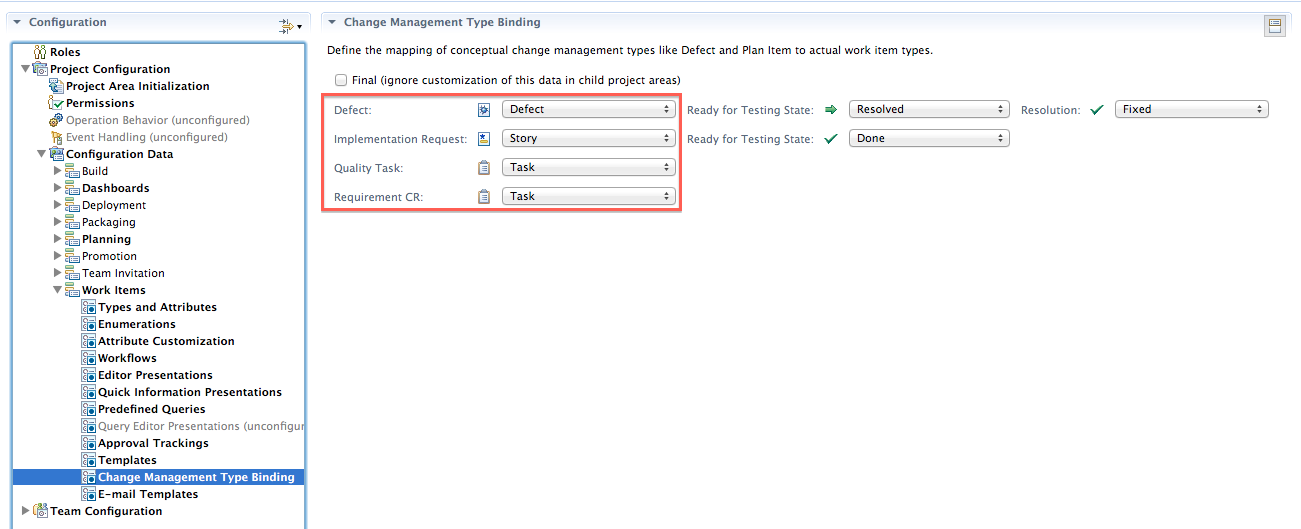
Which actual work item type is bound to these CM artifact types can be specified by each service provider (project area). Open the project area editor and go to Project Configuration > Configuration Data > Work Items > Change Management Type Binding.
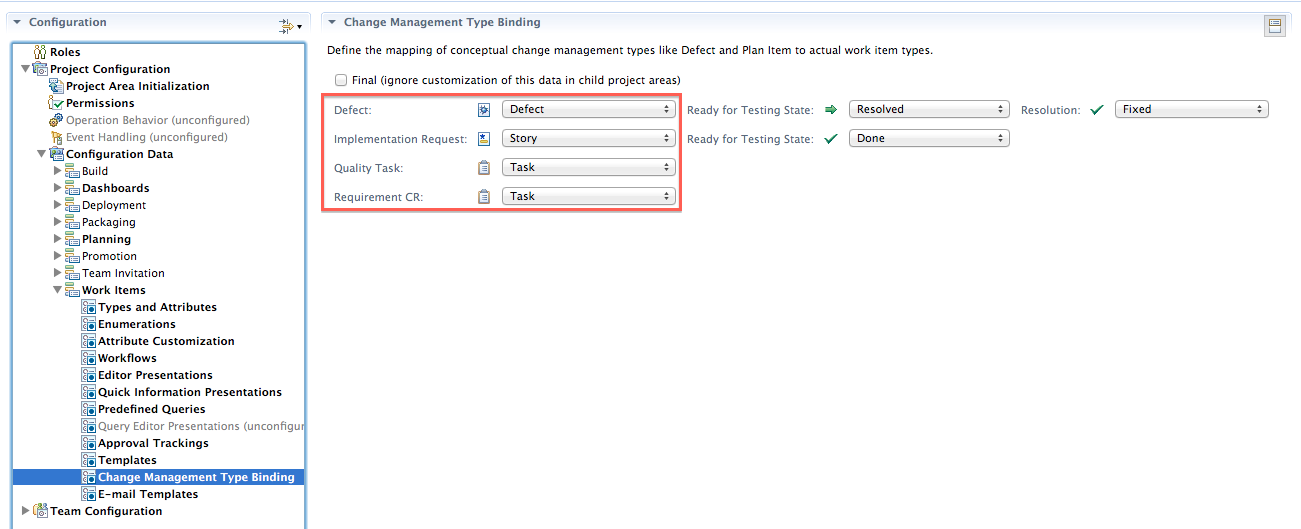
HTH, Jan.