Changing Lifecycle state phase owners based on category schema values
We are using RAM 7.5.0.2
We have a requirement where we would like the phase owners in a lifecycle state to change based on the one of the category schema . For example: if we have a category schema called "Asset Type", and say the asset moves from state S1 to S2:
- For all assets with Asset Type -> Specifications, the phase owners should change to X1, X2 and X3
- For all assets with Asset Type -> Requirements, the phase owners should change to Y1, Y2 and Y3
- For any other value of Asset Type, the phase owners should change to Z1, Z2 and Z3
To achieve this, we used the default policy - Modify Asset Owner policy in the lifecycle configuration as follows -
- In the lifecycle state S1 we configured the Modify Asset Owner Policy (thrice) in the lifecycle as follows -
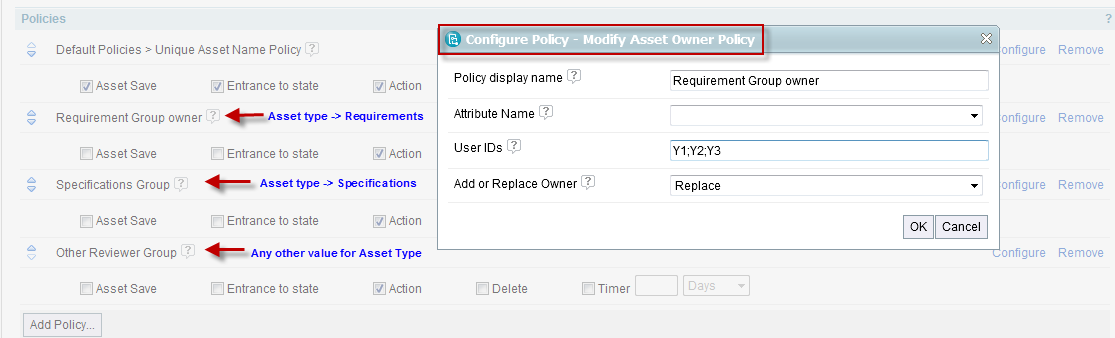
2. In the lifecycle state transition S1 -> S2 , we used logical conditions (AND, OR) and configured it as follows -
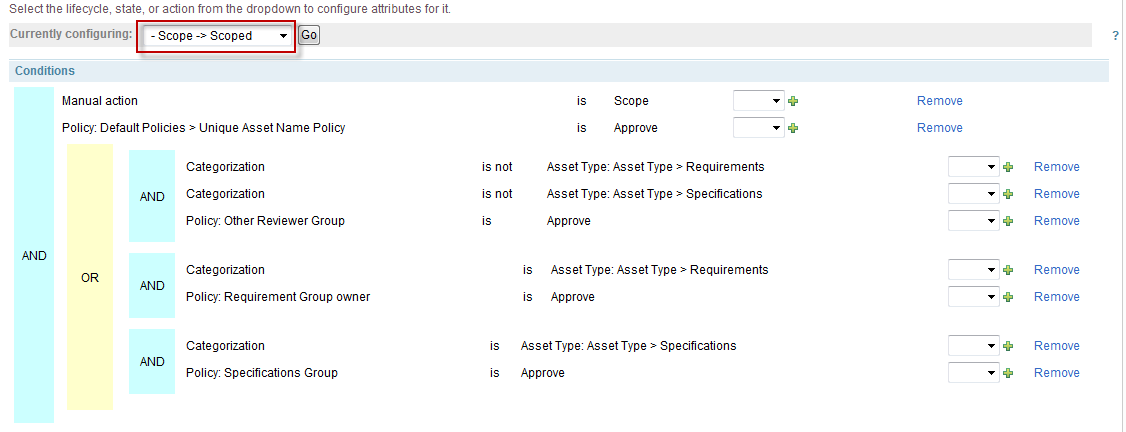
Based on the above configuration, when we carried out the tests, we got the following results :
When Asset type -> Requirements , phase owner changes to the Z1, Z2 and Z3
When Asset type -> Specifications, phase owner changes to Z1, Z2, Z3
When Asset type -> any other value, phase owner changes to Z1, Z2 and Z3.
Since the "Other Reviewer Group" is the last policy configured in state S1, it seems to take precedence over the logical conditions configured during state transition.
Are we doing something wrong? What is the purpose of logical conditions in a state if it does not work? Please advise.
Thanks!
Regards,
Sripriya
3 answers
The transition list is not "executed" until after all of the policies have run for the given event. It then decides on how to transition depending upon the results of the conditions.
Typically the policies are used for some sort of validation. Then the transition would check if that specific policy had failed the asset then it would take a fail transition or prevent an approved transition.
You would need to write your own policy to have it take into consideration the categorization for determining the owners.
I think there is an additional solution to solve this challenge.
Create workflow A with conditions for all assets with Asset Type -> Specifications, the phase owners should change to X1, X2, & X3. When the asset moves from the "Draft" to the "Scoped" state (i.e. during the transition), change the owners to X1, X2, & X3. Next, create a copy of workflow A, called workflow B, and change the conditions to enter the workflow for all assets with Asset type -> Specifications, phase owner changes to Y1, Y2, & Y3. When the asset moves from the "Draft" to the "Scoped" state (i.e. during the transition), change the owners to Y1, Y2, & Y3. Next, create a copy of workflow A, called workflow C, and change the conditions to enter the workflow for all assets with Asset type -> Specifications, phase owner changes to Z1, Z2, & Z3. When the asset is moved from the "Draft" to the "Scoped" state (i.e. during the transition), change the owners to Z1, Z2, & Z3. Assets will enter the workflow that meet the conditions and make the owner changes.
Comments
Gili Mendel
JAZZ DEVELOPER Mar 25 '13, 2:31 p.m.Why is the need to run these policies on a transition; given that only asset update or entrance to the state will require ownership change?
Sripriya Karimpuzhasriram
Mar 25 '13, 10:10 p.m.Hi Gili,
When an asset is submitted, it is in the "Draft" state. When the asset is moved from the "Draft" to the "Scoped" state (i.e. during the transition), we would like the phase owners to be changed depending on the categorization of the asset.
Hence, we hoped that if we apply logical conditions using asset categorization and modify asset owner policy, it would help us achieve the objective we have in mind.
Gili Mendel
JAZZ DEVELOPER Apr 01 '13, 12:28 p.m.When you drive an action (move to the next state for example) you do not really update the asset's content/meta ... so the policy check is not needed, if it was applied on the update phase.