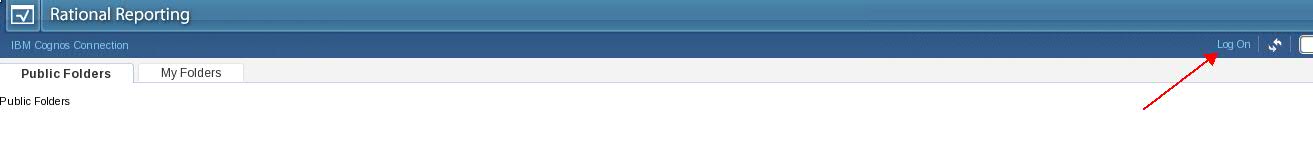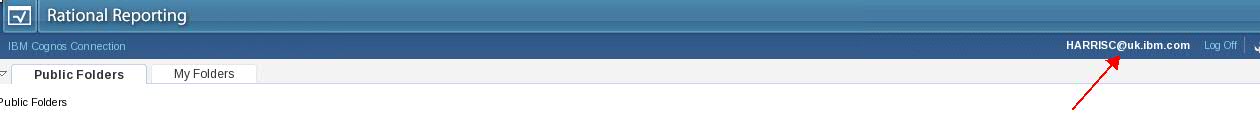RRDI logon problem
I have recently upgraded 3 servers from RRDI v1.0.2 to RRDI v2.0.1. There seems to be a problem with the JTS authentication.
From my CLM project I click on Perform additional reporting tasks. This prompts me for the Oauth Consumer Authorization asking if I want to allow this server to collaborate, I click yes. At this point I expect to be logged on. However I'm not, I then have to click "Log on" at the top right for the Rational Reporting page, then I get the Oauth Consumer Authorization pop up again, I click yes and now I'm logged on. I don't know why I have to do accept this twice? This used to work fine before the upgrade and I'm unsure if its a environment or code problem?
Environment is : CCM/QM is installed on AIX with tomcat server and RRDI is installed on AIX with WAS 64bit. Both using DB2.
Has anyone seen this problem before?
From my CLM project I click on Perform additional reporting tasks. This prompts me for the Oauth Consumer Authorization asking if I want to allow this server to collaborate, I click yes. At this point I expect to be logged on. However I'm not, I then have to click "Log on" at the top right for the Rational Reporting page, then I get the Oauth Consumer Authorization pop up again, I click yes and now I'm logged on. I don't know why I have to do accept this twice? This used to work fine before the upgrade and I'm unsure if its a environment or code problem?
Environment is : CCM/QM is installed on AIX with tomcat server and RRDI is installed on AIX with WAS 64bit. Both using DB2.
Has anyone seen this problem before?
Accepted answer
3 other answers
The consumer authorization popup can be removed by adding the RRDI server URL into the trusted client URL list, which can be found in the advanced properties section of both the JTS and the RQM/RTC applications. In the current release the property is called "com.ibm.team.repository.service.internal.oauth.TrustedCallbackService" but it may have had a different name in previous releases.