I can't get a duplicate of the OOB "Recently created" query REMOVED from the "Shared Queries > Predefined" menu - Can anyone help me?
Hi,
We are experiencing the following problem from a Rational Team Concert project area that is using a custom process template:
1) We noticed that the Out Of the Box "Recently created" query is shown twice in the "Shared Queries => Predefined" but
if you go to the "Process Configuration => Project Configuration => Work Items => Predefined Queries", the OOTB query is shown only once.
See "Evidence 1.jpg" for further details.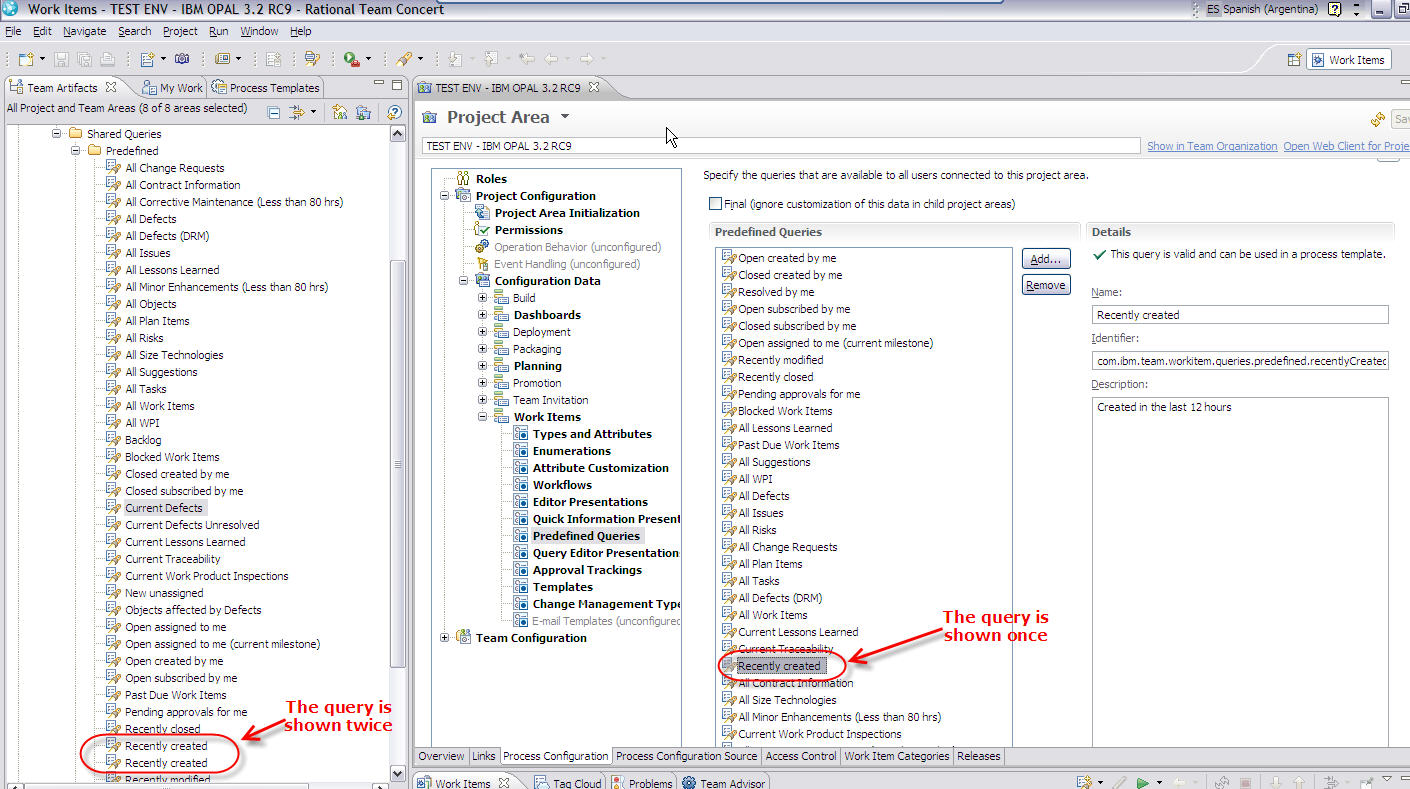
2) We checked also in the "Process Configuration Source" and the portion of XML code referring to this query is only once.
See "Evidence 2.jpg" for further details.
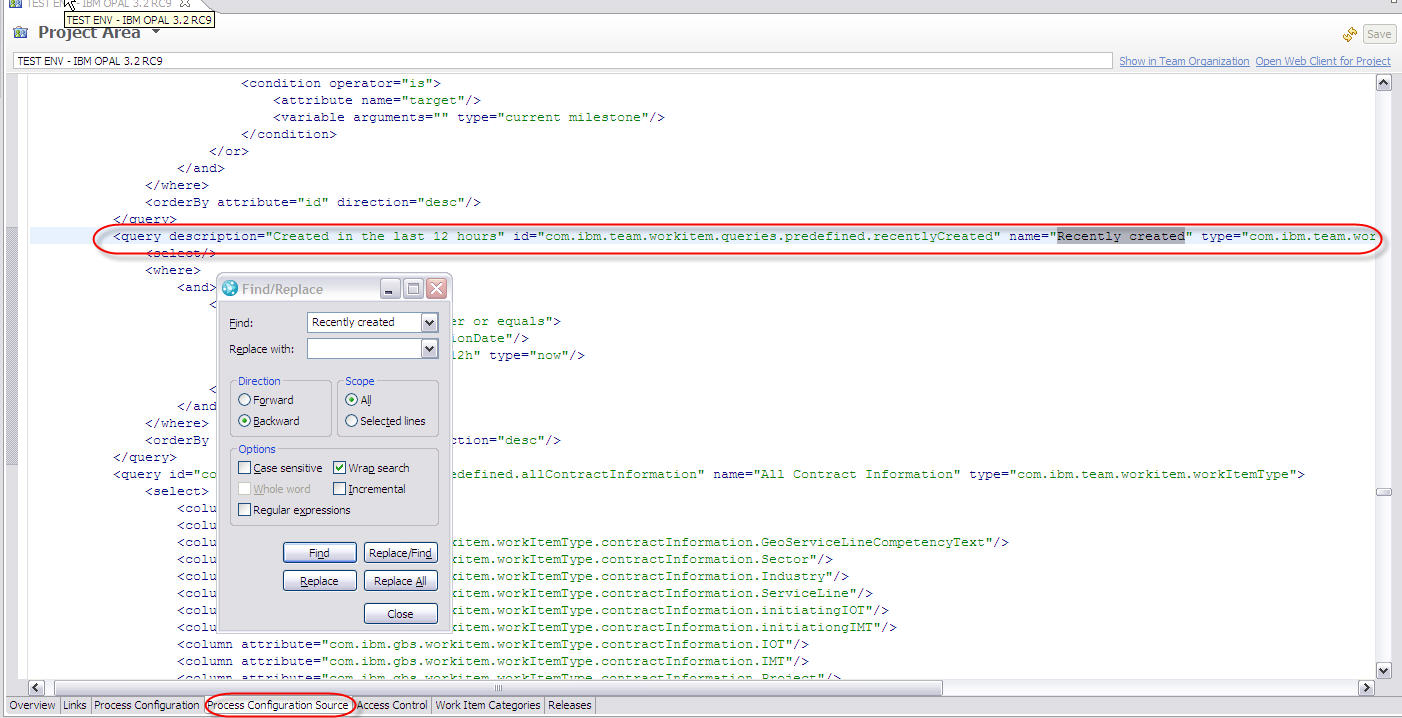
3) If we try to delete one of the queries from "Shared Queries => Predefined", the application displays an error message stating "Permission denied"
See "Evidence 3.jpg" for further details.
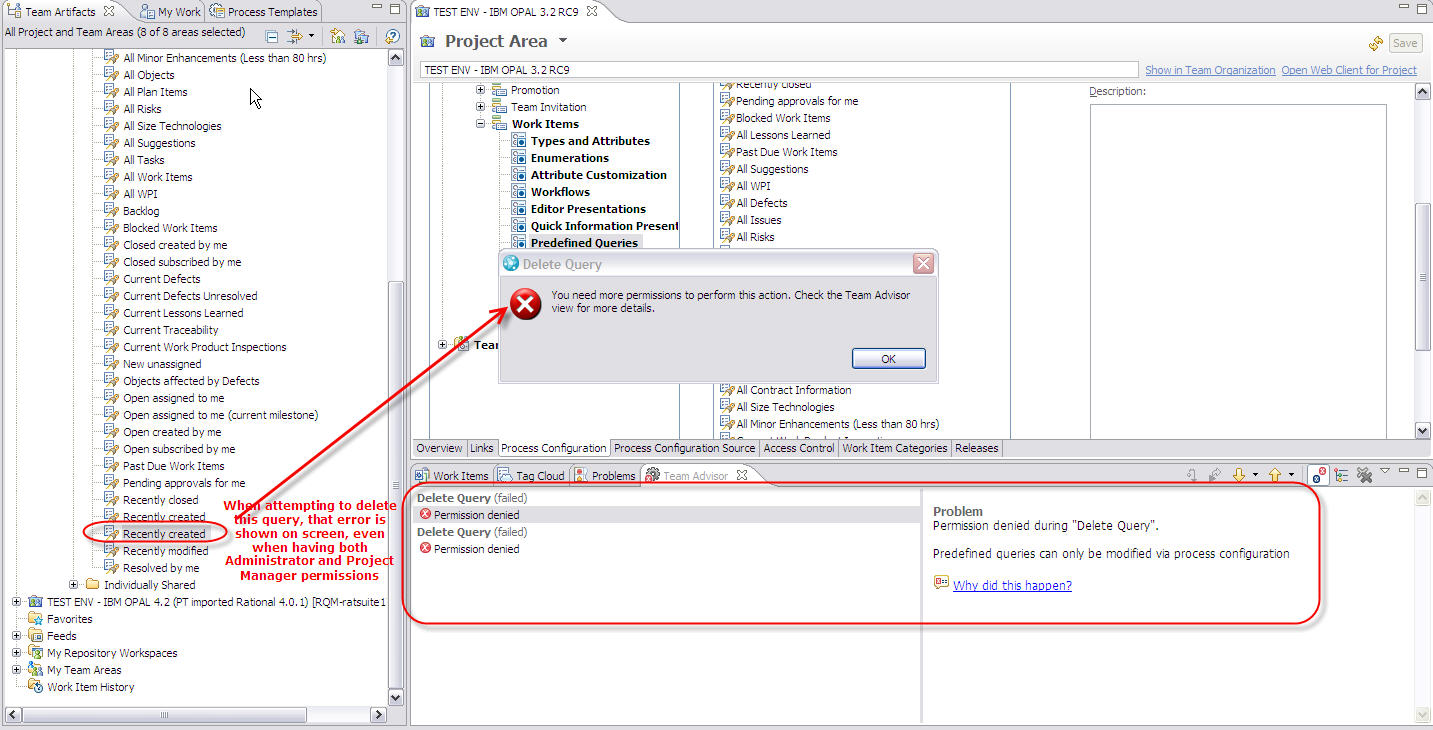
4) Finally, if we delete the query from "Process Configuration => Project Configuration => Work Items => Predefined Queries", although the query is deleted and no longer shown within the "Process Configuration Source", it is still shown twice from the "Shared Queries => Predefined" menu.
See "Evidence 4.jpg" for further details.
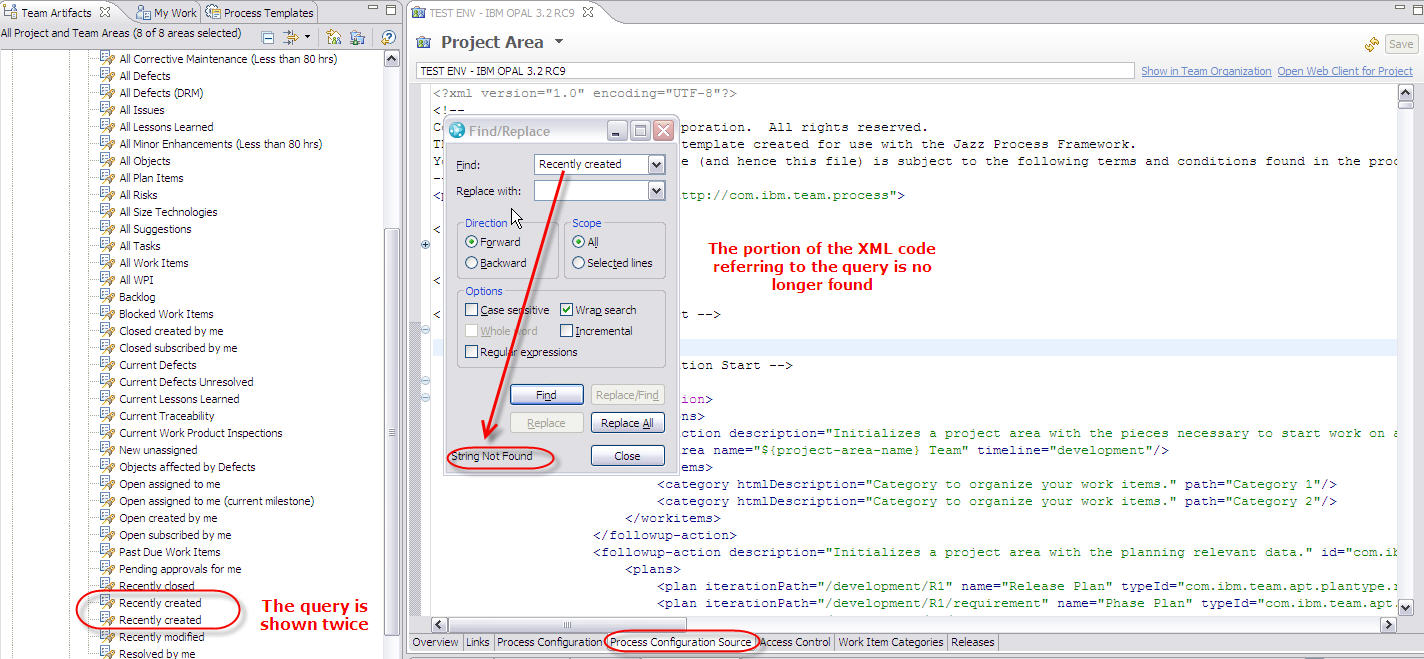
Notes: The OOTB query is displayed twice using either eclipse client or web client and using different Jazz platform versions (3.x, 4.0 and 4.0.1 versions).
We used RTC v4.0.1 to gather the attached evidences.
Hope someone can help us.
Thanks in advance! Victoria.
We are experiencing the following problem from a Rational Team Concert project area that is using a custom process template:
1) We noticed that the Out Of the Box "Recently created" query is shown twice in the "Shared Queries => Predefined" but
if you go to the "Process Configuration => Project Configuration => Work Items => Predefined Queries", the OOTB query is shown only once.
See "Evidence 1.jpg" for further details.
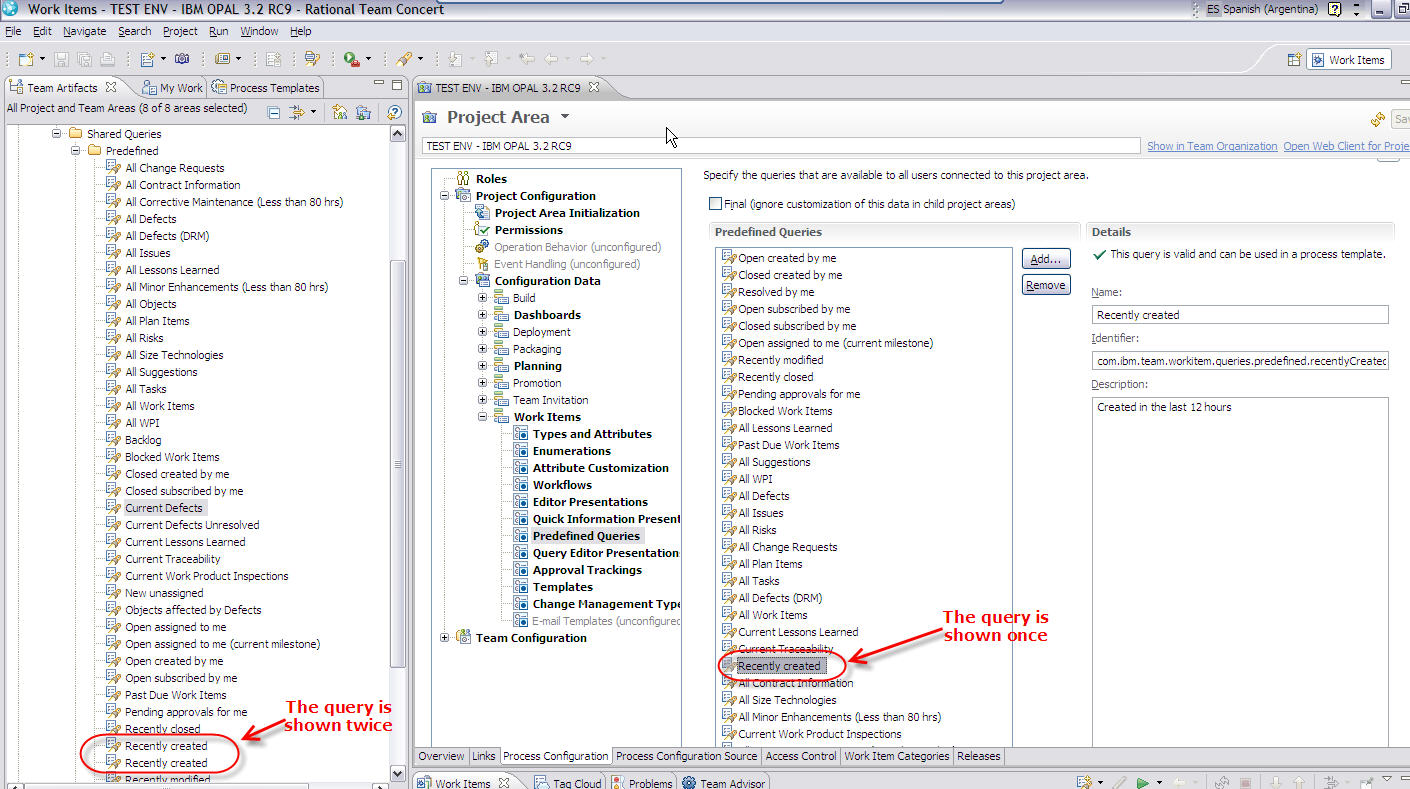
2) We checked also in the "Process Configuration Source" and the portion of XML code referring to this query is only once.
See "Evidence 2.jpg" for further details.
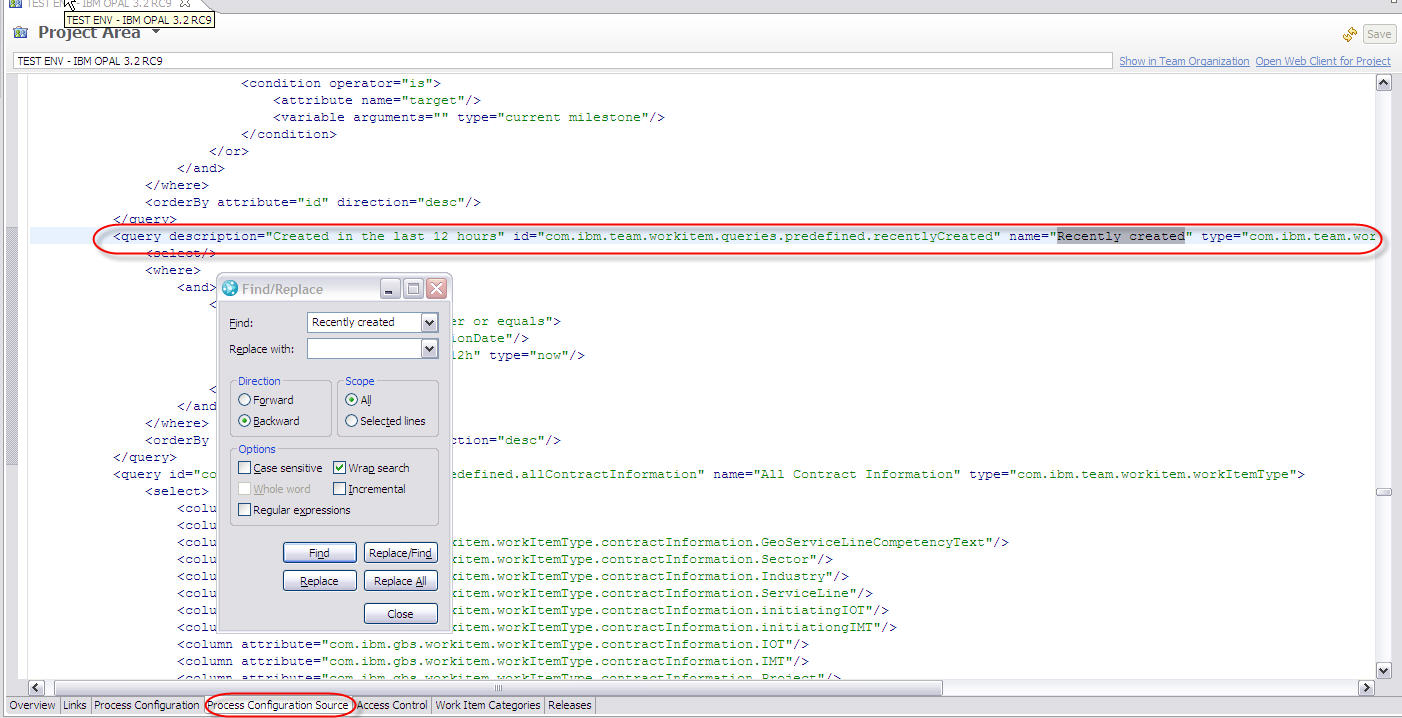
3) If we try to delete one of the queries from "Shared Queries => Predefined", the application displays an error message stating "Permission denied"
See "Evidence 3.jpg" for further details.
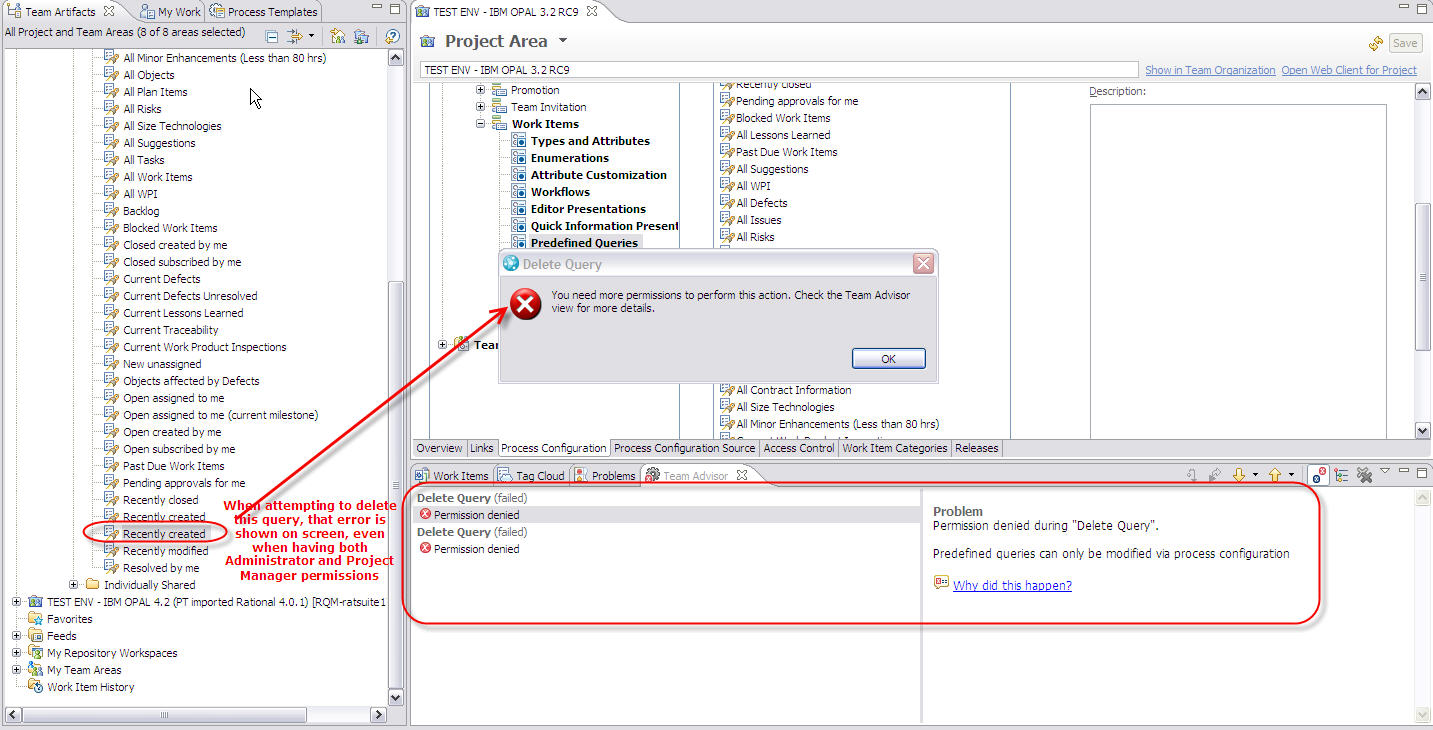
4) Finally, if we delete the query from "Process Configuration => Project Configuration => Work Items => Predefined Queries", although the query is deleted and no longer shown within the "Process Configuration Source", it is still shown twice from the "Shared Queries => Predefined" menu.
See "Evidence 4.jpg" for further details.
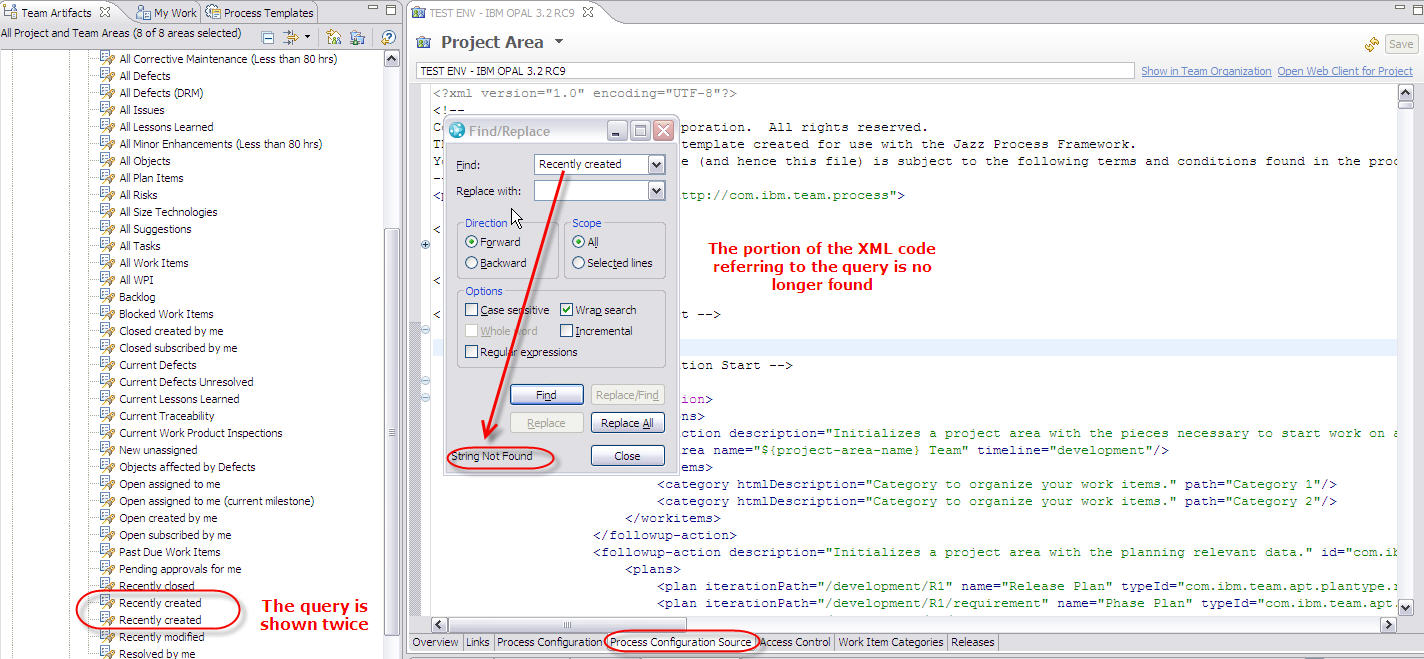
Notes: The OOTB query is displayed twice using either eclipse client or web client and using different Jazz platform versions (3.x, 4.0 and 4.0.1 versions).
We used RTC v4.0.1 to gather the attached evidences.
Hope someone can help us.
Thanks in advance! Victoria.
One answer
@Victoria. You can try the following steps(tested in 401):
1. Save a copy of the Query in My Queries as backup
2. Open the Project Area >Process Configuration tab > Project Configurations >Configuration Data >Work Items >Predefined Queries > Select Recently Created > Click Remove >Save
3. Now right click on the queries and try deleting (Evidence3.jpg)
4. You could delete 1 Query in step 3, and then go back to the screen in Step 2 and Add to the Predefined Queries.
1. Save a copy of the Query in My Queries as backup
2. Open the Project Area >Process Configuration tab > Project Configurations >Configuration Data >Work Items >Predefined Queries > Select Recently Created > Click Remove >Save
3. Now right click on the queries and try deleting (Evidence3.jpg)
4. You could delete 1 Query in step 3, and then go back to the screen in Step 2 and Add to the Predefined Queries.